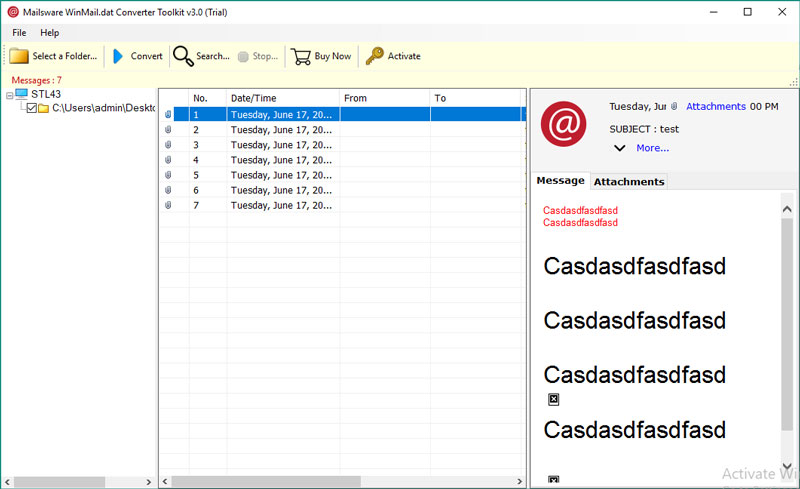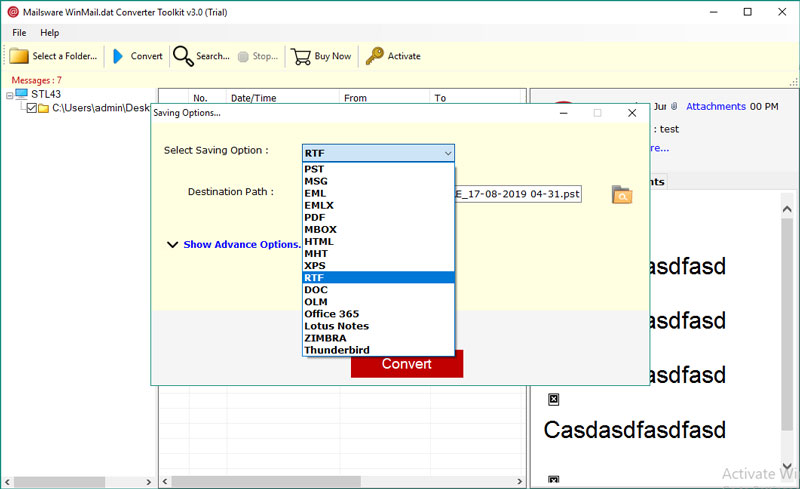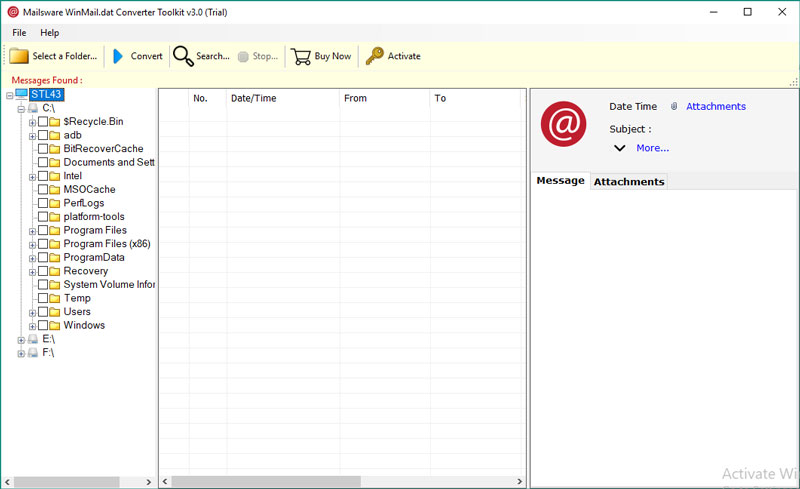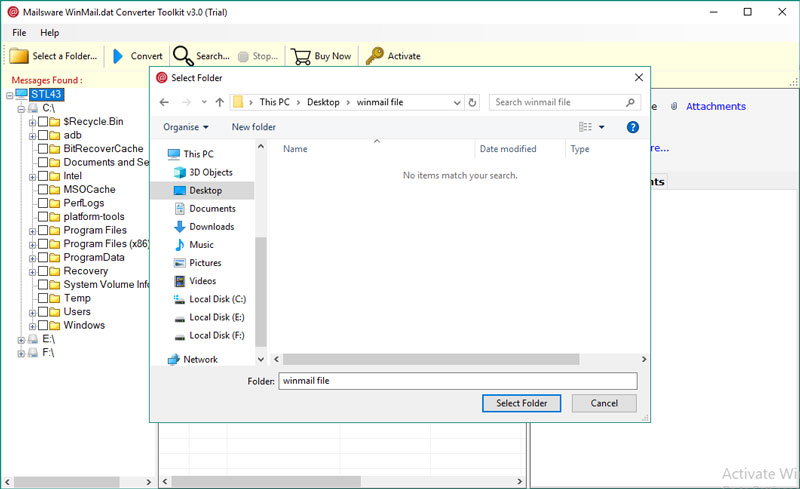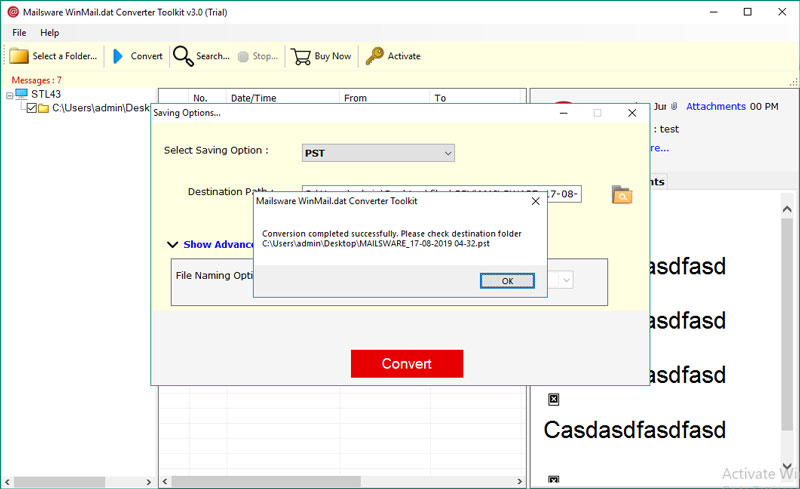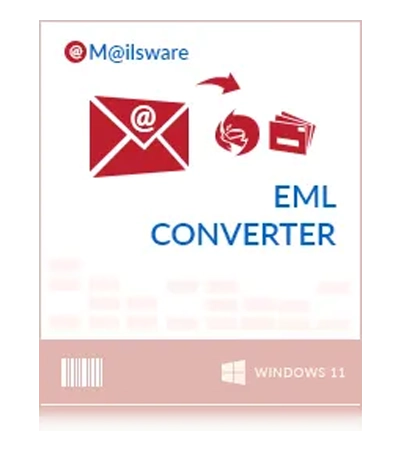
MailsWare Winmail.dat Converter Toolkit
This Winmail.dat Converter is a tool that help users to convert Winmail dat files into other saving formats. These files come from MS Outlook when someone sends an email. Sometimes, they have pictures, documents or special text inside. This toolkit is perfect for users who need to access and manage such files without using Outlook.
- Supports 16 different saving formats like EML, PDF, MSG and more.
- Option to choose a custom destination path for file output.
- Advanced options to simplify and enhance the conversion process.
- Ability to set custom file names for the output files.
- Auto-load feature for folders containing Winmail.dat files.
- Preview feature to view Winmail.dat files and their attachments.
- Search option to convert only relevant Winmail.dat files.
- Bulk file selection to convert multiple Winmail.dat files at once.
Live Free Demo: Download Winmail dat file converter software for free and test it before activation.