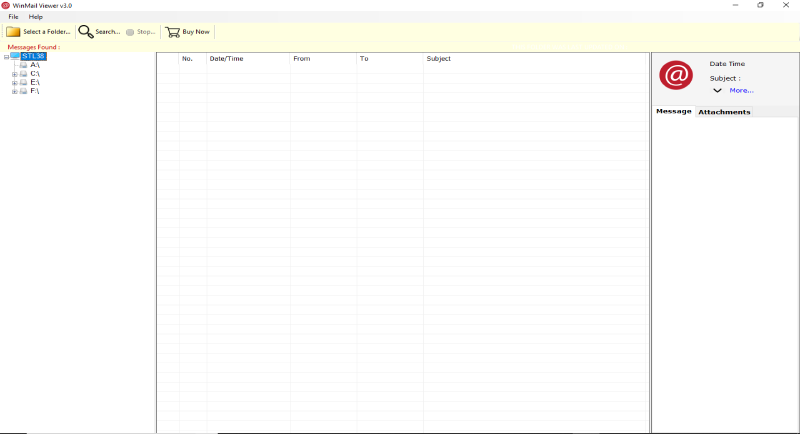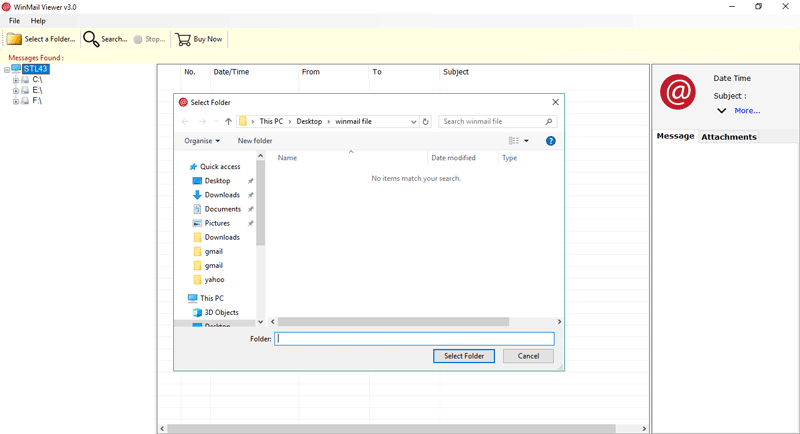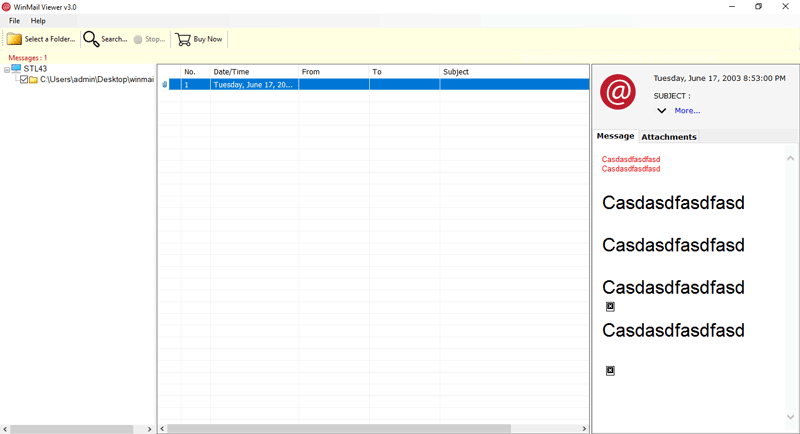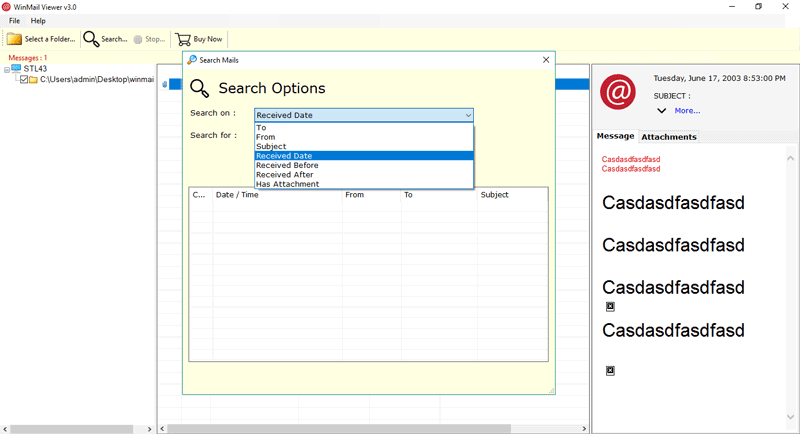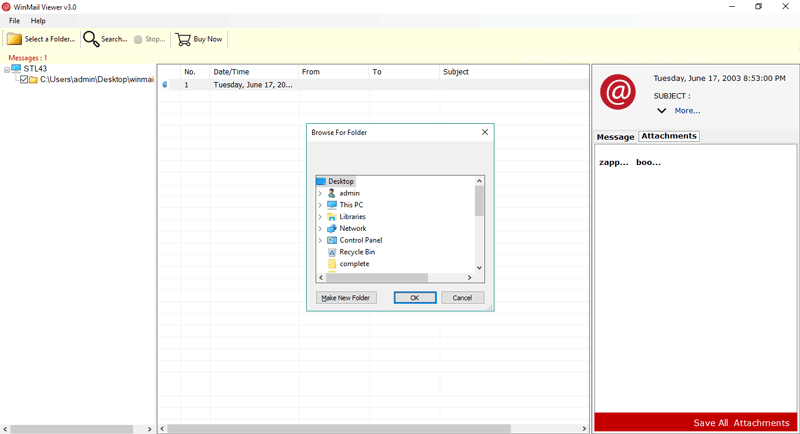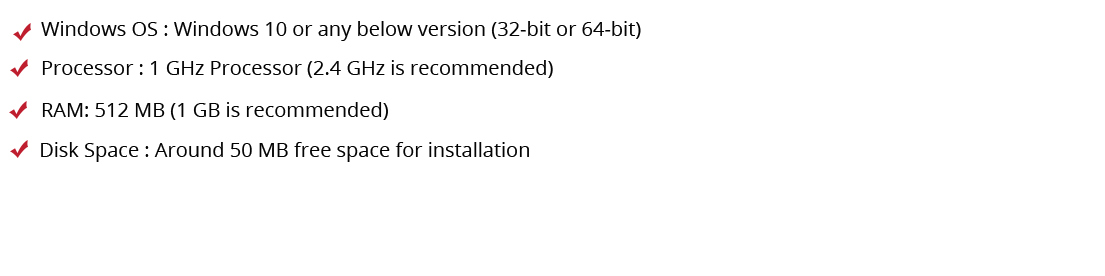Mailsware Winmail.dat Viewer
Free TNEF Viewer to Open Winmail.dat Attachments Files
- TNEF file viewer allows to save attachments if any
- Portable Winmail.dat file viewer with simple user-layout
- View multiple TNEF Winmail.dat files without any problem.
- Special search option to find TNEF files with Winmail.dat opener
- Winmail.dat viewer preserves folder structure while opening files
- Open & read Winmail.dat files on any Windows platform easily
- Directly View & Open TNEF files with complete data security
(User Rating 4.9/5 Based on 24 Reviews) [ Rate It... ]
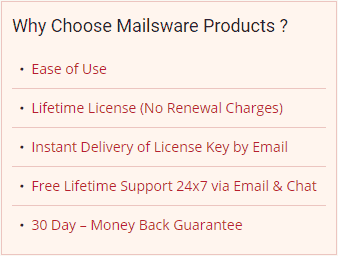
 Special Search Option with Many Filters
Special Search Option with Many Filters Save Winmail.dat Attachments to Hard Drive
Save Winmail.dat Attachments to Hard Drive Add Multiple TNEF Winmail.dat Files Together
Add Multiple TNEF Winmail.dat Files Together Portable Winmail.dat Explorer Software
Portable Winmail.dat Explorer Software View Complete TNEF File Data Directly
View Complete TNEF File Data Directly Preserves Folder Structure after Opening Files
Preserves Folder Structure after Opening Files Windows Compatibility of Winmail.dat Opener
Windows Compatibility of Winmail.dat Opener