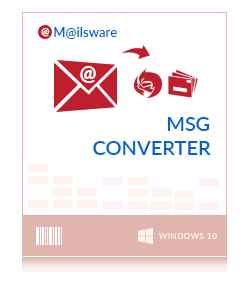Export MSG Files on Any Outlook Editions
This software is best compatible to work with all the Outlook versions and editions like Outlook 2019, 2016, 2010, etc. with 32-bit & 64-bit. As well this toolkit also supports to working with the files of Outlook Express Versions such as 5.0, 5.5, 6.0, etc. In short, users can load all types of Outlook MSG files and get commonly usable EML files supported on multiple applications. In addition, the utility is compatible with all Windows platforms like Windows 10, Win 8.1, Win 8, Win 7 x64, Win 7 x32, Win Vista, Win XP, Win Server, Win 2000, and all other previous versions.