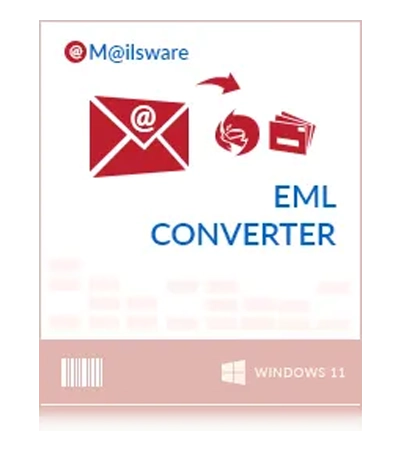
MailsWare EML Converter Toolkit
A versatile software that is authorized to convert EML files to PST, MSG, EML, EMLX, MBOX, PDF, CSV, Lotus Notes, Zimbra, Thunderbird, Gmail, Yahoo Mail, Outlook.com, Office 365, Exchange Server, Google Workspace, IMAP, and many more.
- Select a destination path to save your files so you can find them easily.
- Choose particular folders to convert specific emails and save time.
- Batch convert multiple EML files at once for quick processing without limits.
- Apply advanced filters to customize the output data to meet your specific needs.
- Preview emails before conversion to ensure data accuracy and avoid mistakes.
- Select the preferred language for cloud email services for better accessibility.
- For effective marketing, quickly extract every email address from EML files.
- Create single vCard file to keep your contacts easy to share and organized.
Live Free Demo: Access the Free EML Converter Software and test it prior to activation.
















