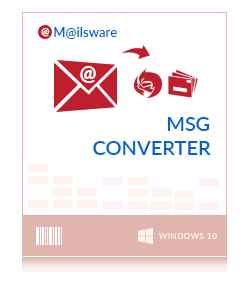Mailsware
MSG to Zimbra Toolkit
How to Export Outlook MSG Files to Zimbra Desktop or Web Client
- Batch export multiple MSG emails to Zimbra Desktop
- Import both UNICODE and ANSI Outlook MSG to Zimbra
- Export all MSG email properties & attachments to Zimbra
- Merge Numerous Outlook MSG to a single Zimbra TGZ file
- Supportive application is not required to perform migration
- Direct option to export Outlook MSG files to Zimbra desktop
- Unlimited migration of MSG files without losing information