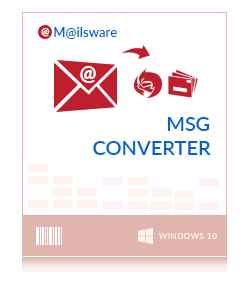Mailsware
MSG to Office 365 Software
Advance Tool to Import MSG Files to Office 365 Account Directly
- Batch Export Multiple MSG Files to Office 365 in Bulk
- Import Outlook messages to Office 365 with Attachments
- Move MSG Files to Microsoft 365 without any Limitation
- I am Admin option to Export All User Accounts at Once
- Export selective MSG folders to Office 365 email account
- Maintains MSG file properties while shipping to Office 365
- Import Unlimited MSG into Office 365 Account Directly