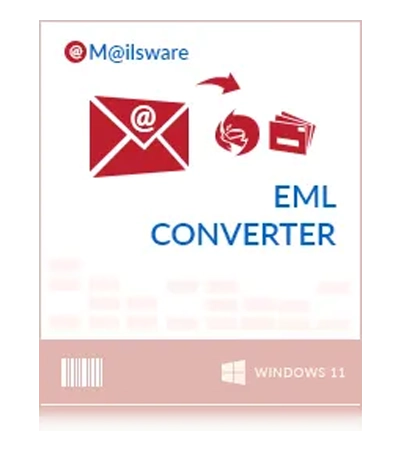
MailsWare MBOX Converter Toolkit
Convert MBOX Files into Standard Saving Options, including File Formats and Desktop & Web-Based Email Services. Best MailsWare MBOX File Converter Tool for Mac & Windows Machines. It Makes the Conversion Process Smooth with Multiple Features and Settings.
- Tool has the Power to Export Selective Files & Folders using Filter Options
- This MBOX Converter Software Can Easily Handle a Batch of MBOX Files
- Users Can Change the File Extension of All Variations and Types of MBOX
- It Makes Sure to Maintains Attachments and Email Header & Body Details
- MBOX File Converter Tool Can Convert Data From: Inbox, Sent, Draft, Spam, Bin, Etc.,
- Provides Different and Unique Advanced Features with Different Saving Types
- Multiple Combinations to Manage Data After MBOX File Conversion Process
- Advanced Google OAuth Authentication to Make the Login Process Simple
Free Live Demo: Before activating, test the free MBOX converter tool that you downloaded.














