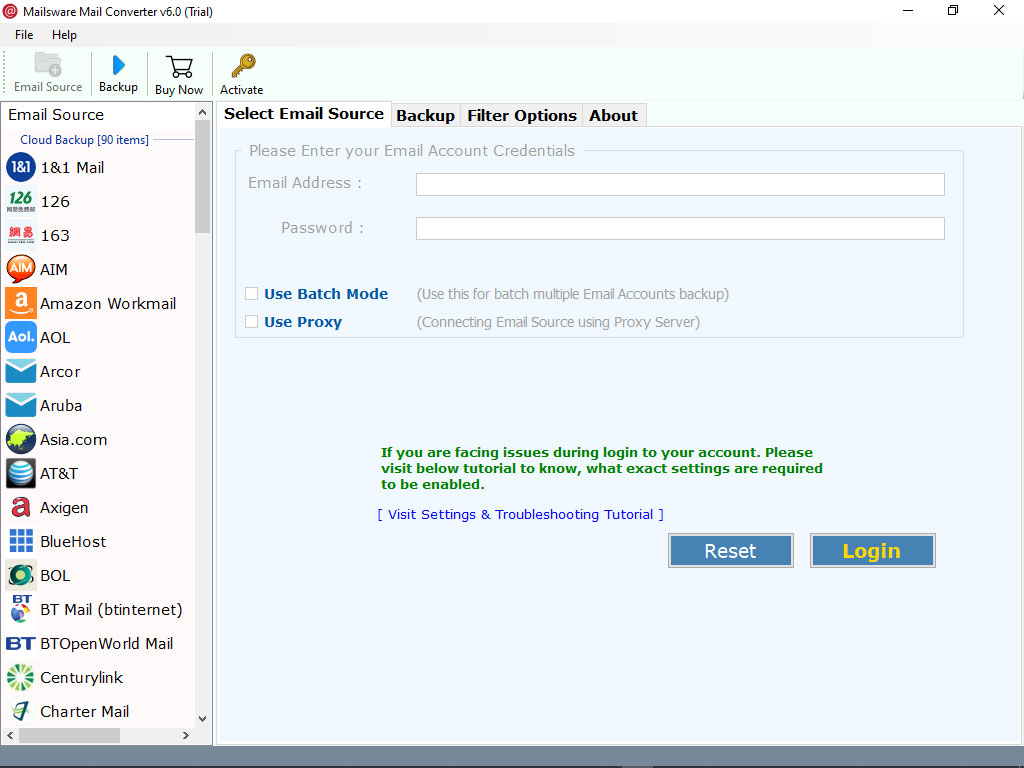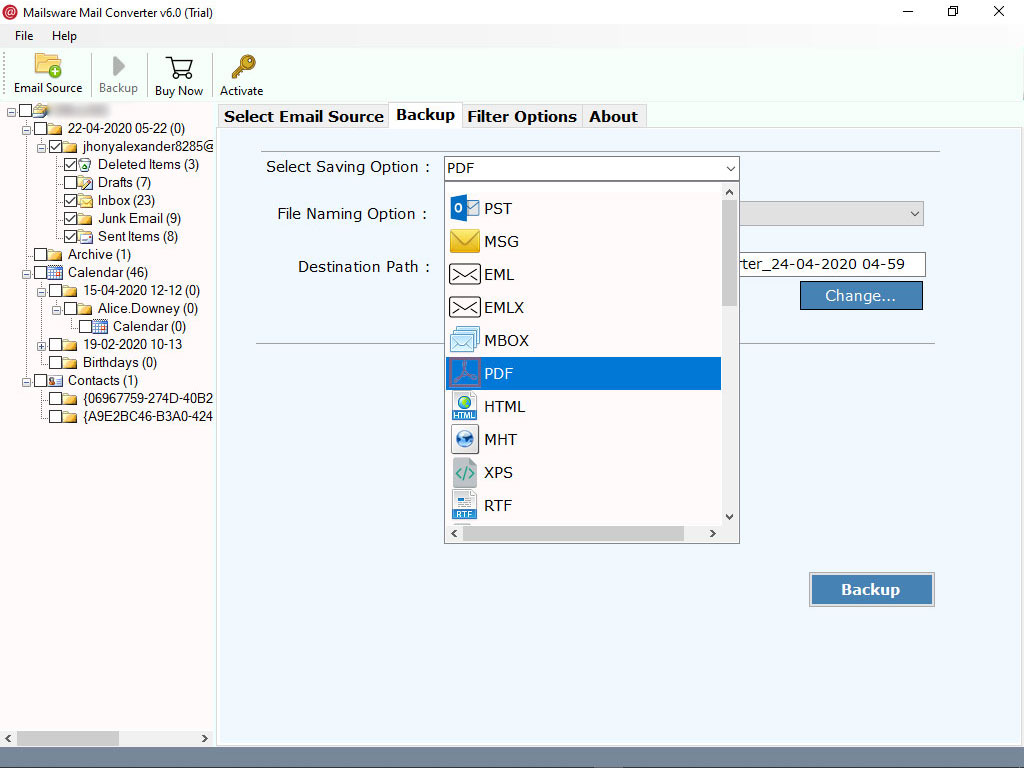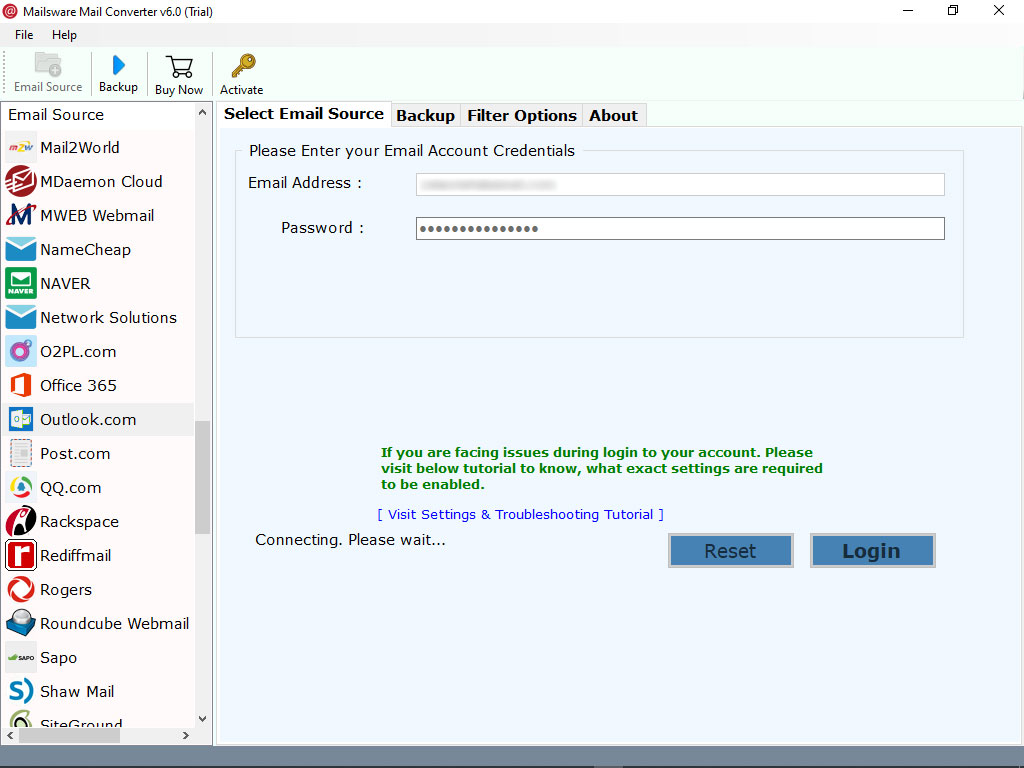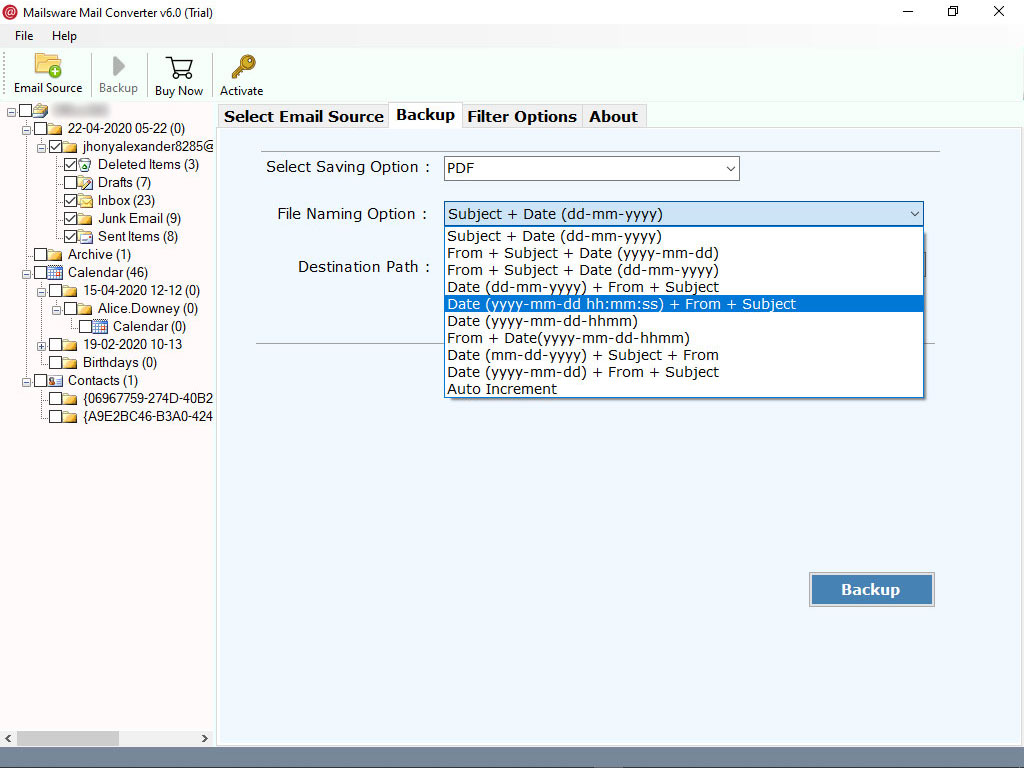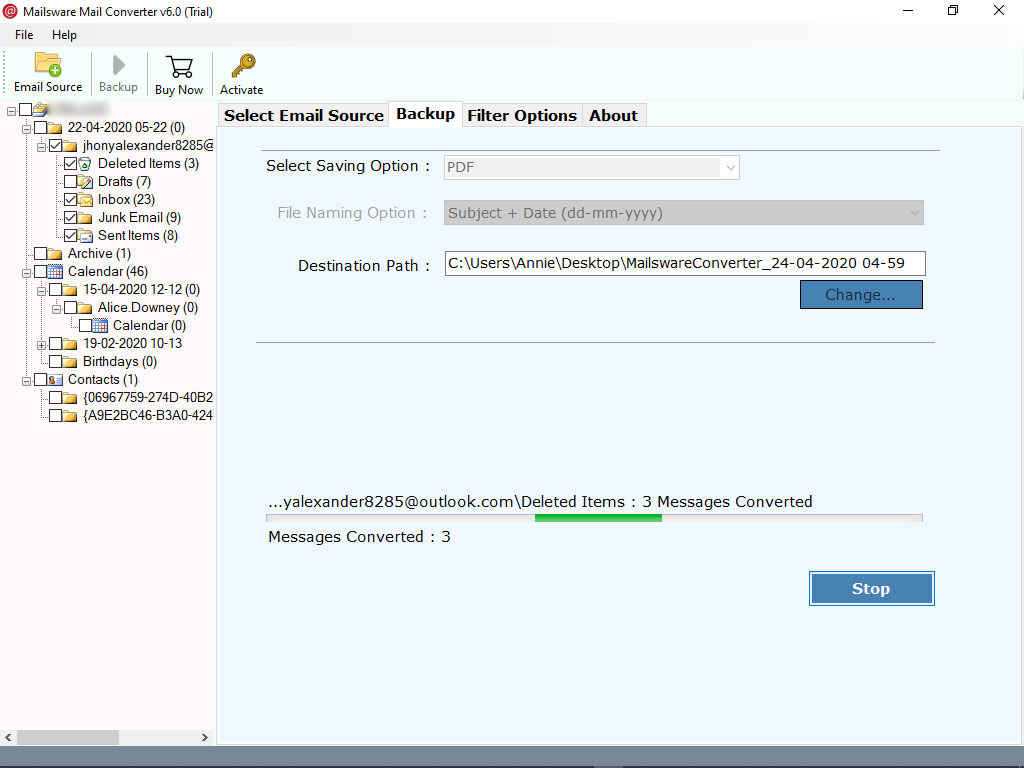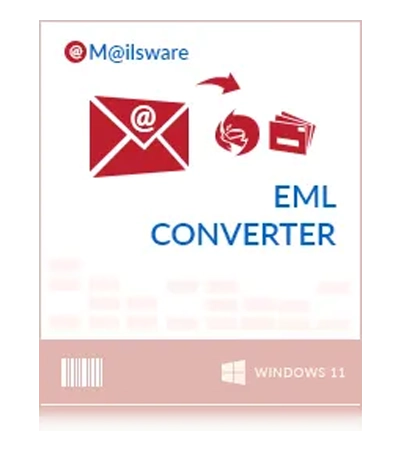
MailsWare Email Converter Toolkit
This is user-friendly software solution designed to simplify email conversion tasks. Whether you need to convert emails with attachments between various formats this Email converter tool supports a wide range of file types such as PST, EML, MBOX, MSG, and etc. This is a fast and reliable software which make it as a ideal choice for personal users, businesses, and IT professionals also it provides a seamless experience for all your email conversion needs.
- Convert emails from one platform to another along with attachments
- Supports to convert emails from 90+ cloud or web-based applications
- Cloud email conversion tool maintains properties and folder hierarchy
- Batch Mode facility to convert multiple email accounts data at once
- Advance Filters to convert selective emails by date-range, subject, etc.
- Perform cloud to cloud conversion by entering email credentials only
- Email Converter offers multiple File Naming options for user's ease
Free Live Demo: Make sure to test the free trial version of Email Converter tool before activation.