Strato Webmail Backup Tool by Mailsware Inc – A Complete Solution
Welcome to Mailsware blog…
In this guide, we are going to introduce the most reliable and secure Strato Webmail backup tool.
Every business runs differently, and in terms of email, each business has its own methods and needs. Nowadays, for many reasons, an organization or individuals are required to create a complete backup of their currently used email application.
A day ago, we got a request from one of our clients mentioned below.
“Hello, I am an administrator in an IT organization based in Germany. Here, for a long time, we have been using the Strato webmail to manage our email data. Now we are facing so many problems with this webmail. We are considering moving the Strato data to another platform. The problem is, we don’t know where to start.
All data is very important to us and we cannot afford to lose it. Is there any way to backup Strato Webmail to another platform ?
Waiting for your quick response. Thanks – Alois James”
So, do you want to perform such a task too? Can’t find a reliable tool? please do not worry. Let us simplify your email backup needs.
Introducing the Best Strato Webmail Backup Tool
Whether you need to create a full backup of your Strato mailboxes or a separate mailbox backup, the Email Backup Application will help you. We have developed this application to fulfil the requirements all every user. This Strato Email backup tool successfully supports to create complete backup of emails as well as attachments.
In addition, the tool has a very simple graphical user interface. You don’t need to hire a technical team to back up your emails. You can use this application easily without running into problems.
Before proceeding further, lets have a look at the file savings offered by the tool.
In Which Savings You Can Backup Strato Webmail Data
File Formats: PST, MSG, EML, EMLX, HTML, MHT, XPS, RTF, DOC, CSV, ZIP.
Desktop Based Services: Windows Live Mail, Thunderbird, Lotus Notes, and Zimbra.
Cloud or Web-Based: Gmail, Outlook.com, Yahoo, Rediffmail, Office 365, Exchange Server, Hosted Exchange Server, G Suite, IBM Verse, Amazon WorkMail, IceWarp, and IMAP etc.
Check How Strato Webmail Backup Works ?
Read Me First
It is recommended to first download the FREE DEMO EDITION. This free software will help you fully test the operation and functionality of the software before investing in anything. In addition, it allows you to back up 25 items of data from each Strato webmail mailbox. When you are completely satisfied with this software, update it to the licensed version.
- Now, run the software and select IMAP Server as source email client.
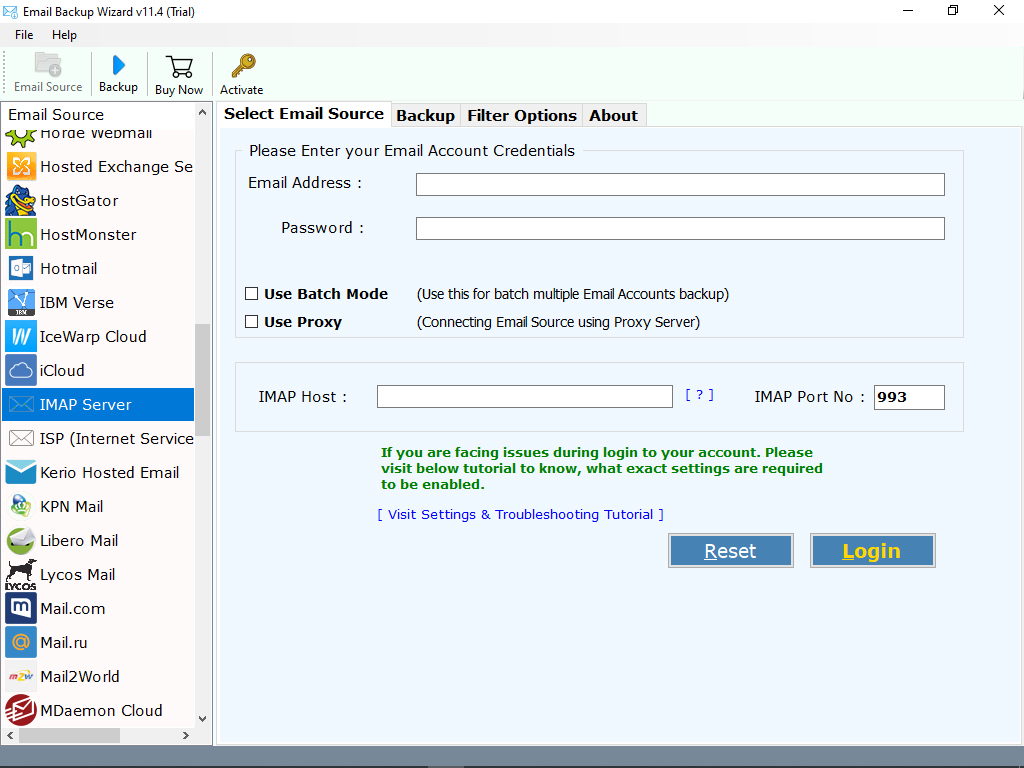
- Enter the credentials of your Strato Webmail account and click on Login button.
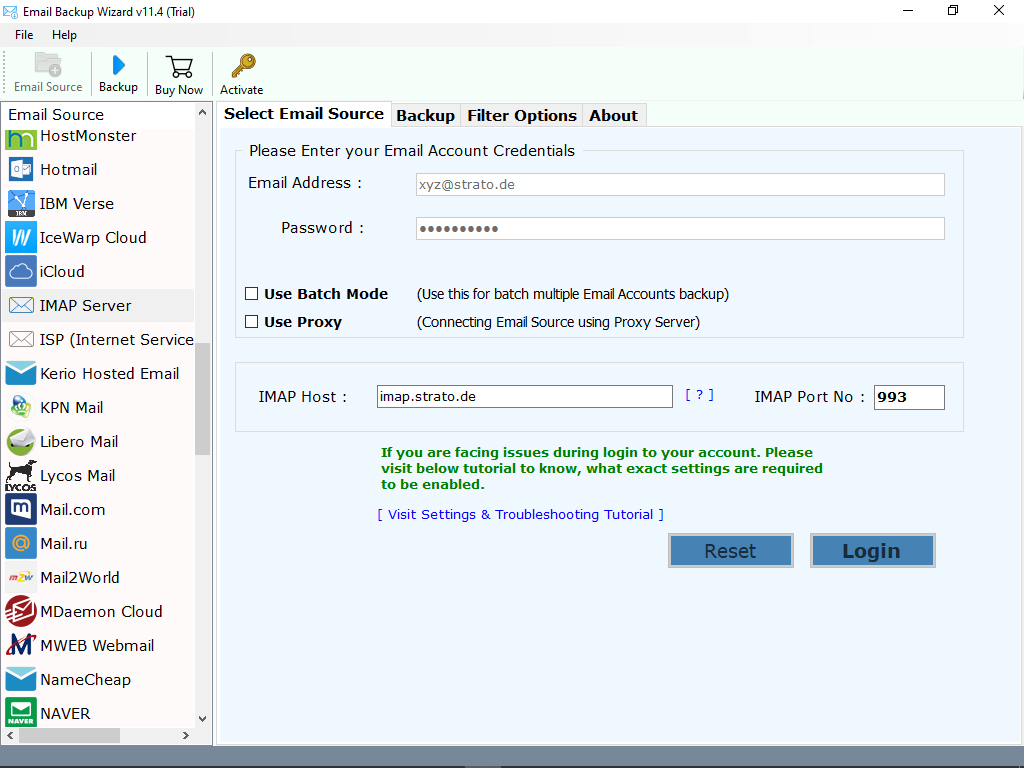
- The tool quickly loads all the email folders on the left panel. Check all or required folders as per the need.
- Now, choose the required file saving option.

- Enter the credentials of your selected account and click on Backup button.

This is it. The tool starts backing up Strato Webmail. This process will only take a few minutes. So, wait for the process to complete. When you receive the completion message, please log into your email account to check the received details.
Need Suggestions ?
Do you need any suggestions ? Are you facing issues while using Strato Webmail backup tool ? If so, then please do not hesitate to contact us. We are always here for you…
Some Eye-Catching and Powerful Features of the Software
✅ Use Batch Mode: This feature is specially added for the administrator. It allows to backup data from multiple Strato Webmail accounts at the same time. For this, you just have to browse a CSV file containing all the email addresses and password information.
✅ Complete Backup: It is the best Strato Webmail Backup tool. It helps users to download complete data from Strato Webmail account in some simple clicks. There is no file size limitation imposed on the tool.
✅ Safe and Easy: This application is completely free from any type of risk. Also, it has a very simple graphical user interface. Both, technical and Non-Technical users can easily operate this application without facing issues.
✅ Get Exact Result: While downloading Strato to another account, the tool maintains all the email properties. There will be no changes or modification done with the original formatting of emails.
✅ Standalone Application: Strato Webmail Backup Tool is completely independent. You don’t need to install or download supportive application to get this task done.
People Also Ask For
Question 1: How can I export emails from Strato Webmail account ?
Answer 1: Please follow the steps mentioned below:
- Login to your Strato webmail account.
- First, select the folder where the email is located.
- Check the box next to the desired e-mail
- Click on the citizen menu above the email list (the menu symbol appears only after selecting at least one email)
- Then click “Save as file”.
- Done. The email is downloaded to your local download folder in .eml format.
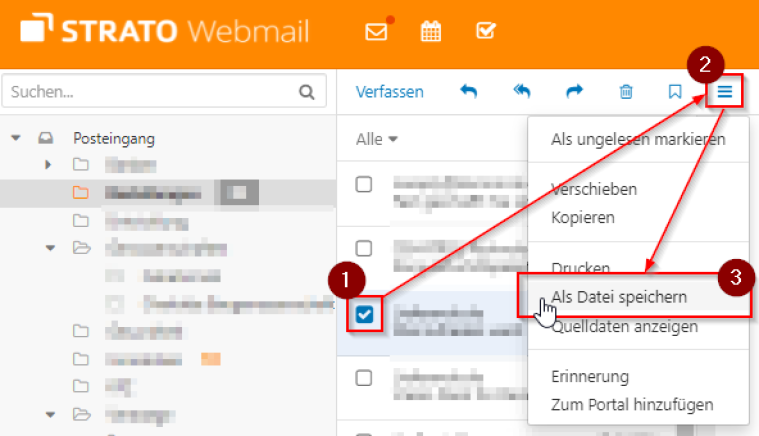
Note: Once your Strato Webmail emails exported into EML format, you can use Mailsware EML Converter Toolkit. This software will help you to export EML files from Strato Webmail to 25+ most popular file savings.
Question 2: Can I use Strato Webmail Backup Tool on my Windows 10 machine ?
Answer 2: Yes, this software is compatible with all the latest and earlier edition of Windows such as 10, 8.1, 8, etc.
Question 3: What if the email also contains attachments?
Answer 3: Don’t worry. The tool successfully supports to create a complete backup of Strato emails along with all the attachments.
The Final Words
In the above blog, we have provided the best Strato Webmail backup tool. Using our solution, you can easily create the complete backup of Strato emails along with all the attached properties. So, don’t wait now. Just download the app and get your task done in some simple clicks.




