How to Migrate Email to Microsoft 365 Account Directly ?
Nowadays, users migrate their emails from one platform to another on a regular basis. As we’ve seen, many users are interested to migrate email to Microsoft 365 account.
Are you one of them as well? Have you hit a dead end? Do not be concerned. This blog will be beneficial to you.
In this blog, we’ll walk you through the process of migrating your email to Microsoft 365. Therefore, continue reading the blog until the end.
How Do You to Migrate Email to Microsoft 365 ?
The most professional tool for migrating email to a Microsoft 365 account is Mailsware EML Converter. This software enables you to easily migrate multiple email accounts to Microsoft 365, including attachments. The tool features an extremely straightforward and intuitive user interface. This software is simple to install on Windows 10, as well as other editions.
Steps to Migrate Email to Microsoft 365 Account
- On your Windows PC, download the Email to Microsoft 365 Migration Tool.


- Start the software and navigate to the folder containing email files.

- The utility fills up the left panel with all of the emails. To view the whole preview, click on email.

- Now, as the file saving option, pick Microsoft 365 (Office 365).
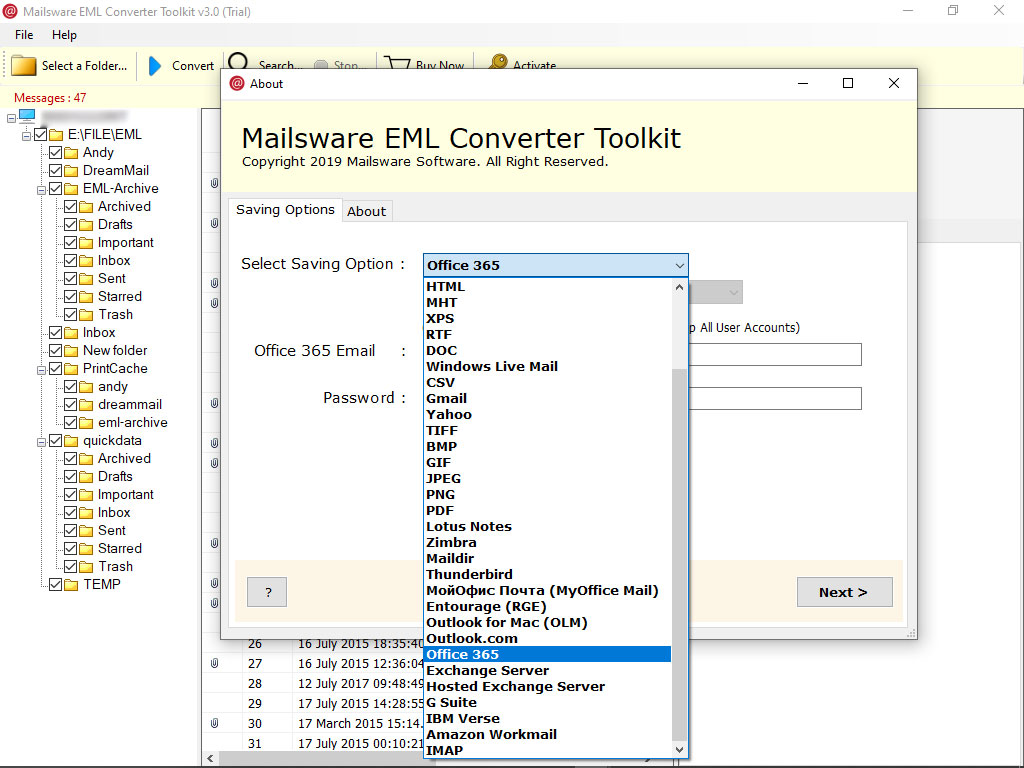
- Enter the Microsoft 365 email account’s credentials and click the Migrate button. The programme immediately begins moving your emails to your Microsoft 365 account. Kindly wait for the process to complete..
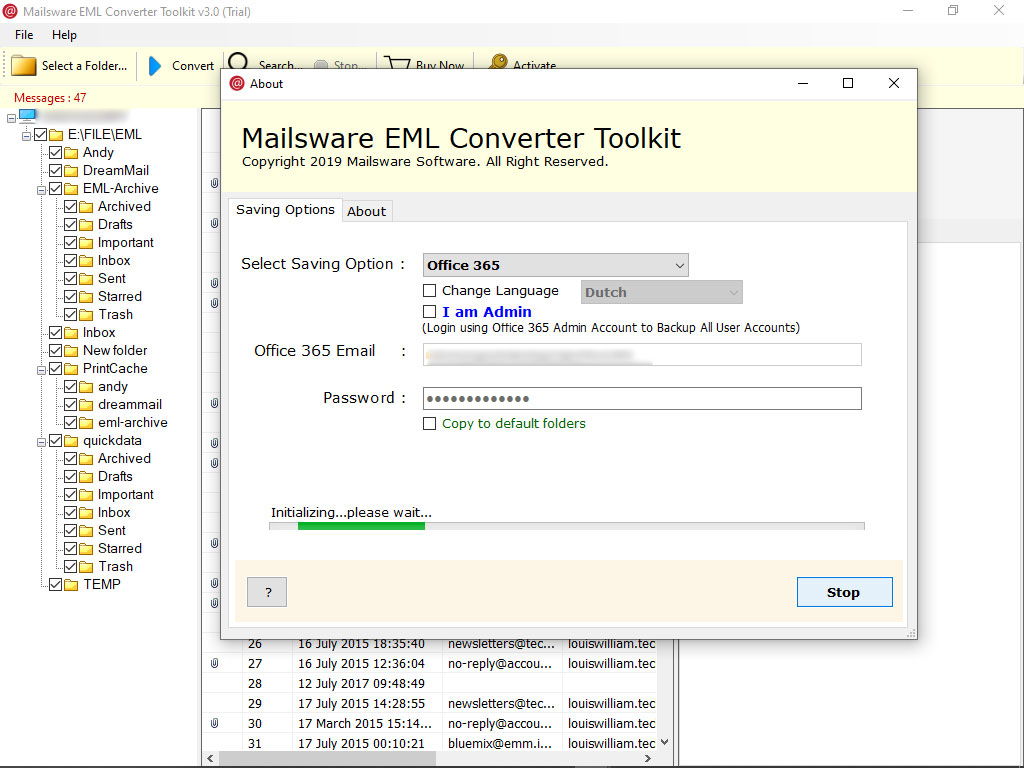
Looking for a Freebie? If you answered yes, please download the Demo Edition.
Mailsware tools include a free demo version. With the help of the free demo edition, you may quickly grasp the software’s operation and functionality. Additionally, the programme allows for the migration of up to 25 data items from each folder. When you are entirely happy with the tool’s operation, you can upgrade to the licenced edition, which allows for limitless migration.
Want to Migrate Cloud Emails to Microsoft 365 Account ?
If you’re seeking for a way to migrate your emails from cloud services to your Microsoft 365 account, download Mailsware Email Migrator for Windows. The tool enables you to migrate emails from Amazon WorkMail, AOL, Aruba, Asia.com, Axigen, BlueHost, BOL, Comcast, DreamHost, EarthLink, Email.com, Europe.com, Exchange Server, FastMail, FTP Email Accounts, G Suite, Gmail, GMX, GoDaddy, Horde Webmail, Hosted Exchange Server, HostGator, HostMonster, HostMonster, Hotmail, IBM Verse, Ice
Read More About Email to Microsoft 365 Migration Tool
The tool offers so many advanced features that make the tool the best and most unique.
User-Friendly:
- This software features an extremely straightforward graphical user interface.
- Due to the software’s easy user interface, both technical and non-technical users can simply utilise it.
Safe & Secure:
- It is the optimal tool for transferring email to a Microsoft 365 account. This software is absolutely risk-free.
- Also, one can easily carry out the most secure email to Microsoft 365 migration possible.
No Limitations:
- The programme for migrating email files to a Microsoft 365 account is not limited in terms of file size.
- Users can quickly move an unlimited number of email files without encountering any difficulties.
Maintains Email Properties:
- It is the best and quickest tool for accurate and precise migration.
- Also, throughout the migration procedure, the tool preserves all email attributes.
Windows Compatible:
- This software is solely based on the Windows operating system. This utility is simple to instal on Windows 10, 8.1, and older editions.
- Also, there is no need to install any supportive application to migrate email files to Microsoft 365 account.
Batch Migration:
- This app enables you to simply migrate numerous email files to your Microsoft 365 account at the same time. Also, this functionality is advantageous in terms of time and effort savings.
Please Contact Us if You Have Any Suggestions.
Do you have any recommendations or are you having difficulty using the tool? If you answered yes, please contact us. We are always there to assist you.
The EndNote..
Using the provided application, you may effortlessly migrate email to Microsoft 365 account. The programme is beneficial for migrating email files and their associated characteristics. Also, with the assistance of the provided application, one may easily accomplish the migration without losing any data.


