How to Convert Multiple Yahoo Emails to PDF at Once ? Guide

“Hello, I have a large amount of Yahoo Mail data which I want to convert into PDF format. Please suggested me an expert solution by which I can resolve the query how to convert multiple Yahoo emails to PDF with attachments.”
“I have to bulk convert Yahoo emails to PDF for work-related reasons. To my disappointment, I’ve been unable to locate a dependable method of doing so. I need your assistance, please.”
Like above, we have seen many users queries on different forum sites. Users are regularly requesting for a solution to convert multiple Yahoo emails to PDF format. Therefore, in this blog, we would like to cover this query using the ultimate solution. So, keep reading the blog and know the step by step process to accomplish this task.
Expert Solution
Mailsware Email Converter Software is an expert application that can easily resolve the query “how to convert multiple Yahoo emails to PDF format”. This application has a very simple and intuitive interface for the ease users. Yahoo email messages may now be readily converted to PDFs, with all of their attributes. You may convert Yahoo emails in masse with only a few mouse clicks with this amazing software.
How to Convert Multiple Yahoo Emails to PDF ?
Follow the steps mentioned below:
- Download the Yahoo to PDF Converter on your computer.
- Run the application, choose Yahoo Mail, and enter credentials such as Email Address and Password. Then, click on Login button.’

- On the left side, you’ll see a list of all the email folders you have access to. To proceed, you must tick all the necessary folders.
- Now, choose PDF as file saving option.
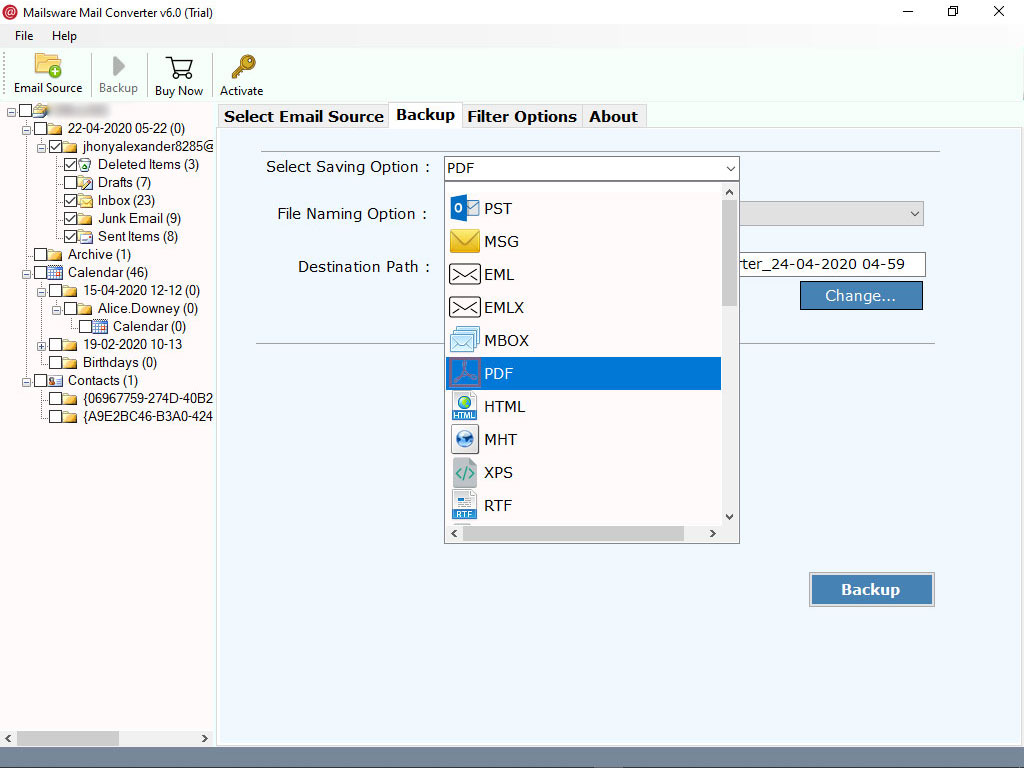
- The tool allows you to select the required file naming option.
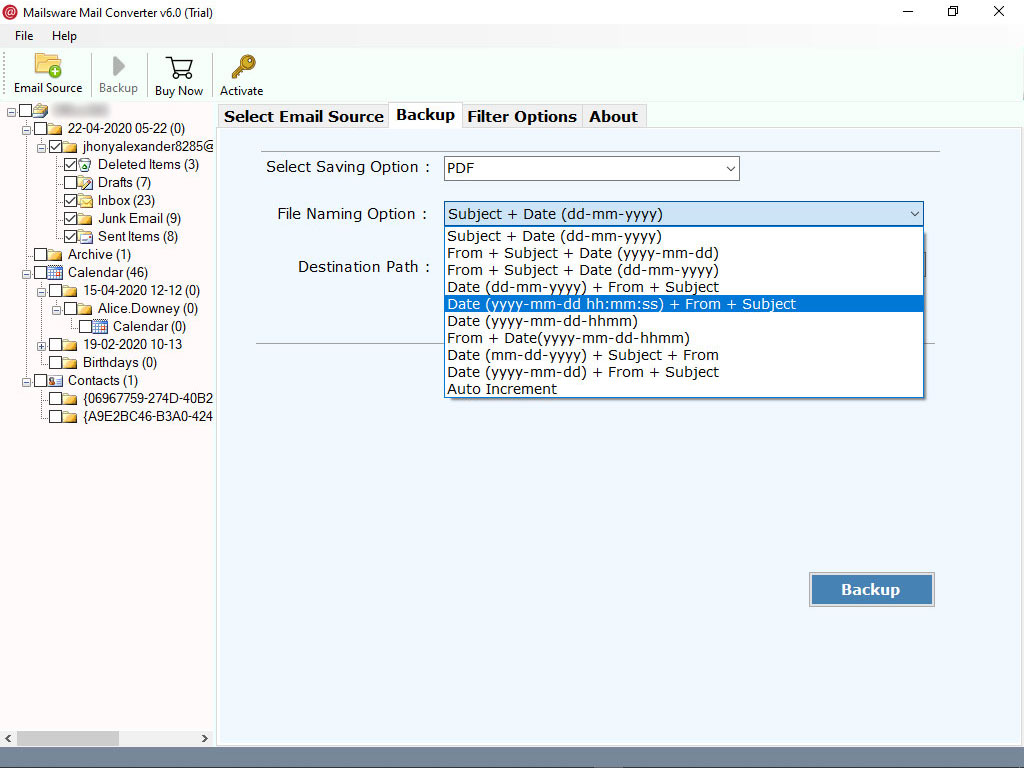
- Finally, choose destination path and click on Convert button. The tool starts converting Yahoo Mail to PDF format. It will take some moments.
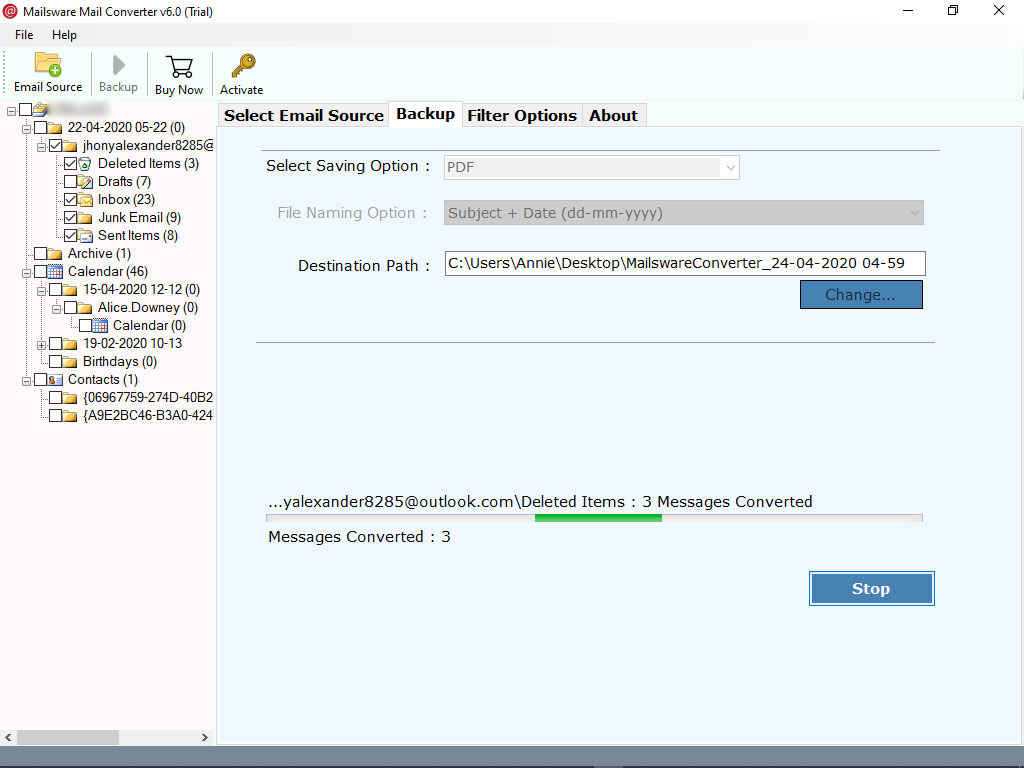
Top Benefits of Yahoo Mail to PDF Converter
- Convert Multiple Files at Once: It is the best answer to the question, “How to convert numerous Yahoo Emails to PDF format?”. Multiple files may be converted quickly and effortlessly with this app.
- Convert Yahoo Emails with Attachments: The tool not only convert emails, but it also supports to convert emails with attachments.
- Simple User Interface: Yahoo to PDF Converter comes up with the very simple user interface. Both, technical and Non-Technical users can easily use this software without facing hassle.
- Maintains Yahoo Mail Properties: The tool retains all of Yahoo Mail’s attributes during the conversion process. In order to answer the question of how to convert many Yahoo emails, you may use the app In addition, the utility maintains the folder structure.
- Use Batch Mode: In my opinion, it’s the best feature of this application. Emails from numerous Yahoo accounts can be converted at once using this batch mode capability. The administrators will find this functionality highly handy.
- Completely Standalone Application: To resolve the query how to convert multiple Yahoo emails to PDF format, there is no need to install any external application. This software completely standalone and free from any type of risk.
Frequently Asked Questions
Ques 1. Can I use this application on Mac Operating system ?
Ans 1. No, it is only a Windows based application. The tool doesn’t support Mac OS.
Ques 2. Does the tool supports to convert Yahoo emails to PDF without Adobe installation ?
Ans 2. Yes, you can easily convert emails from Yahoo Mail to PDF without any supportive application.
Ques 3. Is there any file size limitation imposed on the tool to convert multiple Yahoo emails using licensed edition ?
Ans 3. No, with the help of licensed edition, you can easily convert unlimited Yahoo emails.
Ques 4. How much time the tool will take to convert multiple Yahoo emails to Adobe PDF format ?
Ans 4. Yahoo Mail to PDF Converter is the fastest application. The tool provides the complete conversion in minimal time.
The EndNote..
How to convert multiple Yahoo emails to PDF ? It is the most treading query on the internet. In the above blog, we have provided the best method to resolve this query without facing hassle. I hope you will find this blog helpful.
Read Related Articles




