How to Convert Windows Live Mail to Office 365 Account Directly ?
With the increase in the use of cloud-based email client services. Almost every user want to switch into the cloud-based application. Microsoft Office 365 is a cloud-based service which is one of the most used technology. We have seen so many queries where users are looking for a solution to convert Windows Live Mail to Office 365 account. So to accomplish such type, we would like to recommend Mailsware EML Converter by which one can migrate Windows Live Mail to Office 365 directly. Before preceding further, let’s take a glance on the reasons to switch from Windows Live Mail to MS Office 365.
Reason Convert Windows Live Mail to Office 365
As we described above, Office 365 is the cloud-based application so that users can easily access and manage the data at any time or anywhere in the world.
Some Important Facts or Benefits to Migrate Windows Live Mail Emails to Office 365
No Possibility of Corruption: As the Emails, EML, mailbox, etc are stored in the cloud is immediately saved thus there isn’t any possibility of any corruption.
Global Accessibility of Data: When you saved your data in the cloud then you can access your data anywhere or anytime in the world.
Updated Technology Availability: Microsoft Office 365 application provides the most updated technology in their subscription plans.
How to Migrate Windows Live Mail to Office 365
There is no manual direct method available to import Windows Live Mail to Office 365. So, if you want to perform such type of task then you need to take the help of any third-party software.
One such software is Windows Live Mail to Office 365 Converter. This application has the ability to perform the unlimited migration without losing any information. The tool has the ability to convert multiple EML files from Windows Live Mail to Outlook 2016 or Office 365 account at once. With this tool, one can import emails and attachments as well. There are only a few steps to perform the migration process.
Download software freely:
- Install and run the tool, select the folder which contain .eml files and click on OK button.
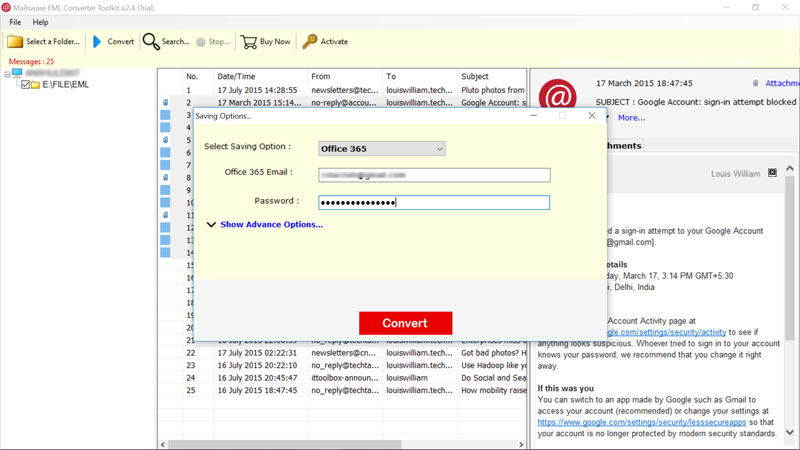
- Check the preview of EML messages and select the emails you want to migrate into Office 365 account.

- Select the Office 365 as file saving option, enter the login credentials and click on Convert button.

- The software start converting database from Windows Live Mail to Office 365 account.

Easily understand the software working by this video:
Highlighted Features of Windows Live Mail to Office 365 Converter
Maintains Email Properties: This amazing software assures to maintains all the properties of Windows Live Mail database during the migration process.
Multiple Language Support: Windows Live Mail to Office 365 Converter supports multiple languages. While installing the tool, one can hange the default langauge according to your requirements easily.
All Windows Supportive: This software successfully supports each and every edition of Windows Operating system. So, operate this tool on any Windows without any trouble.
Batch Migration Facility: In order to save the time and effort, one can convert the email messages in batch easily.
Save and Convert Email Attachments: The tool allows you to save the attachments before the conversion starts. It also supports to convert emails along with attachments.
Conclusion
To access and get the benefits of Office 365 account. The user has to convert Windows Live Mail to Office 365 account. For such type of migration, there is a need to use an expert solution. One such solution we have discussed above. So, read the article and know the complete migration process without any trouble.



