How to Convert AOL Email to Outlook Account with All Properties ?

How to convert AOL email to Outlook ? It is the most frequently asked query of users. We have seen, many users are looking for a solution to convert AOL mail to Outlook account without losing information.
So, are you also the one who wants to convert emails from AOL to Outlook account ? If yes, then download the best and reliable Mailsware Email Converter Wizard on your machine. This software is the best choice for those who wants to convert AOL data into Outlook account without any supportive application.
How to Convert AOL Email to Outlook ?
- Firstly, download AOL to Outlook Converter on your Windows machine.
- Run the application and select AOL as source email client.

- Now, enter AOL email credentials such as Email Address and Password. Then, click on Login button.

- The tool quickly loads all the email folders of AOL on the left panel. Check all or required email folders to convert AOL email to Outlook. Then, choose PST as file saving option.

- Select the required destination path and click on Convert button. That’s it. The tool will starts converting AOL mail to Outlook PST format. Please wait until the process completes.

- Once all the files converted into PST format, open them into Outlook account.
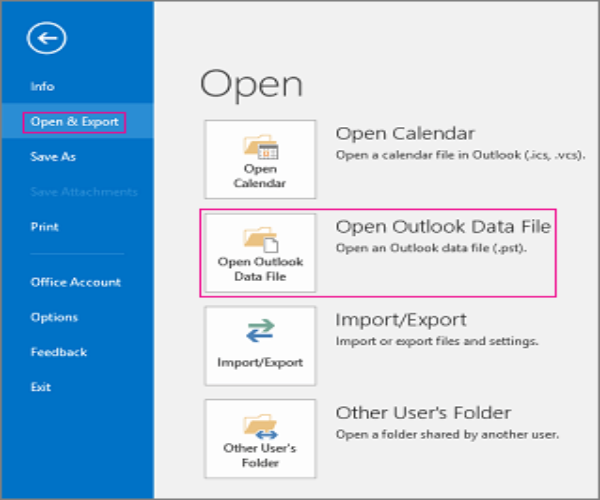
Take a Trial First
It is recommended to use the free demo edition first. With this free demo edition, you can easily understand the complete software working and functionalities. It also supports to convert 25 data items. If you want to get the limitless conversion, purchase the licensed edition of the tool.
Know More About this AOL Mail to Outlook Converter
It is the highly recommended solution to convert AOL email to Outlook without losing a bit of information. The tool successfully supports to convert multiple AOL files to Outlook PST at once. This software is designed in such a way that any type of users can easily use this software. This AOL to Outlook PST Converter runs on any Windows platform.
Important Functionalities of the Tool to Convert AOL Mail to Outlook
Simple User Interface: This software has a very simple graphical user interface. Using this tool, Technical and Non-Technical users can easily perform the conversion without losing a bit of information.
Safe and Secure: The tool is completely free from any type of risk. Using this AOL to Outlook Converter, users can easily get the safe conversion in some simple clicks.
Standalone Application: AOL to Outlook PST Converter is completely a standalone application. There is no need to install Outlook application to convert AOL email to PST format.
Maintains Folder Hierarchy: While converting AOL data to Outlook account, the tool maintains the folder hierarchy. Also, the tool preserves the meta-data properties such as To, Bcc, Sent, Receive, etc.
Complete AOL to Outlook Conversion: It is the most amazing software to convert AOL email to Outlook PST format. With this software, users can easily get the complete conversion without losing information. There is no file size limitation imposed on the tool.
Windows Supportive Tool: This software is completely Windows-based. One can easily install or operate the tool on any Windows platform such as Win-10, 8.1, 8, 7 etc.
Common FAQs of Users
Ques 1. I have AOL emails in bulk which I want to convert into Outlook account. Is it possible with this software ?
Ans 1. Yes, with this software, you can easily batch convert AOL files to Outlook without losing information.
Ques 2. Is there any limitations imposed on Pro-Edition of the tool ?
Ans 2. No, there are no limitations imposed on this AOL mail to Outlook converter.
Ques 3. Does the tool supports to convert selected folders from AOL to Outlook ?
Ans 3. Yes, you can easily convert selective AOL folders to Outlook account. Simple check the folders whose data you want to convert.
Ques 4. Can I use this software to convert AOL email to Outlook with attachments ?
Ans 4. Yes, the tool successfully supports to convert emails from AOL to Outlook along with attachments.
Ques 5. Does Outlook installation is required to perform the conversion ?
Ans 5. No, with this software, you can easily convert AOL email to PST without Outlook installation.
The EndNote..
As we know there are multiple users who wants to convert AOL email to Outlook account. Therefore, in the above blog, we have explained the step by step process to accomplish this task. Also, using the suggested tool, you can easily get the complete conversion from AOL mail to Outlook with accuracy.




