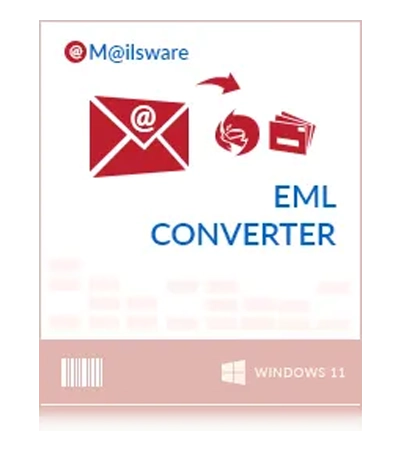
Boîte à outils de conversion MailsWare EML
Use the trustworthy professional tool to convert EML to MSG. This universal solution is designed for people and companies looking for a smooth way to convert their EML files to MSG format. It is made to convert EML files to MSG format with ease, guaranteeing data accuracy and email integrity.
- Batch convert EML to MSG format in one go, saving time and effort.
- File Naming Convention Option for renaming the file as per Need
- Retains the original formatting, metadata, attachments, and folder structure.
- Choose specific EML files or folders for conversion providing flexibility and customization.
- A simple and intuitive interface ensures ease of use for both novice and expert users.
- Convert EML files of any size without encountering limitations or performance issues.
- Generates a log report file automatically
Live Free Demo: Download Free EML Converter Software and test it before activation.










