How to Transfer Tiscali Email to Gmail with Attachments ? Guide

One of our clients recently contacted us with the following question. As a result, are you one of those who would like to convert their Tiscali email to a Gmail account? If you answered yes, then this blog will be beneficial to you.
Throughout this section, we will walk you through the whole process of completing this assignment without any difficulties. Continue to read the blog in order to get your question answered.
How to Transfer Tiscali Email to Gmail Account ?
Mailsware Email Backup Application is the most reliable tool to transfer Tiscali account data to Gmail. With this application, one can easily transfer complete data from Tiscali to Gmail without losing a bit of information. This software is useful to transfer Tiscali email to Gmail along with attachments. There is no need to install any supportive application to accomplish this task. Also, there are only few steps to perform this.
Steps to Transfer Tiscali Account Data to Gmail
- Download Tiscali to Gmail backup tool on your Windows machine.
- Run the application and choose Tiscali as source email client.

- Enter Tiscali email address and password. Next, click on Login button to begin the process.

- The tool starts analysing complete data of your Tiscali account. Select the required email folders from left panel.
- Now, choose Gmail as saving option.
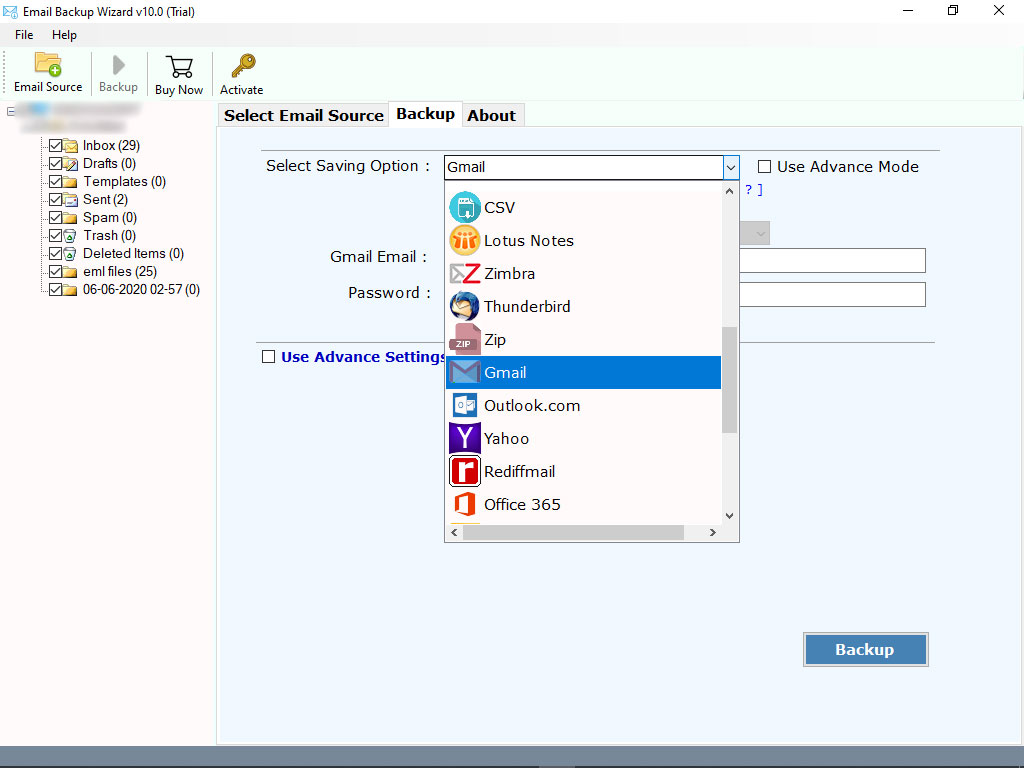
- Enter credentials of Gmail account and click on Backup button. The tool starts transferring emails from Tiscali to Gmail account. Please wait until the process completes.
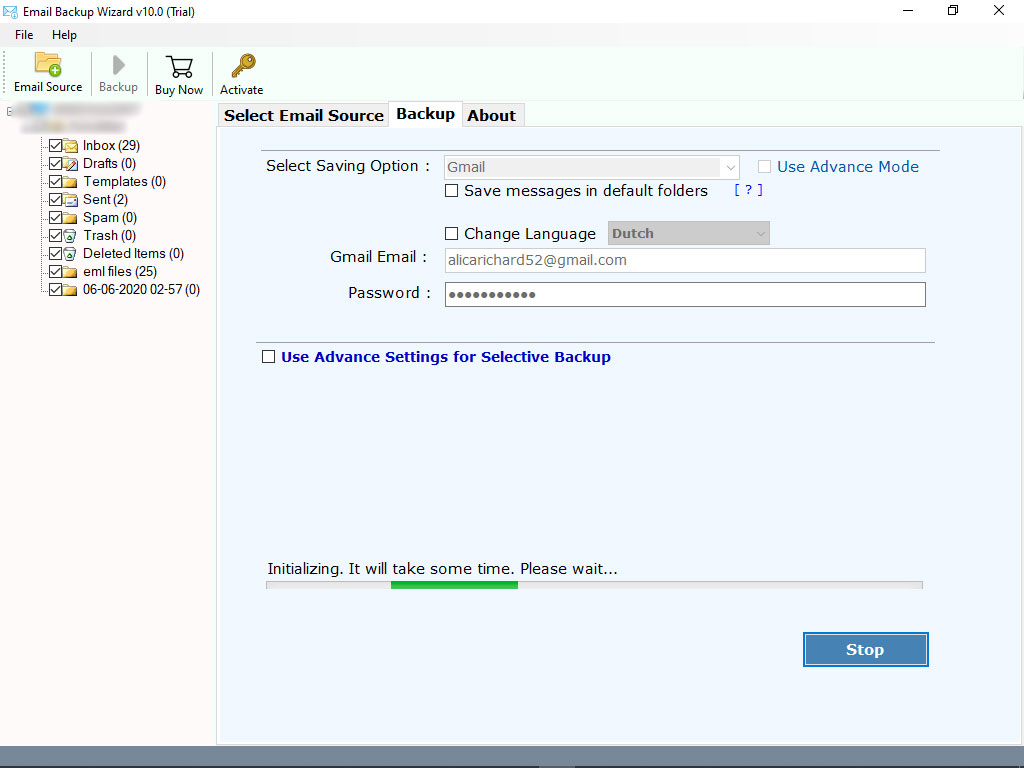
Explore the Advance Features of Tiscali to Gmail Transfer Tool
- Use Batch Mode: The tool comes up with so many advance features. Batch mode is one of them. Using this feature, one can easily transfer data from multiple Tiscali email accounts at once. To do this, you just have to browse CSV file which contain email addresses and password information.
- Simple User Interface: The design of the Tiscali to Gmail Backup application is really basic and straightforward. Users of all skill levels, technical and non-technical, can effortlessly utilize this software without the need for expert guidance.
- Transfer Selective Folders to Gmail: This application has the ability to transfer selective Tiscali folders to Gmail. With this feature, one can easily save the time and efforts.
- Maintains All Properties: While transferring Tiscali email account data to Gmail, the tool preserves all the email properties. One can easily get the exact and accurate result without losing a bit of information.
- Standalone Application: This application is totally stand-alone and can be used to move Tiscali email to Gmail without any other applications. There is no requirement to install any supporting applications in order to complete this process.
- Windows Based Application: It is the most professional application to transfer Tiscali data to Gmail directly. Also, this software is completely Windows based. You can easily install this application on Windows 10, 8.1, 8, and other editions.
Common User FAQs
Question 1 – Does the application supports to transfer multiple Tiscali files to Gmail account ?
Answer 1 – Yes, with this application, you can easily transfer multiple Tiscali files at once. Also, there is no file size limitation imposed on the tool to transfer Tiscali email to Gmail account.
Question 2 – Can I run this application on Mac machine ?
Answer 2 – No, it is only a Windows-based tool. It doesn’t support Mac Operating system.
Question 3 – I want to transfer Tiscali emails to Gmail with specific date-range. Is it possible with this tool ?
Answer 3 – Yes, the tool successfully supports to perform selective migration using Advance Filters.
Talk to Our Experts
Are you experiencing difficulties when using the Mailsware software? Do you require any recommendations? If this is the case, please contact our technical support staff. We are always there to assist you.
Final Words
Above, we’ve offered the most comprehensive and reliable technique for transferring Tiscali email to a Gmail account directly and securely. With the assistance of the suggested application, one can quickly complete this work without encountering any difficulties. I hope you may find my blog to be of use.
Also read:




