How to Transfer Data Between Two Google Accounts ? Guide

Looking for a solution to resolve the query how to transfer data between two Google accounts ?
Not able to find any reliable tool to accomplish this task ?
Don’t worry. In today’s blog, we are going to explain the complete process to transfer data between google accounts. So, read this blog and get your query resolved in some moments.
Before preceding further, we would like to consider a user query to understand the need.
“Dear Mailsware team, I am Jones Walker. I have recently created a new Google account for some official purpose. Now, I need to transfer some emails from old Google account along with attachments. It’s urgent. Please help.”
How to Transfer Data Between Two Google Account ?
Download Email Backup Application by Mailsware. It is the most reliable tool to transfer complete data between two Google accounts. With the help of this software, you can easily transfer Google account emails without losing a bit of information. The tool has a very simple user-interface. One can easily transfer complete data in some moments.
Steps to Transfer Data Between Google Accounts
- Firstly, download the application on your Windows computer.
Take a Trial First
It is suggested to download the free demo version first to check the complete software working and functionalities. With the help of free demo edition, you can easily transfer 25 data items from each folder. When you are satisfied with the software working, purchase a licensed edition for unlimited backup.
- Run the software and choose Google account as source email client.
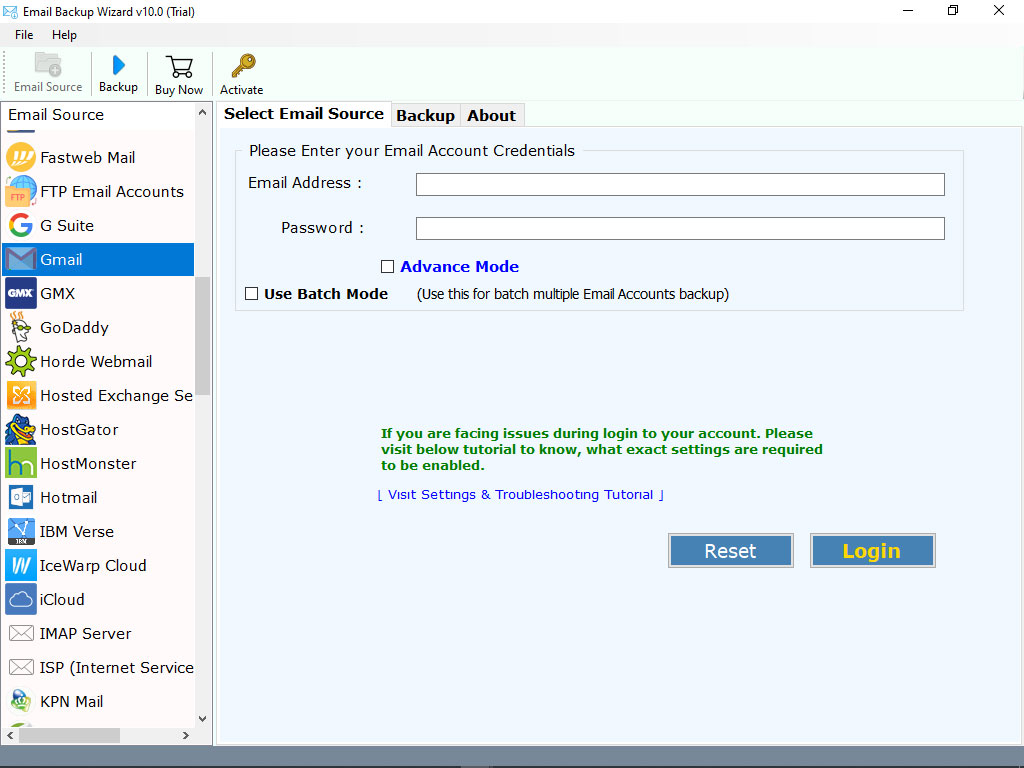
- Enter the credentials of your Google account and click on Login button.
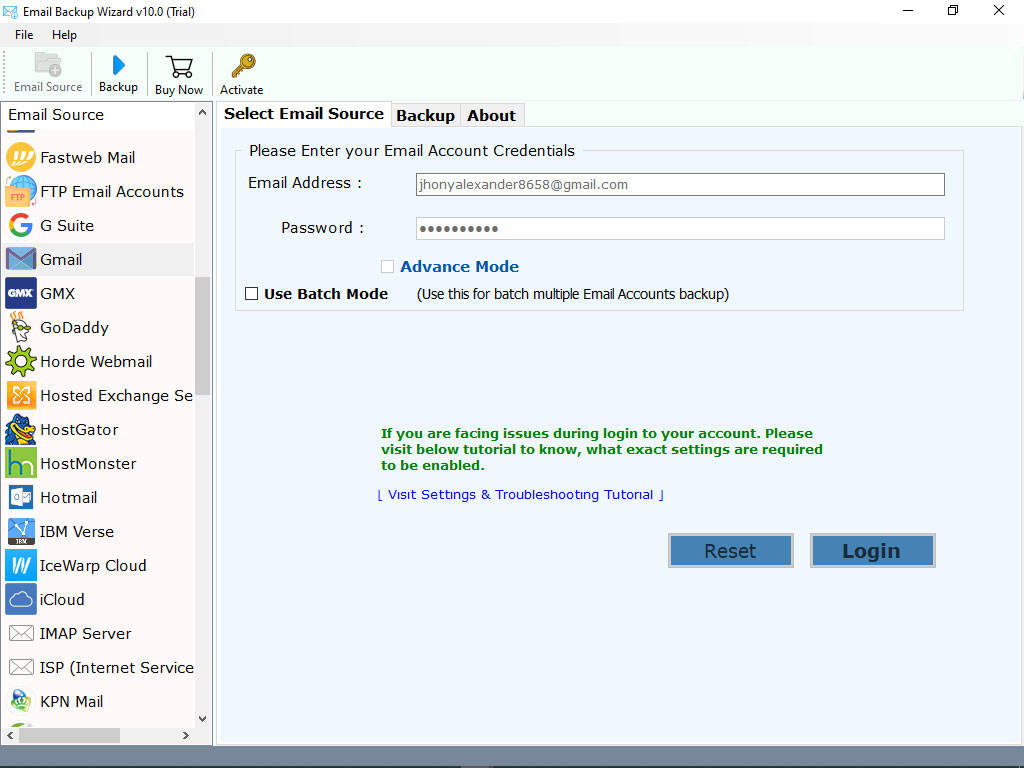
- The tool starts analyzing all the data and quickly loads all the email folders on the left panel.

- Now, choose another Google account from a saving list.

- Enter email address and password. Finally, click on Backup button to begin the process. The tool starts transferring data between two Google accounts. Please wait for some moments.

Explore the Advance Features of the tool
✔ Simple User Interface: The tool comes up with the very simple user interface. Both, technical as well as non-technical users can easily resolve the query how to transfer data between two Google accounts.
✔ Save Data in Default Folder: If you want to save Google account data in default folder, please enable the option “Save messages as default folder.”
✔ Change Language: If you want to change the default language of this software, then it is also possible with this tool. The tool successfully supports multiple languages.
✔ Maintains All the Properties: It is the best application that maintains all the email properties of Google account. You can easily get the exact and accurate result without any altering and data loss.
✔ Transfer Data in Batch: With the help of this amazing software, one can easily transfer data between two Google accounts. This software has the ability to transfer data from multiple Google accounts at once.
✔ No Limitations: There is no file size limitation imposed on the application. With this software, you can easily transfer unlimited data between Google accounts including emails and attachments.
✔ Windows Compatibility: This software is completely Windows based. You can easily install this software on any edition of Windows Operating system.
✔ 100% Risk-Free: It is the best application to resolve how to transfer data between two Google accounts query. Also, this software is free from any type of risk. Users can easily transfer data without losing a bit of information.
Common User FAQs
Question 1: Can I install this software on Mac machine ?
No, the tool works on Windows machine only. It doesn’t work on Mac Operating system.
Question 2: Does the tool supports to transfer data between two Google account with email attachments ?
Yes, the tool successfully supports to transfer Google account emails along with attachments.
Question 3: Can I transfer data between Google accounts without any supportive application ?
Yes, there is no need to install any supportive application.
The EndNote..
In the above blog, we have explained the complete process to transfer data between two Google accounts. With the help of suggested application, one can easily transfer Google account data along with all the properties. So, download the application on your Windows machine and get your query resolved.
Keep in Touch
Want to ask something ? Need help ? Feel free to contact us.




