Open EML Files without Thunderbird Along with Attachments
In this era, almost every user wants the flexibility in their work. They want to switch their one platform to another in order to get the more flexibility and reliability. Sometimes, there are so many issues faced by the users when they want to Open EML files without any EML supportive platform. Like for example, there are some users who don’t have Thunderbird application but they want to view EML files on their machine. So, in this blog, we are going to explain the way to open EML files without Thunderbird.
Take a Glace on EML Files
EML file format belongs to the number of applications such as Mozilla Thunderbird, Windows Live Mail, Entourage, Outlook Express, and many more. This file extension makes the email storage file more versatile that is highly availed by the number of end users. There are some queries of the users by which you can easily understand the need for opening or viewing EML files without any supportive application.
“I am having a large number of complaints from my end users because mail messages are forwarded them as attachments. I have attached 5-6 Mozilla Thunderbird messages in a mail that were having .eml extension. The receiver tries his best to read or views the file on the web email application but, fails to open them. Is there any safe and fast way to open and read EML data?”
“I want to explore the information of EML files, which I am having in my E-Drive of the machine. But, I don’t have any supportive application which supports EML file or that can be used to read .eml files. Actually, the fact is that I don’t know what these files are and all I currently came to know is that these are individual email message files. Well, that is not the matter of concern. Is someone present here, who can tell how can I open EML messages?”
How to Open EML Files without Thunderbird?
Please follow the steps given below to view and open EML files without Thunderbird application.
- Create a New Folder and copy all the EML files into this newly created folder.
- Double-click on that folder and click on View tab of Windows Explorer.
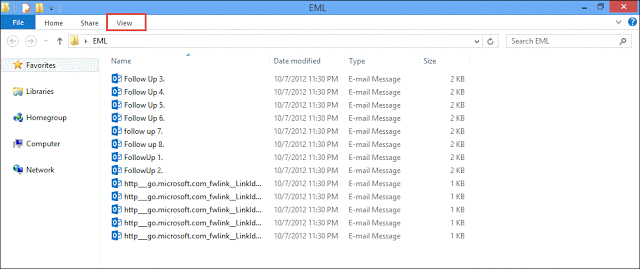
3. From the row filled with several options, check the checkbox of File Name Extensions.
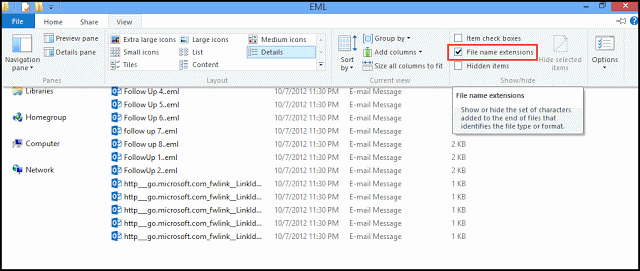
4. Just click on the single EML file and right-click on that selected file. Choose the Rename option from the list displayed in front of you.
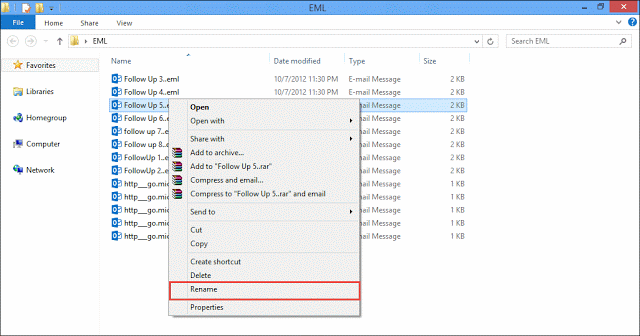
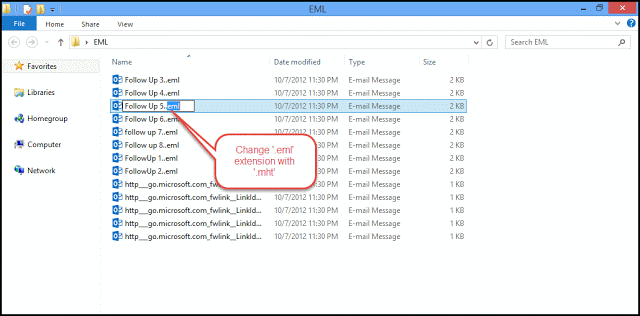
6. A warning message box will appear in which you have to click on Yes. This will continue procedure of reading EML files without Thunderbird.
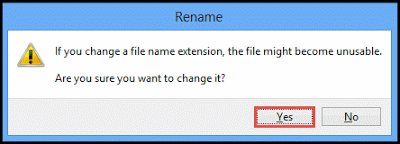
7. Finally, the EML file is saved in MHT format, which you open with any of the web browser of your system.
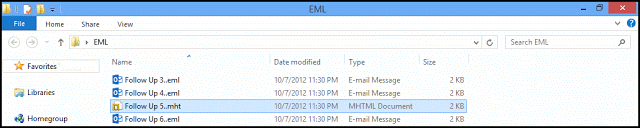
8. Repeat the above step (4) to (7) for all EML files that you want to view.
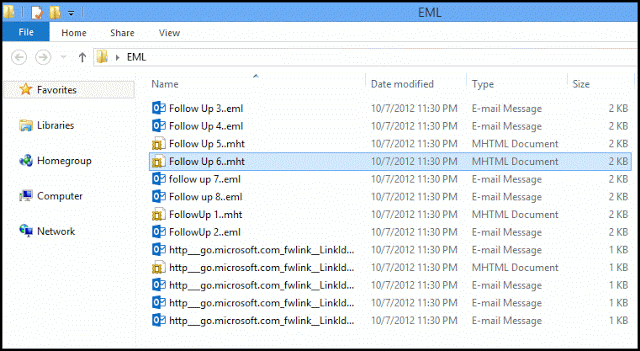
Limitations
This manual process is good to open .eml files via .mht file format. But, this method fails when it comes to the email attachment. With this process, you cannot open or view EML email attachments. Also, the process will take so many time as we described you have to select one email at once time.
Open EML Files with Attachments
If you want to view EML files without Thunderbird along with attachments then it is suggested to take the help of Mailsware EML File Viewer. This software is helpful to open EML files in bulk to save the time and effort. With this tool, you can check the complete preview of .eml files. This software is cost-effective and does not require the installation of any supportive application. It is a Windows-based tool which supports all the edition of Windows platform.
Final Words
If you want to open EML files and you don’t have EML supportive application then you can take the help of the above article. Here, we described the reliable ways to open EML files without Thunderbird application. Also, we have provided the excellent way to view EML files without Thunderbird with attachments.


