Migrate Outlook.com to Gmail Account with All Properties

“I want to migrate Outlook.com to my Gmail account with attachments. I searched a lot but couldn’t find a solution. Support for migrating unlimited Outlook.com data to my Gmail account with just a few clicks Please suggest a solution to do.”
As per the above query, we take into consideration and come up with an ultimate guide for the user. Here, we are going to provide an expert solution to migrate Outlook.com to a Gmail email account. So, keep reading the blog and get a step-by-step way to perform this task.
How to Migrate Outlook.com to Gmail?
Mailsware Email Migrator is a professional tool to migrate unlimited data from Outlook.com to a Gmail account. With this app, you can easily get a complete and accurate email migration. During the migration process, the tool maintains all the email properties. The tool comes up with a very simple and user-friendly interface. Now, users can easily migrate Outlook.com emails to Gmail accounts directly.
Step-by-Step Procedure to Migrate Outlook.com Emails to Gmail Account
- Firstly, download Outlook.com to Gmail Migration Tool on your machine.
- Run the utility and select Outlook.com as your source email client. Enter your Outlook.com email address and password. Then click the login button.
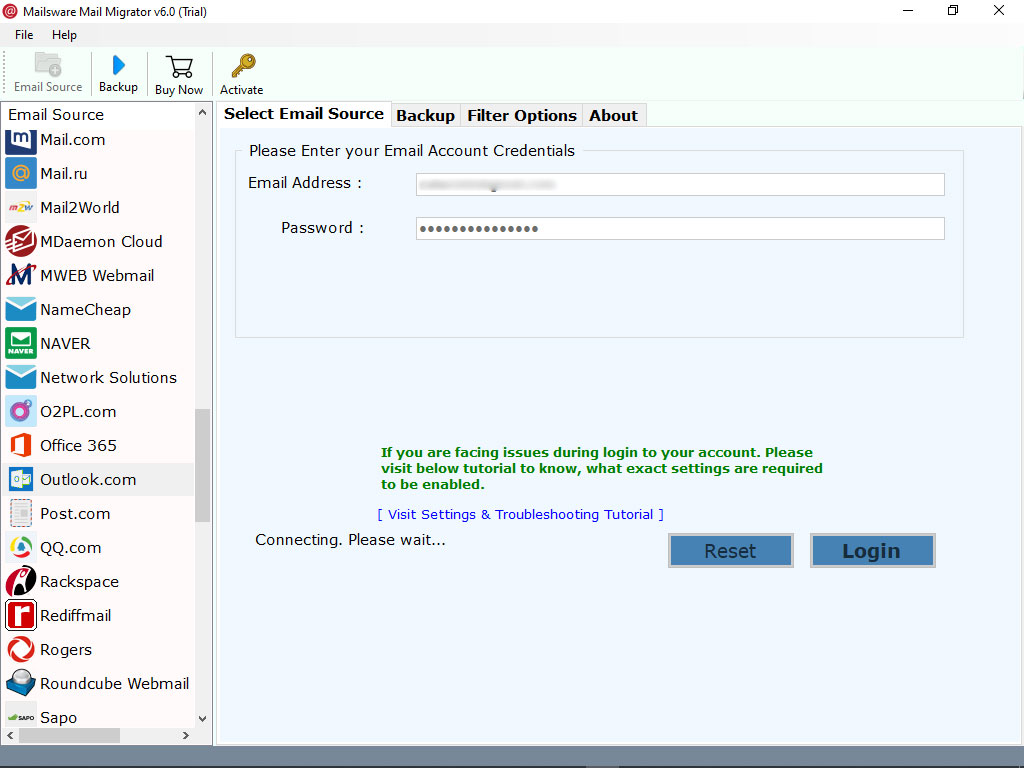
- The tool will start analyzing all mail folders. All mail folders in the left panel will be loaded automatically.
- Select “Gmail” as the file save option.

- Enter your Gmail credentials such as your email address and password. Finally, click the Migrate button to start the migration process. Please wait for the process to complete.

Highlighted Features of Outlook.com to Gmail Migration Tool
It is a highly recommended solution to migrate Outlook.com emails to a Gmail account. The tool offers many advanced features that make the tool the best and unique.
Batch Migration: With this application, one can easily migrate multiple Outlook.com emails at once. This feature is very useful to save time and effort.
Simple User Interface: The tool comes up with a very simple graphical user interface. With this application, technical as well as Non-technical users can easily perform the migration.
No Limitations: This Outlook.com to Gmail migration tool has no file size limitation. With this software, you can easily migrate unlimited Outlook.com emails to a Gmail account.
Safe and Secure: This software is completely free of any risk. Users can easily make a complete and secure email migration.
Migrate Email Attachments: The tool not only migrates emails but also supports the migration of Outlook emails along with attachments. Users can easily get the complete migration of Outlook.com email accounts.
Maintains Properties: The tool preserves all email properties while migrating Outlook.com email to your Gmail account. You can easily make an accurate and accurate migration. This tool also maintains all the metadata properties of Outlook.com email.
Standalone Application: This software is completely standalone. You don’t need to install any support applications to migrate Outlook.com to your Gmail account.
Frequently Asked Question
Ques 1. Can I use this software to migrate selective Outlook.com folders to a Gmail account?
Ans 1. It is the best application to migrate Outlook.com to a Gmail account. The tool successfully supports to performance of selective email folders.
Ques 2. What are the Minimum System Specifications to download the tool?
Ans 2. Minimum system requirements are:
- RAM – 1GB RAM is recommended
- Hard Disk Space – 48.7 MB of free hard disk space
Ques 3. Can I migrate emails from my Outlook.com account to Gmail?
Ans 3. Yes, the tool successfully supports migrating Outlook.com emails to Gmail along with attachments.
Ques 4. Does the tool support Windows 10 edition?
Ans 4. Yes, the tool successfully supports all editions of Windows. This tool is easy to install on Windows 10, 8.1, 8, and other editions.
Final Words
That’s it. Migrating email from Outlook.com to Gmail is now a very easy task. With the help of the suggested solution, users can easily migrate their complete Outlook.com account data to Gmail along with all their properties. This makes the migration quick and easy for users.




