How to Migrate iCloud to Another Account in Some Simpe Steps?

Summary: This site is entirely dedicated to the process to migrate iCloud to another account. Therefore, continue reading the article in order to settle your problem.
Users are migrating data from iCloud to another account for a variety of personal and business reasons. As a result, we’re going to address this issue in this blog. Here, we’ll walk you through the entire process of migrating iCloud data to another account.
How to Migrate iCloud to Another Account ?
Mailsware Email Migrator is the most amazing tool to migrate complete data from iCloud to another account. The programme successfully migrates numerous iCloud backup without losing a single bit of data. iCloud Migration Tool has a very straightforward and user-friendly design. While migrating data, the programme preserves all email characteristics. Users may quickly conduct the migration with a few easy clicks using this application.
Steps to Migrate iCloud Data to Another Account
- Firstly, download the application on your Windows machine.
- Start by launching the iCloud Email Migration application and selecting iCloud as the source email client.

- Enter your login credentials, which include your email address and password. After that, click the Login button.

- The utility fills up the left panel with all of your iCloud mail folders. Please verify that the appropriate email folders contain the data that you wish to transfer.
- Choose the required file saving option.
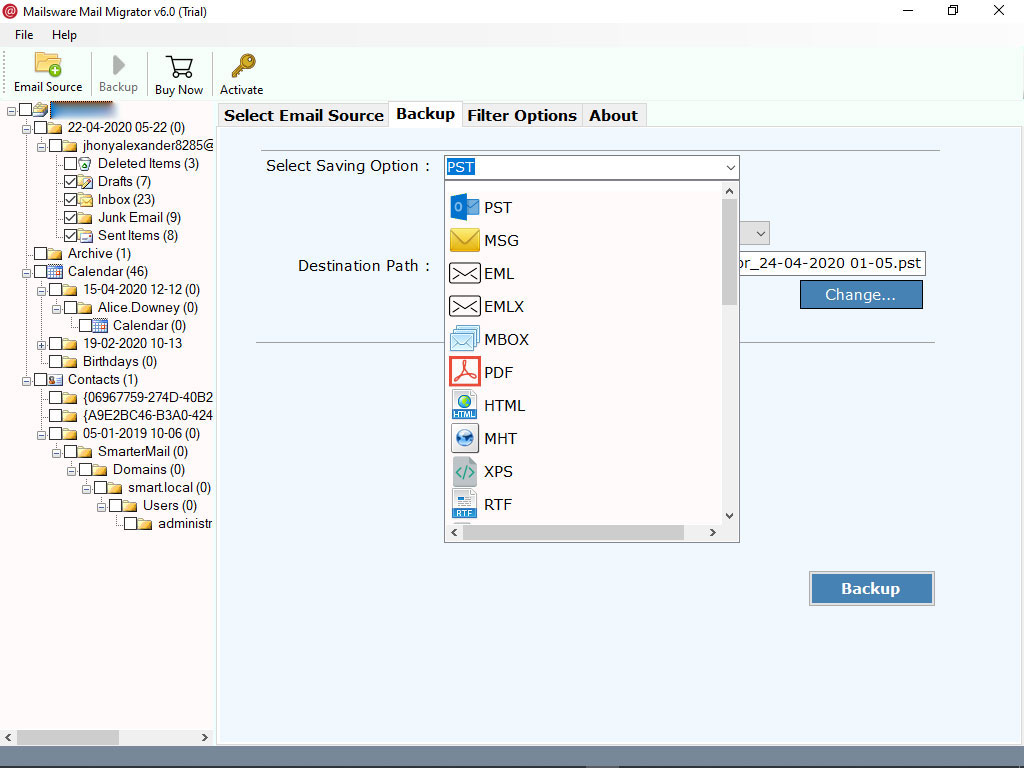
- Select the File Naming option as per the need.
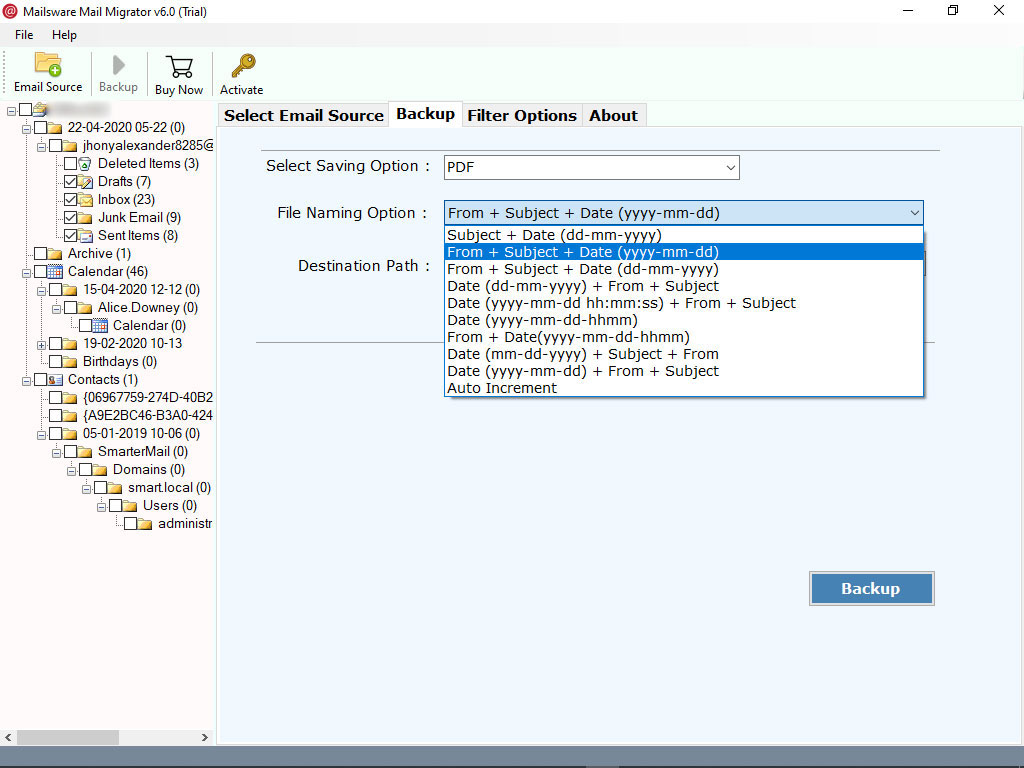
- Select the backup location and click the Backup button. The programme immediately begins transferring iCloud emails to a new account.
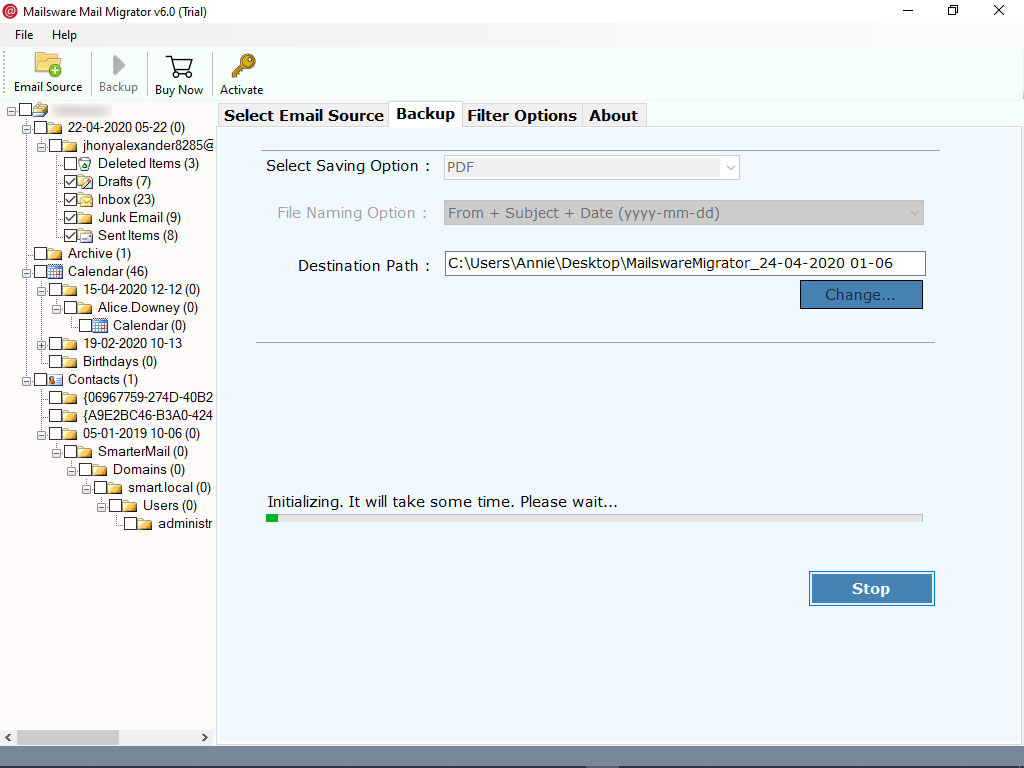
That’s it. By following these simple steps, users can easily migrate iCloud to another account.
List of Supportive File Formats and Email Services
Supportive Formats: The tool successfully supports to migrate iCloud emails to PST, PDF, EML, EMLX, MSG, MBOX, HTML, MHT, DOC, CSV, RTF, XPS etc. file formats.
Supportive Email Services: With this application, one can easily migrate data from iCloud to Windows Live Mail, Gmail, Thunderbird, Zimbra, Lotus Notes, G Suite, Exchange Server, Hosted Exchange Server, IMAP, Rediffmail, Outlook.com, Office 365 and other services directly.
What Are the Key Features of iCloud Migration Tool ?
- The tool offers so many advance features to migrate iCloud to another account.
- Users can effortlessly migrate numerous iCloud emails to another account with this application. This functionality is advantageous in terms of time and effort savings.
- The solution used to transfer iCloud data to another account is not limited in terms of file size.
- Additionally, when transferring data, the programme preserves all email characteristics.
- Users can simply transfer emails with attachments from iCloud to another account with this application.
- The tool comes with a fairly straightforward user interface. This software is simple to use for both technical and non-technical people.
- The iCloud email conversion software is compatible with all editions of Windows. Additionally, this tool is compatible with any Windows platform.
- This utility enables you to change the default software language.
Common User FAQs
I want to migrate selective data from iCloud to another platform. Can I use this software for same ?
Yes, the tool successfully migrates selected iCloud emails to another account without affecting the integrity of the data.
Is it necessary to install any additional applications in order to accomplish migration?
No, no external or auxiliary programme is required to transfer iCloud data.
Does the application supports Windows 10 edition ?
Yes, the utility is compatible with all Windows editions. This programme is simple to install on Windows 10.
What are the file size limitation of pro edition ?
There is no file size limitation imposed on iCloud migration tool. You can easily perform the complete and exact migration.
Does the application supports Mac machine ?
No, this is a Windows-only application. It is not compatible with Mac computers.
The EndNote..
Migrating iCloud data to another account can be easily done with the help of suggested application. The tool allows users to migrate iCloud to another account including emails, attachments, and other information. Also, it is recommended to use the free trial edition first to understand the software and functionalities.




