How to Migrate G Suite (Google Workspace) to Alibaba Cloud Account ?
Summary: You will learn how to migrate G Suite to Alibaba Cloud in this blog. Using the way, we will offer; you can simply complete this work without encountering any difficulties.
Are you currently utilizing a G Suite account and would want to migrate your G Suite emails to an Alibaba Cloud account for any reason?
We recently received a user request from clients who wished to do such an activity.
“Greetings, Mailsware team. My name is Jack. Please give me with a solution that will allow me to complete my work. I need to migrate my G Suite account data to an Alibaba Cloud account in order to meet some official requirements. I looked online for a reliable way, but I couldn’t come up with a single feasible alternative. Please assist me.”
Clearly, there is no manual or online method available to complete this work, as it is evident. Therefore, we considered developing a solution that would assist customers in transferring their account data to an Alibaba Cloud account.
So, if you’re interested in learning more, continue reading.
Learn About Only G Suite to Alibaba Cloud Tool – A Complete Solution
With Mailsware Email Migration Software, it is simple to do such a task. A straight migration of whole mailboxes data to an Alibaba Cloud account is possible using the IMAP feature of this application. The process of migrating your G Suite account to an Alibaba Cloud account is simple and does not need many steps. Your work will be completed in a few simple steps thanks to the app’s straightforward user interface.
Additionally, the utility is available in a free trial edition. As a result, it is advised that you first download and utilize the trial edition. It will assist you in fully comprehending the workings and components of the application before making any financial commitments. The tool also allows you to transfer up to 25 data items from each of your G Suite mailboxes to your Alibaba Cloud account. So, download the tool now.
Check Out the Easy and Smooth Steps to Migrate G Suite to Alibaba Cloud Account
- Once the tool is downloaded, install and run it.
- Now, this app will provide you a list of email sources. Please choose G Suite from it.
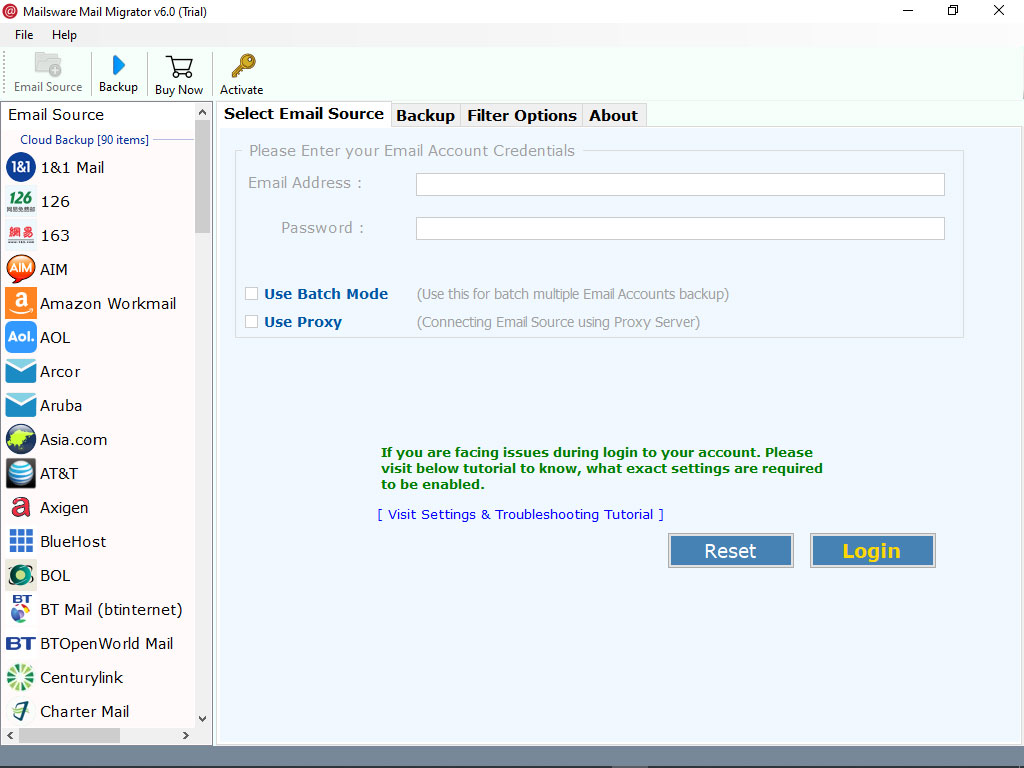
- Enter your email credentials of your Google Workspace account and click Login to proceed.
- Once you clicked login, this app will load your G Suite mailboxes on the left panel. Now, you can select the folders which you need to migrate.

- Now, from the given file saving list, please choose IMAP option.

- Here, enter the credentials of your Alibaba account and click on Migrate button to begin the process.
Note: IMAP settings for Alibaba should be imap.sg.aliyun.com and 993 for the server.

In the next few seconds, you will notice on your screen that the tool has begun migrating G Suite mails to your Alibaba Cloud account. Don’t you believe it is a simple task?
Advantages of the Software That Distinguish It As the Best Tool
There is a plethora of advantages to making use of this incredible software. It is simple and painless to transfer all of one’s emails from G Suite to an Alibaba Cloud account without encountering any difficulties. The application is capable of transferring all of your emails from G Suite to Alibaba. It is a secure method of transferring G Suite emails to Alibaba Cloud without altering any of the information.
- Select the Language that is required: Numerous languages are supported by the G Suite to Alibaba Cloud Converter. The software language can be chosen or changed according to the needs.
- Bulk G Suite Emails to Alibaba Migration: With this app, you can easily save time and efforts. The tool allows you to migrate unlimited Google Workspace emails to Alibaba Cloud account along with attachments.
- I Am Admin Feature: The software is beneficial for simultaneously migrating data from many G Suite accounts to an Alibaba cloud account. You may execute this job by utilizing the I am administrator capability.
- Maintains the following properties at all times: When completing the direct conversion from G Suite to Alibaba Cloud, the tool ensures that all of the email formatting is preserved throughout. In only a few easy clicks, you will get the precise result you need.
- Optional Advanced Filtering: It is the best tool to migrate Google Workspace to Alibaba Cloud account. The tool has an Advanced Filter Option, which allows users to add filters to their data in order to save time and effort.
In Conclusion
There are currently no online solutions available for transferring Google Workspace to an Alibaba Cloud account. Our personal recommendation for performing a comprehensive migration would be this software. When you download the free demo version, you have a solid alternative at your disposal. As a result, use the trial edition to test the operation and features.
So, without a doubt, use the one and only option in order to complete your task.
Also read the suggested blog



