How to Migrate DreamMail to Outlook 2019, 2016, 2013, 2010 ?

If you are not satisfied with your DreamMail application and want to transfer your whole data into MS Outlook, then you are at a correct place. In this blog, we will describe complete process of DreamMail to Outlook PST conversion. Here, we provide exact way to migrate DreamMail to Outlook within few minutes. Before going to discuss the solution let us first know about DreamMail application.
Reasons to Export DreamMail Emails to Outlook
DreamMail is well suitable application for sending and receiving email but it does not provide any option to export/import option to transfer emails from DreamMail to another email client application. It doesn’t support IMAP email configuration. On the other side, MS Outlook is a popular and most preferred email service which provides many advanced features and security than DreamMail to send/receive emails, contacts, etc.
“I would like to export all my DreamMail messages in Outlook but does not found any export or import option to transfer my emails from DreamMail to Outlook. I don’t know how can I do it. Please guide me best tool that can export DreamMail to Outlook.”
How to Migrate DreamMail to Outlook ?
In order to export emails from DreamMail to Outlook, first we need to export emails from DreamMail to EML file and then covert those EML files to PST format to import into Outlook.
You just need to follow exact mentioned below steps for conversion:-
Step-1: Export Emails from DreamMail to EML
- Open DreamMail account and select emails which want to export
- Go to File menu, click on Export and select Save Mail as EML File(.eml) option

- Select location which you want to save EML files
After exporting all emails in EML format, you can easily convert EML file to PST format by the help of Mailsware EML Converter. This tool gives permission to move multiple EML emails into PST file along with their all attachments. Follow all these steps to perform EML to PST conversion process:-
Step-2: Convert EML Files into PST
- Free Download EML to Outlook PST Converter
- Install & run on any Windows machine
- Click on Select a folder menu and select EML files

- Preview of emails with attachments and click convert from the top
- Now, select PST as saving format from the list and choose desired destination path

- Click on Convert button to start process

- After completing the task, check destination folder which you selected
Once EML files are successfully converted into PST format, we need to import those PST files to Outlook.
Step-3: Import PST Files to MS Outlook
- Open Outlook application
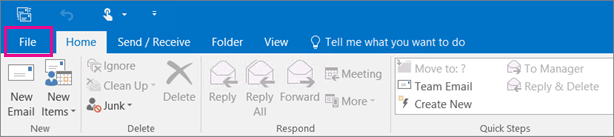
- Go to File menu>>select Open & Export>>Open Outlook Data File

Benefits & Advantages of DreamMail to Outlook Converter
The tool provides many advanced features and benefits to convert EML files into Outlook PST format. Some of benefits are described below:-
- Completely Converts DreamMail to PST: The software successfully and completely converts DreamMail EML files into Outlook PST with accuracy. It is totally error-free utility to move EML emails along with attachments.
- Batch Conversion Option: The tool comes up with batch mode conversion facility to convert multiple emails into PST file without altering any of data.
- Maintains Original Formatting of Data: During conversion process, the utility maintains all the meta properties and folder hierarchy of emails in its original format.
- Supports All Outlook and Windows versions: It successfully compatible with all the versions of MS Outlook i.e. 2019, 2016, 2013, 2010, etc. and Windows Operating System like Windows 10, 8.1, 8, 7, and others.
- Free Trial Version: The software provides free trial version so that you can check the working ability and efficiency of the utility.
Final Words
In this post, we have discussed the easiest and simplest way to export DreamMail to Outlook by Using EML to Outlook Converter. This tool can be easily operable by Technical and Non-Technical as it has very simple users interface. Users can easily perform bulk conversion with the help of this software.



