How to Migrate IceWarp to Outlook 2019, 2016, 2013, & Other Editions ?
Quick Summary: Are you planning to migrate IceWarp to Outlook email client? Looking for a reliable solution to migrate IceWarp Cloud emails in MS Outlook account? If so, keep reading this blog. It gives you the best solution for IceWarp to Outlook migration with stepwise instructions.
You may already know that IceWarp is an email server that provides local and hosted mail server functions. Many platforms (such as Linux and Windows) support it. However, it is not as good as the Outlook email client. It lacks many useful functions for managing daily activities. Moreover, IceWarp users may have other good reasons to switch from IceWarp to MS Outlook.
The one-stop solution to Migrate IceWarp mail folders to Outlook account is Email Migrator. It is easy-to-use software for great understanding and provides 100% results.
Read More about IceWarp to MS Outlook Migration Tool
Whether you want to migrate emails from IceWarp local mail server to Outlook PST or direct migration of IceWarp email account to Outlook, the tool is efficient for both tasks. With this utility’s help, users can also migrate all emails with attachments to Outlook from IceWarp On-Premise Mailbox. You can save all emails from IceWarp On-Premise Server to PST easily and quickly
Now, let’s move on to the next section and see the detailed steps for migration from IceWarp to Outlook.
Before getting started, first download the utility and click on the download button.
5 Steps to Migrate IceWarp to Outlook 2019, 2016, 2013, Etc.
- Download and open the mentioned software on any of the Windows edition.
- Select the IceWarp cloud from the given source list, as shown in the screenshot.

- Fill the credentials like email address and password. Next, click on the Login button.

- Now, the software automatically loads data from your IceWarp account. Please check the required folders for IceWarp to Outlook migration.
- Choose PST as the file saving option.

- Then, specify a location to find the results and hit the Migrate button.

What’s more to Know?
Now, you can see the live migration from IceWarp cloud to Outlook in the software window. A complete conversion message and log report appears as the confirmation of the task. After that, see converted PST files in MS Outlook 2019, 2016, 2013, and more editions.
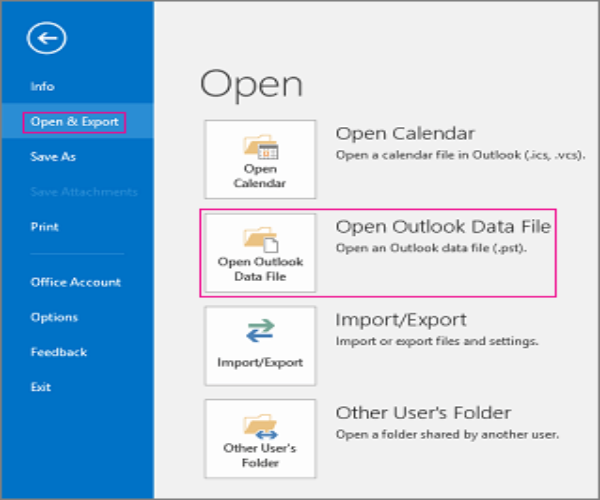
Sneak Peek at most Notable Features of IceWarp to Outlook Migrator
✅ Support Batch email conversion: The software comes with the batch migration function. With this option, users can easily migrate multiple IceWarp emails to PST format with attachments.
✅ Migrate multiple user mailboxes: The tool allows you to select multiple profiles at once. The software comes with a “Use Batch Mode” option to select multiple IceWarp profiles in a single process.
✅ Simple and easy-to-use interface: The IceWarp to Outlook migration tool provides a simple user interface. Both technical users and non-technical users can easily understand the process.
✅ Standalone application: The software is a completely independent utility. You can migrate IceWarp to Outlook PST without connecting to any external application.
✅ Maintain all email attributes: During the IceWarp cloud to Outlook PST migration process, the utility always retains all the email elements. Users get exact results without any changes.
✅ Preserve folder hierarchy: The migrate IceWarp to Outlook tool utility preserves the folder hierarchy. After completing the conversion process, the software will retain the original folder structure.
✅ Free Trial: The great thing is that you can use the software without any pay. It comes with a demo edition that helps you migrate 25 IceWarp emails to Outlook PST easily. Later, upgrade to license edition no limitations.
Some FAQ’s about IceWarp Cloud to Outlook Migrate software
Can I use this application on Windows 10?
Ans. Yes, the software supports all versions of Microsoft Windows, including Windows 10.
How do I export IceWarp to Outlook 2016 version?
Ans. It’s a simple process. Download and use the mentioned utility that allows migrating IceWarp to PST Outlook all versions.
Can I export selected items from IceWarp cloud to Outlook?
Ans. Yes, the software provides several advanced filter options for the selective migration process.
Closing Thoughts
After reading the above blog, we hope that we can easily understand the complete process of migrating IceWarp to Outlook account. Using the recommended IceWarp Outlook Migrator, you can easily complete this task without changing and losing information.




