How to Print Gmail Emails in Bulk Along with Attachments ? Complete Guide
Introduction – How to Print Gmail Emails in bulk ? It is the most frequently asked query of users. You may have some important reasons to print Gmail emails in bulk. It can be sent as evidence, to share, to process any information, etc. This article explains a quick solution to print your multiple Gmail emails at once. It is 100% reliable and easy to use. So, let’s begin.
What do people ask for? – Common user queries
User Query-1 Recently, I’m asked to submit some hard copies of emails from the Gmail account. I am not a very technical person. So, please let me know a simple way to print Gmail in bulk with attachments.
– Charles Grey
User Query-2 I want to know how I can print some important emails from Gmail account for some professional use. Is the email format altered after printing? What all I can do?
– Robin Duke
It is quite easy to print Gmail emails in bulk. There is an official solution called Email Migrator that prints a hard copy of the Gmail email with attachments. The best quality of this solution is it prints multiple emails from Gmail account without making any changes. The properties, formatting all are exact. Let’s know this solution a little bit more.
An Authentic Solution to Print Gmail Emails in Bulk with Attachments
The software is a completely risk-free solution to batch print Gmail emails with attachments. It even allows you to print Gmail mailbox at once. The tool doesn’t require any installation on your system to achieve the task. It is a standalone application that works on all the available Windows editions. You can print any old or new emails from your personal Gmail account safely. It doesn’t store any of your personal information and follows the privacy policy.
Now, let’s see the quick process of printing bulk emails from Gmail account along with attachments.
Learn How to Print Gmail in Bulk in Just 5 Steps
Follow the instructions and product screenshot to get a hard copy of Gmail email in mere time.
- Download the utility on Windows compatible system.


- Select Gmail from the source list and give username and password. Then, click on the Login tab.
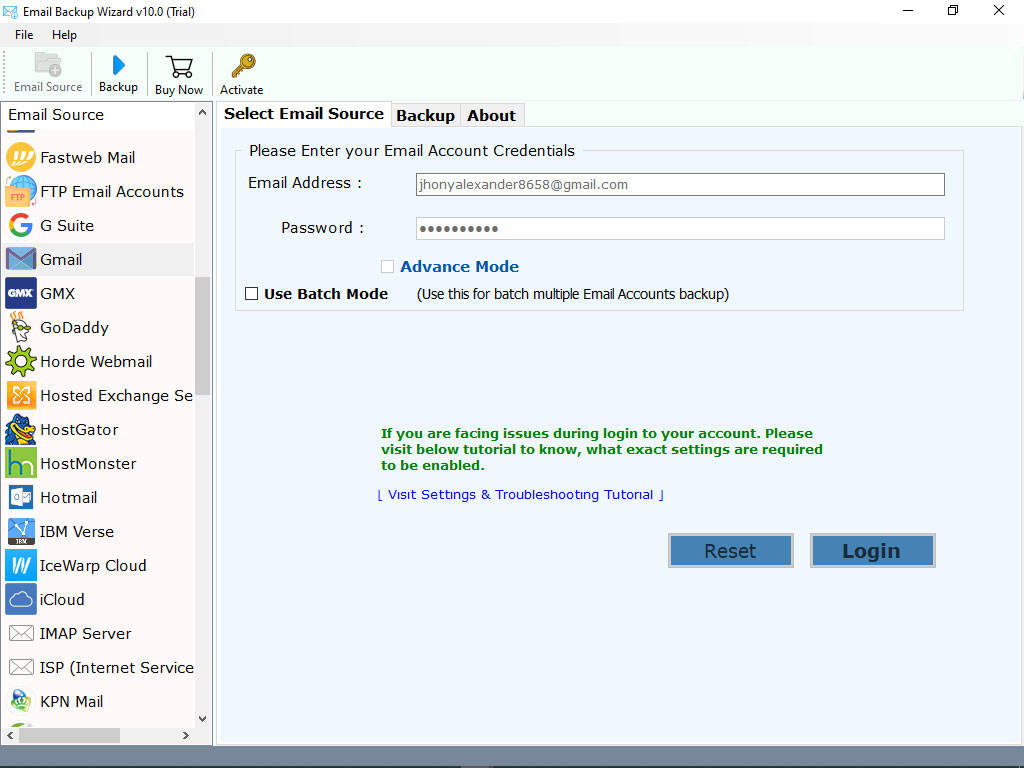
- Now, choose the folder to print Gmail in bulk and click on Next to continue.
- Select required saving file type for the task.
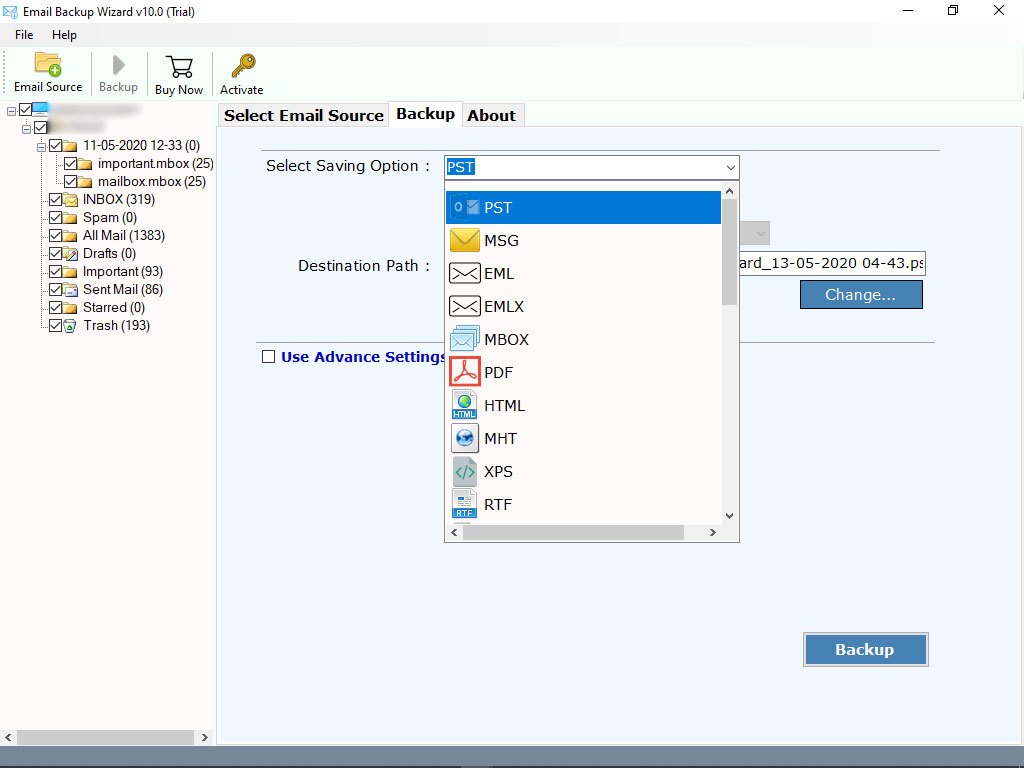
- Afterward, specify a location to save the resultant files at the required place. Finally, hit the backup button to start the process.
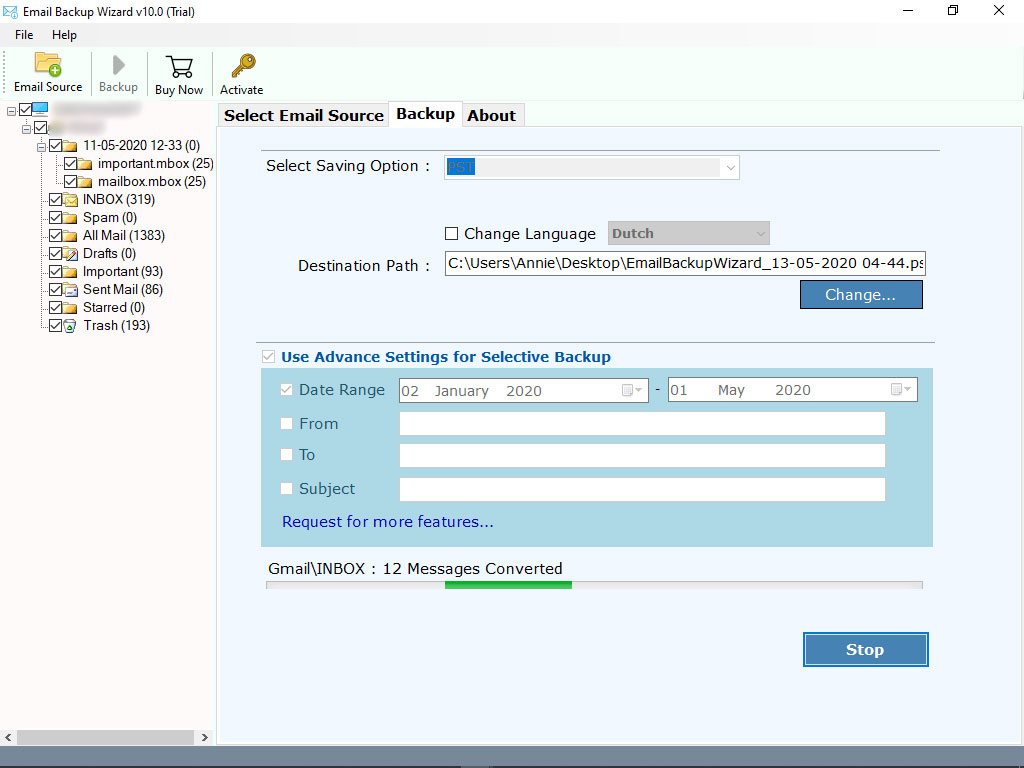
Please wait for the while as you can see the process is going on. This utility provides a live view in the software panel. Later, you will get a complete conversion message and a log report that confirms you are good to go.
Read Some of the Major Features of Gmail Printing Tool
The software is a great solution to print Gmail in bulk with attachments. It is packed with many advanced features to make your task easy and quick. Read the mentioned features to know the tool’s benefit.
100% Exact Results – The application is a perfect way to print bulk Gmail emails at once. It gives you results without any compromise. The quality of the emails is maintained throughout the task and you will get great results.
Speedily Print Gmail emails in Bulk – The solution is designed with an advanced algorithm. It prints a hard copy of Google Mail in the fastest way that saves your time and energy.
No file size limitations- This software is a user-friendly application. One can use it for printing large or heavy Gmail email files with attachments. It is powerful and has no restrictions.
Maintains email formatting – When printing Gmail emails in batch mode, one of the prior concerns of the user is email structure. The tool retains the email properties and formatting throughout the task.
Intuitive Graphic User Interface- The tool is designed in a simplified way so that all types of users can use the solution to print Gmail mailbox in some clicks. All the tabs are in working mode. Moreover, it doesn’t require any technical skills to achieve the process.
Windows OS compatibility- The user can only use the application on a Windows-compatible machine. It supports all the available edition of Windows such as 10, 8.1, 8, and even Windows XP, Windows Server, and more.
The Closing Thoughts
The above user guide explains the easiest way to print Gmail in bulk with attachments. It is a fast and reliable method that everyone can use from a beginner to a professional. We accomplish the process using a professional tool that is famous for its speed and precision. You can try the solution for free to print Gmail emails in bulk. The quality is excellent and results are 100% accurate


