How to Perform G Suite to Gmail Migration ? Step by Step Process
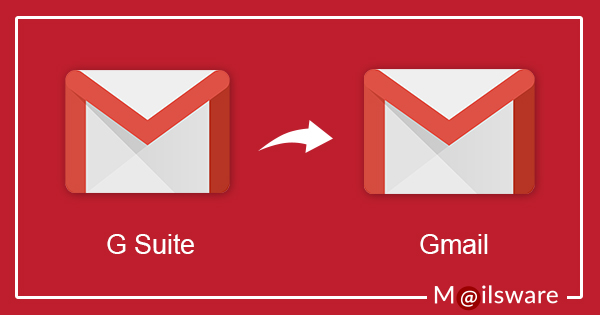
Summary: In this article, we will describe the complete steps to perform G Suite to Gmail Migration. So, keep reading the blog and getting your question resolved
Are you using a freeware service of Google that is G Suite ? Do you want to transfer G Suite email to Gmail account ? We have seen many users want to add G Suite to Gmail due to the limitations of freeware service. As a result, we will do this activity utilizing Email Migrator. To begin, we’d want to address some of the following user inquiries:
- How do I migrate G Suite to Gmail Account directly ?
- Is there any tool to add G Suite email to Gmail with attachments ?
- How to migrate G Suite email to Gmail App ?
The recommended tool can immediately resolve these queries.
Steps to Perform G Suite to Gmail Migration
1: On your Windows PC, download the G Suite to Gmail Migration tool.
2: Launch the program choose the G Suite as the source email client.

3: Enter your G Suite email credentials and press the Login button.

4: Choose Gmail as the file saving option after selecting the appropriate email folders.

5: Enter your Gmail credentials and press the Backup button. The backup from G Suite to Gmail account is started by the programme.

Free Download the Tool to Transfer G Suite Email to Gmail
The utility also has a free demo edition. Users can readily learn or test the software’s workings and functions using this trial edition. It also enables users to generate backups of up to 25 data items from each folder. As a result, it is advised to begin with the trial edition.
Why Choose Gmail to Gmail Migration Tool ?
It is a safe, secure, and reliable application to add G Suite to Gmail account. The tool allows to users to perform direct migration. It does not necessitate the installation of any additional software. The tool comes up with so many advanced facilities.
1. The tool allows you to import multiple G Suite emails to Gmail account at once.
2. It is capable of transferring G Suite email to Gmail, complete with all attachments.
3. This solution is entirely risk-free and provides accurate migration.
4. The application allows you to change the default software language during installation.
5. The tool keeps all of the email characteristics while migrating from G Suite to Gmail.
6. G Suite to Gmail Converter is compatible with all the edition of Windows Platform.
7. This application offers advanced filter facility to make the migration easy.
8. With this tool, users can easily convert selective G Suite emails to Gmail account.
Questions and Answers
Ques 1. Can I run this product on a Windows 10 computer?
Ans 1. Yes, it is compatible with Windows. This utility can be installed on any Windows platform.
Ques 2. What are the restrictions of the demo edition?
Ans 2. The trial edition enables you to backup 25 data items from each folder.
Final Words
While performing email migration, the main aspects are security and integrity. G Suite to Gmail converter is the authentic solution that provides the accurate migration. Now, get the safe and accurate migration from G Suite to Gmail without losing any information




