How to Export Emails from Outlook Web App to Gmail Account Directly ?
At Mailsware, we try to cover all user queries related to email migration. Yesterday we saw that many users are looking for Outlook Web App migration tool.
Therefore, in this blog, we are going to provide you the ultimate solution to resolve this query.
So, don’t go anywhere, keep reading the blog and solve your query …
How to Export Emails from Outlook Web App to Gmail Account ?
This task can be easily accomplished with the Mailsware Email Migrator tool. By using this app, you can easily perform batch or one-time migration without facing any hassle. Whether you want to migrate multiple mailboxes from a single one, it is possible with this tool. In addition, the tool has a very simple user interface. Both technical and non-technical users can easily use this application without any technical assistance.
Easy Steps to Export Outlook Web App Emails to Gmail Account
- After downloading the solution, run it and choose Outlook Web App as source email client.
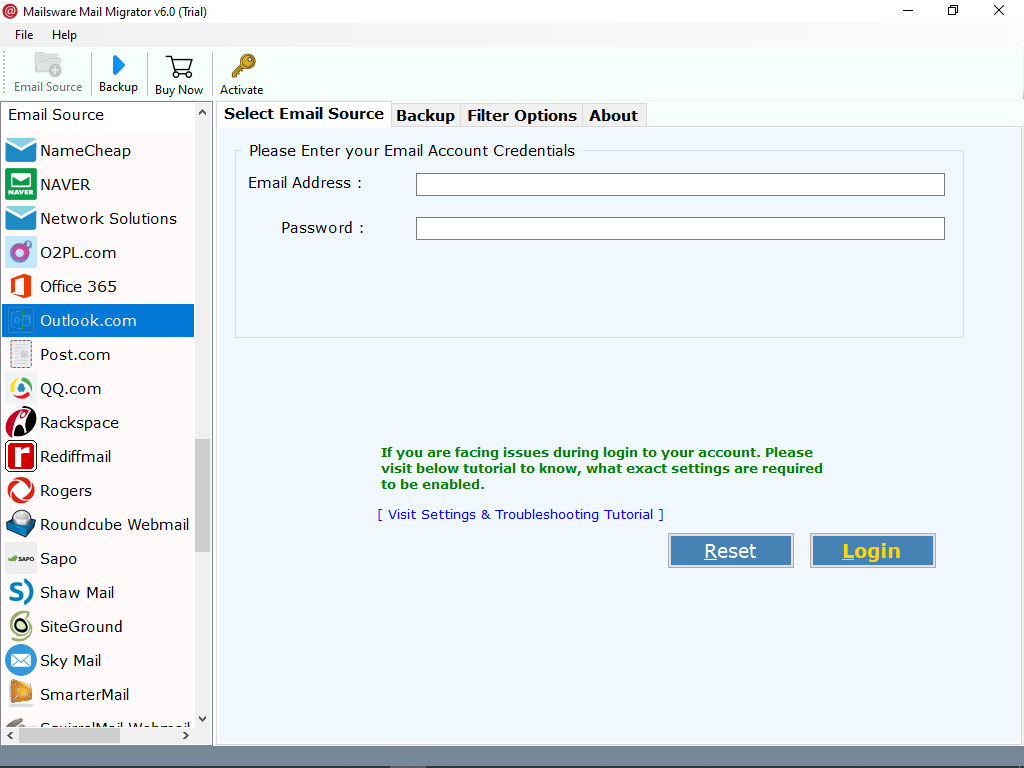
- Enter the required credentials such as email address and password. Next, click on Login button.

Points to Note
Please verify that your email account is not running by another platform.
Make sure you entered the correct credentials otherwise you will get an error.
- The tool instantly starts analysing the data of your Outlook Web App account. It will automatically load all the folders on the left panel. Please select the required folders.
- Now, choose Gmail as file saving option.

- Enter Gmail email address and password. Finally, click on Migrate button to begin the process.

Check Live Working Status
This tool will start migrating Outlook Web App emails to your Gmail account. The live work status is displayed on the screen. This process will take some time. So please wait. When you see the completion message, log in to your Gmail account and see the results output.
Why Choose Outlook Web App to Gmail Migration Tool ?
If you’re looking for a way to perform this task manually, the big answer is no. There are no manual steps available to migrate Outlook Web App emails to your Gmail account. That’s why we have developed this ultimate application. This tool has so many advanced features that make it the most unique.
✅ Safe and Easy to Use: A great and secure application for exporting emails from Outlook Web App to your Gmail account. In addition, the simple user interface makes it easy for any type of user to operate without hassle.
✅ Batch Migration: This feature helps you download emails to Gmail from multiple Outlook Web Apps at once. Very useful for administrators. To do this, you need to reference a CSV file that contains all your email address and password information.
✅ Get Exact Result: While exporting emails from Outlook Web App to Gmail account, the tool maintains all the email properties. There will be no changes or modification done with the original formatting.
✅ Export Complete Data: With this advance application, one can easily export complete data from Outlook Web App account. There is no file size limitation imposed on this application.
✅ Independent Application: This software is completely standalone. You don’t have to install any supportive application to perform the migration. Also, you can run this application on any Windows machine.
Common User Queries
Question 1: Can I use this application to perform selective migration ?
Answer 1: Yes, if you want to export selected Outlook for Web mailboxes to Gmail account, it is possible with this tool. The tool allows you to check only those folders whose data you need to export.
Question 2: Does the tool supports the conversion of attachments ?
Answer 2: Yes, it has the ability to export emails from Outlook Web App to Gmail along with attachments.
Question 3: Can I run this software on my Windows 10 machine ?
Answer 3: Yes, this application is compatible with every edition of Windows OS such as 10, 8.1, 8, etc.
Final Words
If you are also one of those who need to convert Outlook Web App emails to Gmail, what are you waiting for? Simply download the app to your machine and solve your query. Also, when using any solution, if you need any suggestion or have any problem, please feel free to contact us anytime.




