How to Export All Emails from Zoho Mail Account ? – Direct Solution

Introduction – If you are someone who is struggling to export all emails from Zoho mail account, there is good news for you. Email Backup Wizard makes it easy to transfer mailbox from Zoho with attachments. Read more about the solution and this can be done in 5 steps.
Zoho Mail is a cloud-based email service that is widely used in the IT industry and other areas. This email application not only helps to save email messages, but also contacts, calendars and many other things. The main disadvantage of this email platform is that it does not provide a direct method to export email from the account.
There is no doubt that there are many good reasons to export all emails from the Zoho account. Such as moving important data, backing it up completely, starting a new job, and many others. Please note that there is no manual solution to export bulk emails from Zoho. A reliable third-party solution can only help you with this.
Get the Zoho Mail Export Tool, which is a powerful solution for transferring all mailboxes from Zoho Mail accounts with attachments. It is a helpful utility for everyone and does not require an external installation on your computer.
Learn More about Zoho Mail Export Tool – The Fastest and Super Easy Solution
The software is designed to help the user in the best possible way. With this tool, one can directly export emails from Zoho Mail account to computer with attachments. The user does not have to compromise on email properties or folder structure, all the formatting is preserved by the program. One of the best things about the solution is it moves bulk Zoho Mail emails at once. This way your effort and time are saved. Now, let’s understand the tool’s working and have a look at the step-by-step guide.
The Simplest way to Export all emails from Zoho Mail Account – Simple Process
If you want to transfer Zoho Mailbox on your computer without any compromise then follow these 5 given steps.
- Download the software on the Windows-supporting system.
- Select Zoho Mail from the source list.

- Enter the login information. Then click the Login button.

- You can find all folders of the Zoho Mail account in the software window. Select required to continue.
- Now select the desired file type to export all emails from Zoho with attachments.
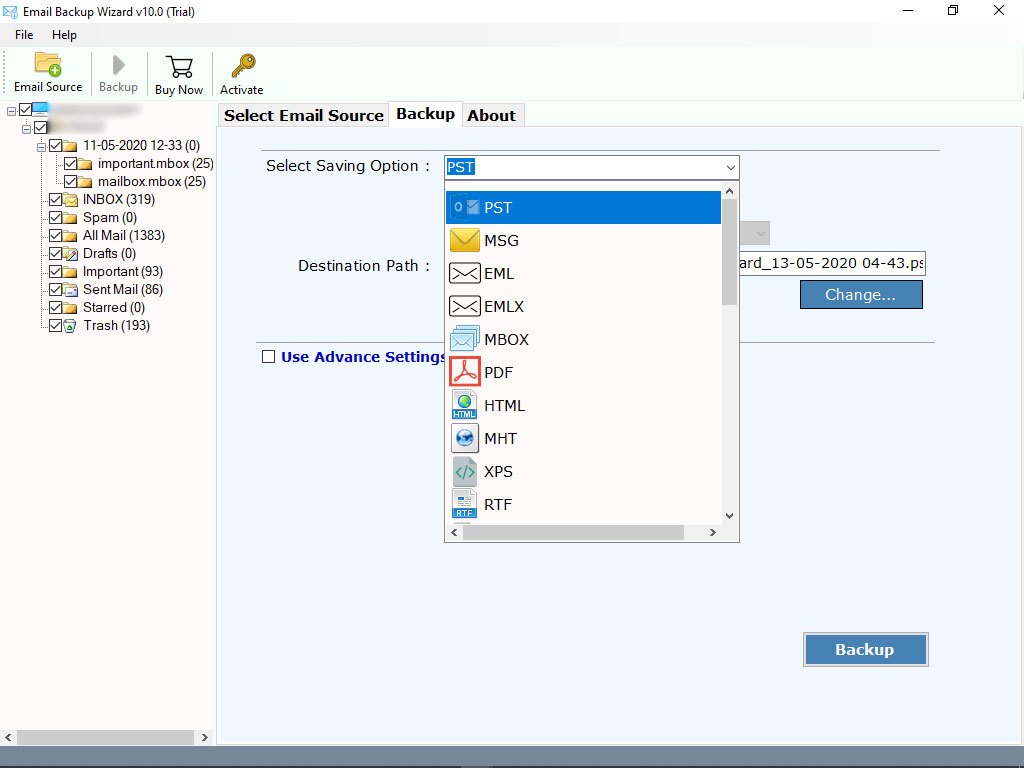
- Set up a final location to view the results. Then, click the Backup tab to start the process and track the live conversion.
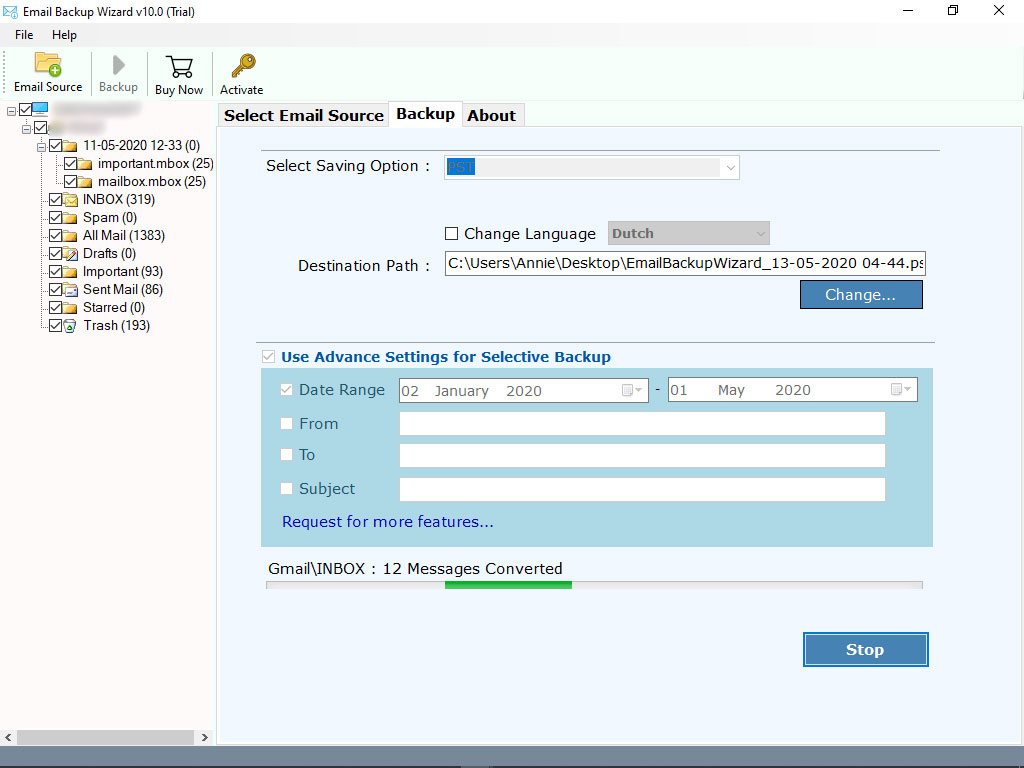
That’s it. You are good to go.
What are the Special Benefits?
The tool is an advanced application to directly export Zoho Mail mailbox to a computer with attachments. For this task, it provides many useful options such as:-
Free Trial – The user can take a test drive and download the software for free to transfer 25 emails from Zoho Mail account to any file type. It moves email attachments as well. This way you can understand the tool working without any payment. Later, you can upgrade to Pro edition to export all emails from Zoho Mail account.
Multiple Zoho Account Backup – If you have more than one account on Zoho Mail then you can enable the “Use Batch Mode.” It allows you to export emails from multiple Zoho Mail accounts with complete information.
Option for Selective Backup – Once you have selected a file type to export mail from Zoho account, the utility provides an option to take a selective backup of data. Using this feature you can export selective emails from Zoho Mail account by applying filters such as date ranger, from, to, subject.
Read the Remarkable Features of the Tool
- It is capable of exporting all emails from Zoho Mail account with respective attachments in a few clicks.
- Efficient to transfer all items from Zoho accounts such as contacts and calendars without any loss.
- Allows exporting multiple Zoho Mail accounts to another computer without any compromise.
- Provide the exact email formatting and data structure of Zoho emails after the process gets completed.
- Advanced Settings to adjust filters to export emails from Zoho Mail account as per user wish.
- The simple interface of tool that all can understand to transfer Zoho Mail mailboxes with attachments.
- Windows compatibility that allows you to launch the application on all the available Windows OS.
Bottom Line
In the above blog, we explained a fast, secure, and simple solution to export emails from Zoho Mail account. In a couple of clicks Zoho mailboxes exported to computer with attachments. There is 100%accuracy throughout the process. No matter whatever Windows version you are using, the tool supports the all. It is a complete and direct process that both technical and non-technical can use.




