How to Download NTLWorld.com Emails with Attachments ?
Are you thinking to download NTLWorld email to another platform? Looking for a quick and all-in-one tool to get this task in some simple clicks?
If so, then don’t worry. We are here to help you.
In today’s Mailsware blog we offer you the best solution to download NTLWorld emails with all the properties.
But before we go any further, let’s take a brief overview of NTLWorld.
For some official or personal needs, we have seen some users want to download emails from their NTLWorld account.
How to Download NTLWorld Email Account ?
Introducing Instant Solution: The Mailsware Email Backup Application is what you need. With this tool, you can easily download complete data from NTLWorld account without losing information. This tool allows you to batch export NTLWorld accounts data at the same time.
This software has a very simple user interface. So, you do not need to seek the help of technical experts to complete this task. Also, the tool successfully supports to download NTLWorld emails to most popular file savings.
Download NTLWorld Account Data to Multiple Savings Listed Below
Top File Formats: PST, MSG, EML, EMLX, HTML, MHT, XPS, RTF, DOC, CSV, ZIP.
Desktop Based Services: Windows Live Mail, Thunderbird, Lotus Notes, and Zimbra.
Cloud or Web-Based Service: Gmail, Outlook.com, Yahoo, Rediffmail, Office 365, Exchange Server, Hosted Exchange Server, G Suite, IBM Verse, Amazon WorkMail, IceWarp, and IMAP etc.
Use IMAP as a saving option to download NTLWorld emails to any cloud services around the world that use the IMAP protocol.
Now, without wasting time, let’s take a look at the step-by-step guide.
Learn How NTLWorld Email Backup Tool Works ? Complete Screens
- Once the product has been successfully downloaded and installed, launch it and choose IMAP Server as the source email client.
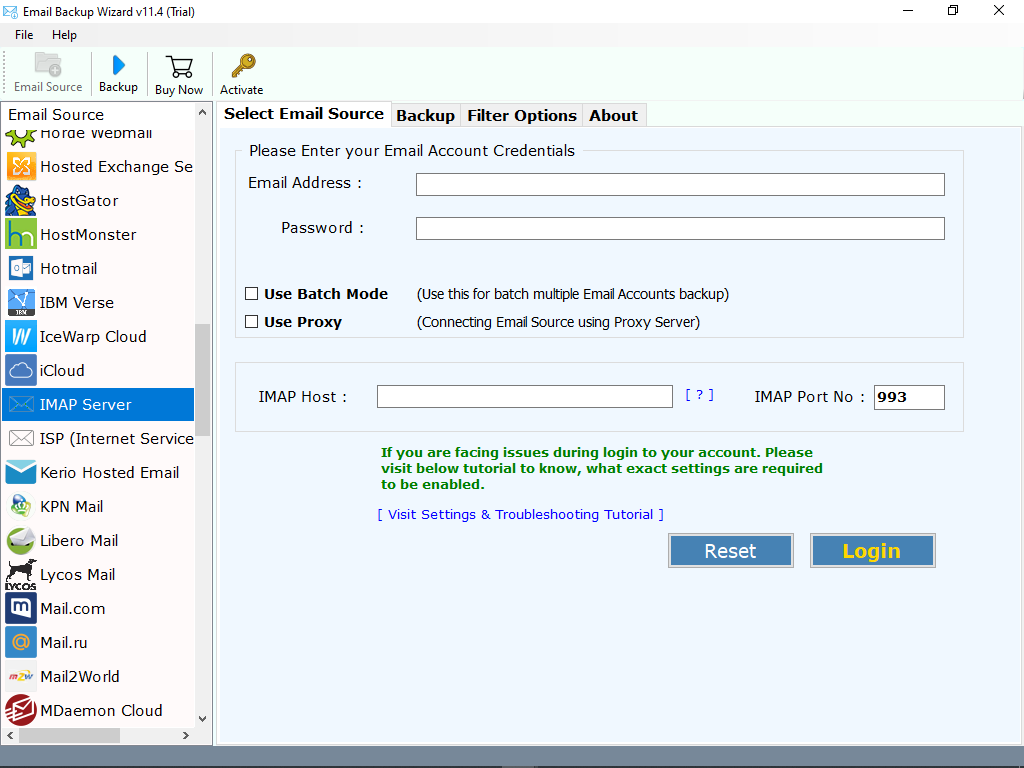
- Enter your NTLWorld email account credentials and click the Login button.
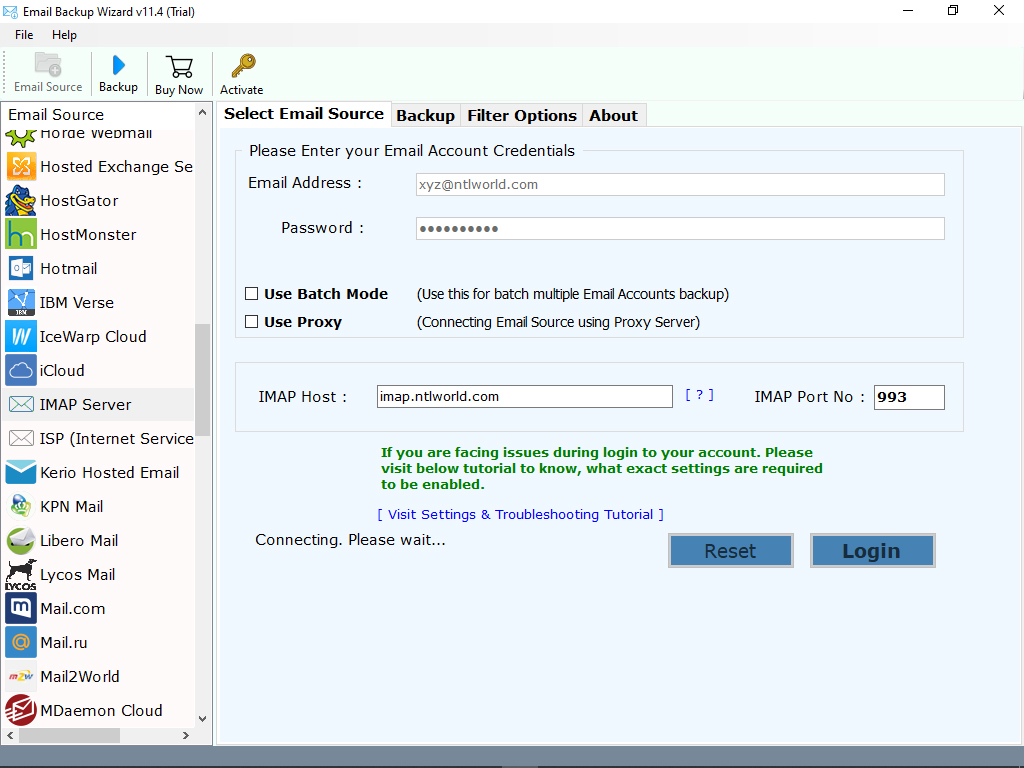
- The application immediately loads all of your @ntlworld email account’s email folders. Please choose the folders containing the data you wish to download.
- Select the necessary file saving option from the list that appears.
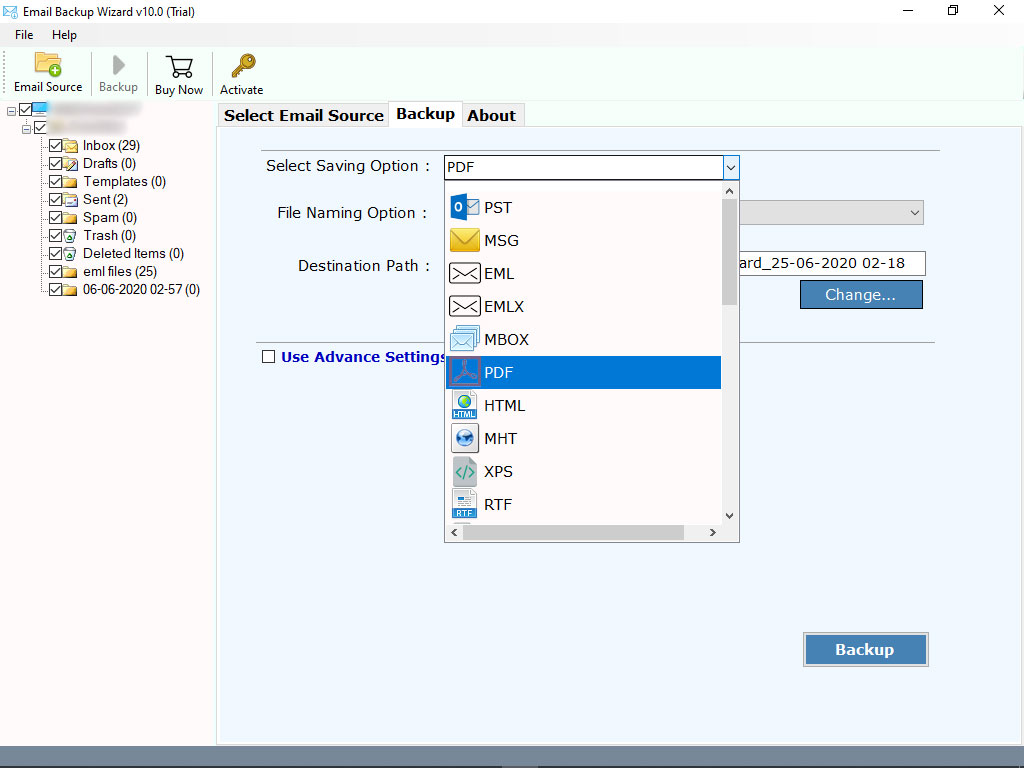
- Choose the appropriate File Naming option.
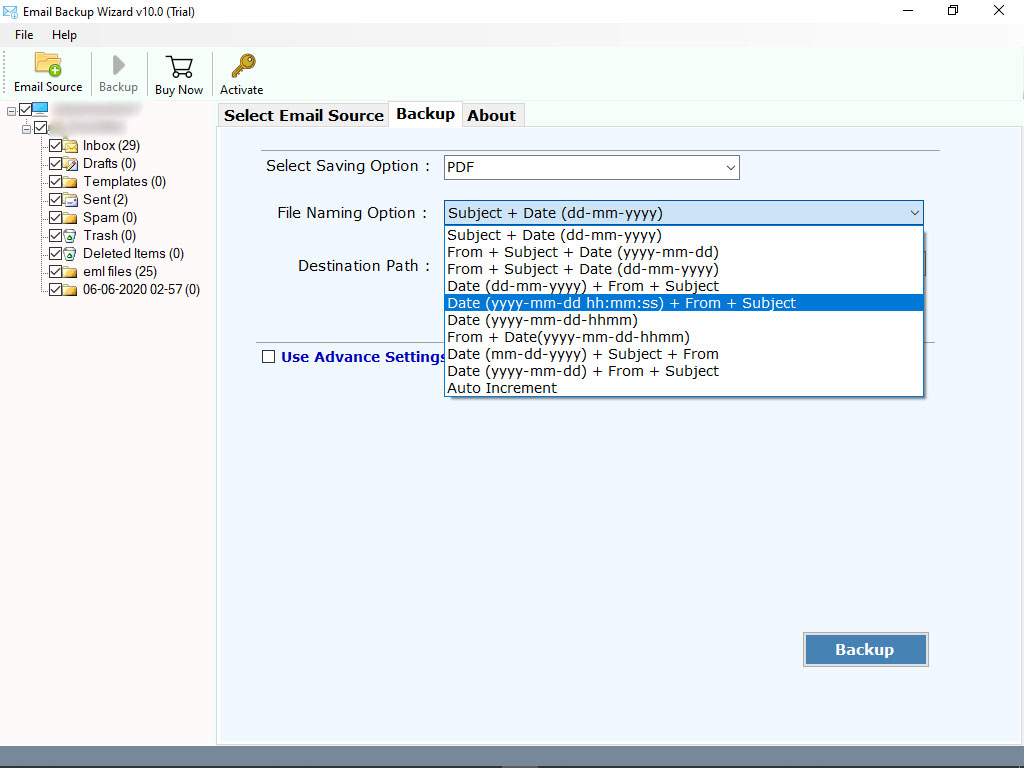
- Finally, choose the destination path where you need to save downloaded data and click on Backup button.
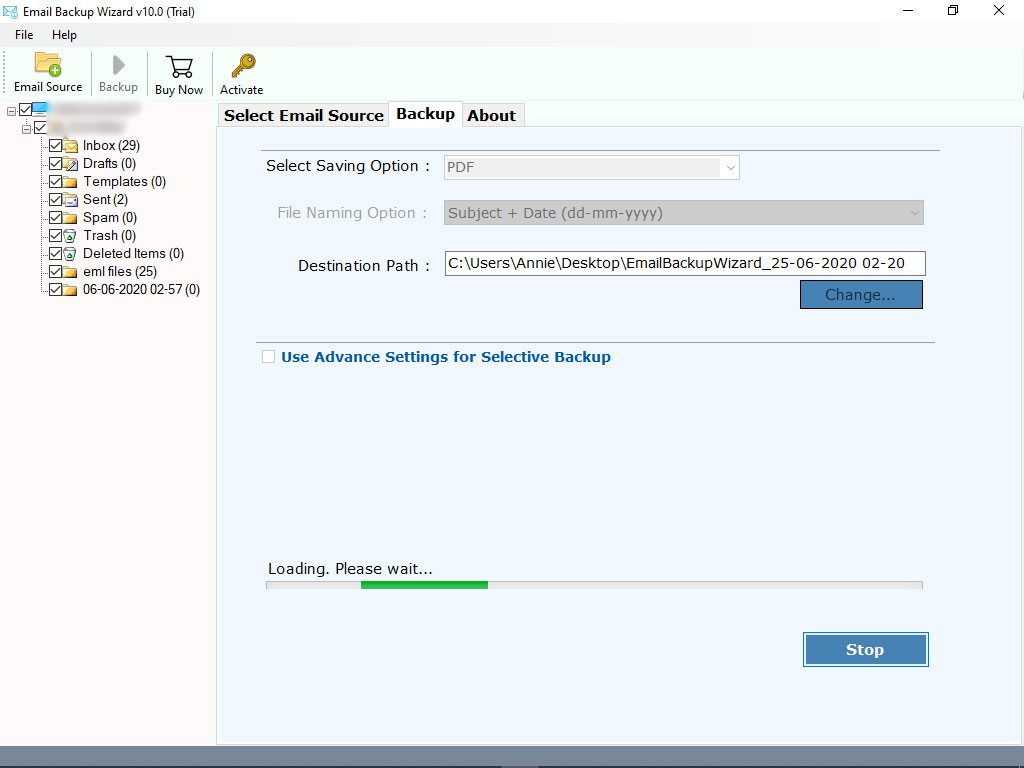
That is all there is to it. The programme begins downloading NTLWorld emails to the specified location. On your screen, you can view the live functioning report. Please wait till the procedure is finished.
Security and Compliance
At Mailsware, we take your privacy and security very seriously and have put a lot of effort into securing your platform and your data. We provide the best solutions to our users that gives 100% accurate and safe result.
So, take all the worried out while using our solution.
Powerful Features of NTLWorld Backup Tool
✅ Use Batch Mode (Recommended for Administrators) – This feature is useful if you need to download data from multiple NTLWorld email accounts at once. To do this, you need to browse the CSV file that contains all your email address and password information.
✅ Download Selected Emails (Save Time and Efforts) – Do you have a large amount of NTLWorld emails in different mailboxes? Do you want to download specific emails? If so, this wonderful software makes it feasible. The application allows you to download certain NTLWorld emails as needed.
✅ Download Complete Data (Emails and Attachments) – The perfect application for downloading complete data from your NTLWorld.com email account. If your email contains attachments, don’t worry. The tool successfully supports the same. You can easily download NTLWorld email to another platform along with all the attachments.
✅ Maintains Email Properties (Safe and Secure) –The tool saves all properties when downloading NTLWorld emails. There will be no edits or changes to your emails’ original formatting. You will obtain an exact result without any problems.
✅ Standalone Application (Nothing to Download) – This is a completely independent application. No supporting application is required to export NTLWorld email data. Example: – If you need to download NTLWorld email to your Thunderbird account, you do not need to have Thunderbird installed to perform this task.
The Conclusion
Hopefully after reading this blog, you’ve learned about one of the best NTLWorld backup tools. As we know NTLWorld is part of Virgin Media Email and does not require any built-in options to download emails. So, the only option is to use a third party tool.
So, don’t waste your time, just download the recommended tool and get this task done in some simple clicks.
Hope you will find this blog helpful…
For any suggestion, you can contact us anytime….




