Convert IncrediMail to Outlook PST 2019, 2016, 2013, & Other Edition ?

Are you facing any issues while converting IncrediMail to Outlook PST format? Also, looking for a solution to accomplish this task fruitfully? If yes, then keep reading this blog till the end. We are going to explain the best way to convert IncrediMail to Outlook 2019, 2016, 2013, 2010, 2007, and other editions. Before that, we would like to mention a user query to understand the need to import emails from IncrediMail to PST.
This task can be easily accomplished by the Incredimail Converter Toolkit. Read further to understand the whole working process.
Complete Guide to Convert IncrediMail to Outlook?
Follow the step-by-step process to easily convert IncrediMail to Outlook.
- Firstly, download the software from the given button.
Watch this online tutorial to learn the easy steps:
- Run IncrediMail to Outlook Converter and choose Select Folders and Select Files option.

- The tool automatically loads all the email folders and click on Next.

- Now, choose PST as the file saving option.

Lastly, click on the Convert button and the tool starts converting IncrediMail files to Outlook PST format. Please wait until the process is completed.

That’s it! Now, import your converted IncrediMail files into your Outlook account.
Import PST into Outlook
- Run Outlook application and Go to File >> Open & Export >> Import/ Export
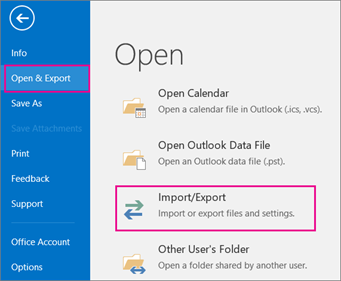
- Now, select “Import from another program or file” and click on the Next button.

- Select Outlook Data File (.pst) and click on Next.
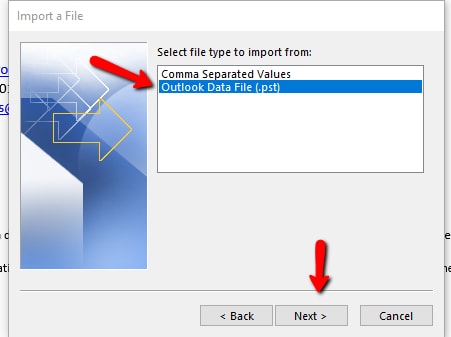
- Lastly, browse the PST files you want to import and click on the Next button.

That’s it. By following these simple steps, users can easily convert IncrediMail to an Outlook account. So, download the tool and start importing IncrediMail files into Outlook.
Why Choose IncrediMail to Outlook Converter?
With this solution, one can easily import IncrediMail emails to PST format without facing any issues. The tool comes up with a very intuitive interface. During the conversion, the tool maintains all the email properties. One can easily get a safe and accurate email migration. The tool comes with so many advanced facilities:
1. During the installation, the tool allows you to select the language as per your requirements.
2. The software comes up with a very simple graphical user interface for the user’s ease.
3. Ability to convert emails from IncrediMail to Outlook PST along with all the attachments.
4. While performing the conversion, it allows you to browse the required destination path.
5. Provide a complete preview of emails before converting them to Outlook PST format.
6. IncrediMail to Outlook PST Converter successfully supports all the editions of the Outlook application.
7. You can install and run this application on each & every Windows Operating system easily.
8. IncrediMail to Outlook Converter allows users to save resultant data at the required place.
9. No file size limitation is imposed on the tool to convert IncrediMail to Outlook.
10. The tool comes up with a very simple graphical user interface.
Final Words
After understanding and considering the user’s issues that is how to convert IncrediMail to Outlook PST format. We have provided the best and most reliable solution. Users can easily use this application to convert IncrediMail to Outlook 2019, 2016, 2013, 2010, 2007, and other editions. So, use this application and get unlimited migration without facing any issues.



