How to Migrate Comcast Email to Outlook 2019, 2016, & Below Editions ?
Summary: In the era of advanced technology, users are migrating data from one platform to another on a regular basis. Therefore, if you are looking for a reliable application for migrating Comcast email to Outlook 2019, 2016, and below editions, then this article will help you.
We have seen some users facing issues with their Comcast Webmail account. Hence, they need to migrate data to Outlook account.
In this blog, we are going to cover this topic using Email Migrator. It is a safe, reliable and professional application to migrate complete data from Comcast to Outlook account.
Easy Steps to Migrate Comcast Email to Outlook Account
Follow the step-by-step process mentioned below:
- Download Comcast to Outlook Migration Tool on your Windows machine.
- After downloading the tool, run the software and choose Comcast as source email application.

- Enter the required credentials of Comcast and click on Login button.

- The tool will instantly load all the email folders. Please check the required folders whose data you want to migrate.
- Now, choose PST from a list of saving option.

- Enter the required Destination Path where you want to save the resultant data. Finally, click on Migrate button to begin the migration process.

That’s it. The tool starts migrating Comcast email to Outlook PST format. Please wait.
- Once the process completes, open resultant PST files into Outlook 2019, and below editions.
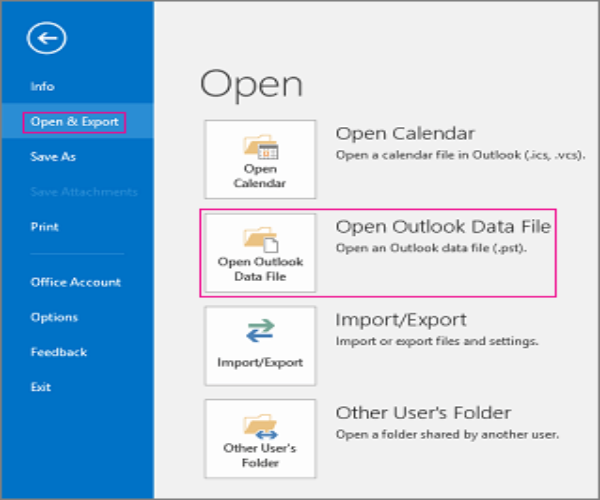
Highlighted Features of Comcast to Outlook Migration Tool
✅ Migrate Data from Multiple Comcast Mail Account: The tool offers the Batch Mode function. With this advanced feature, you can easily migrate data from multiple Comcast email accounts at the same time. To do this, all you need to do is view the CSV file containing the email address and password.
✅ Complete Migration of Comcast Mail: The tool successfully supports to migrate complete data from Comcast Mail account. It allows you to migrate Comcast email to Outlook along with attachments. Also, there is no file size limitation imposed on the tool.
✅ Migrate Selective Comcast Mail Folders Easily: With the help of Comcast to Outlook Migration Tool, you can easily perform selective migration. It allows you to check the required folders whose data you want to migrate.
✅ Maintains All the Properties of Emails: During Comcast to Outlook Migration, the tool maintains all the email properties always. With the help of this tool, you can easily get the exact and accurate migration without losing a bit of information.
✅ Completely Standalone Application: This software is completely standalone. There is no need to install any helper or external applications to migrate data from Comcast Mail to your Outlook account. Also, this application is compatible with all editions of Windows.
Frequently Asked Questions
1. Does the application supports to migrate Comcast email to Outlook with attachments ?
Yes, you can easily use this application to migrate emails along with attachments.
2. Can I install this app on Windows 10 edition ?
Yes, you can easily install this application on Windows 10, and other below editions.
3. Can I change the default language of this application ?
Yes, the tool successfully supports multiple languages. You can easily change the default language of the tool as per the need.
Final Words
In the above blog, we have provided the best application to migrate Comcast email to Outlook account along with all the attached properties. Using the suggested application, one can easily batch or selectively migrate Comcast Webmail data without losing and altering information.
Hope you will find this article helpful…




