How to Migrate BT Mail to Outlook 2019, 2016, & Other Editions ?
Email migration has become a necessity for many users. Users are moving data from their current email application for personal and professional reasons. We receive several inquiries from people asking for a way to convert BT Mail account to an Outlook account.
As a result, we’re going to cover this subject in detail in this article utilizing the most professional Mailsware Email Migrator Software available. It is the most dependable, effective, and user-friendly application available for migrating data from BT Mail to Outlook 2019, 2016, 2013, and other versions.
So, keep reading this blog by Mailsware team.
How to Migrate BT Mail to Outlook in Some Steps ?
Follow the step-by-step process mentioned below:
- Download BT Mail to Outlook Migration tool on your Windows machine.
- Start the application and select BT Mail as the source email application.

- Kindly provide your needed credentials, which include your email address and password. Then, click the Login button to continue.

- The application immediately begins examining the entirety of your BT Mail account’s data. It will populate the left panel with all folders. Please select the folders containing the data you wish to move.
- Now, select PST as saving option.

- Enter the path to the desired destination and click the Migrate button. The utility immediately begins moving data. Kindly wait for the process to complete.

- Once you’ve downloaded the converted PST files, you can open them in any edition of Outlook, including 2019, 2016, 2013, and so forth.
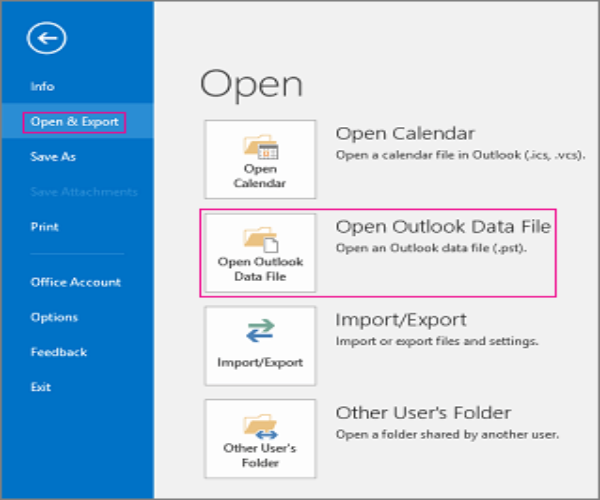
Know the Basic System Specifications to Download this Tool
- Hard Disk Space – 48.7 MB of free hard disk space
- RAM – Minimum 512 MB is required
Talk to Our Experts for Any Help
Do you require any assistance in migrating from BT Mail to Outlook PST format? Are you having difficulties with the Mailsware software? If you answered yes, then you need not be concerned. We’re here to assist you.
What Makes BT Mail to Outlook Migration Tool Best ?
The tool offers so many advance functionalities that makes the tool best and unique.
✅ Migrate Selective Mailbox: If you’re seeking for a way to move selected BT Mail folders to Outlook, this software can also help. The tool enables you to select only the folders containing the data you wish to move.
✅ Simple User Interface: It is the most appropriate application for converting BT Mail to Outlook PST format. This software features a very straightforward and clear user interface. This application is simple to use for both technical and non-technical people.
✅ No File Size Limitations: This advanced software has no file size restriction. This program enables you to simply migrate an infinite number of files from BTinternet to Outlook without losing any data. Additionally, this app is 100% safe and secure.
✅ BT Email to Outlook with Attachments: The utility migrates BT email to Outlook successfully, including attachments. Additionally, the utility accomplishes this work without the assistance of any other application.
✅ Get Exact Migration: Users can safely convert their data from BT Mail to Outlook using this software. Throughout the migration process, the application always retains all email attributes. Additionally, this programme supports a large number of languages. You can easily change the default language according to your requirements.
Common User FAQs
Question 1 – Is this application capable of migrating BT Mail to Outlook on a Windows 10 machine?
Answer 1 – Yes, this application is compatible with every Windows edition, including Windows 10.
Question 2 – Is it possible to transfer BT Mail to PST without using Outlook?
Answer 2 – Yes, it is an entirely self-contained application. This task is accomplished without the assistance of any other application.
Question 3: Is it possible manually to bulk convert BT Mail emails to Outlook at once ?
Answer 3: Yes, with this app, you can batch convert multiple BT Mail emails to Outlook account at the same time.
The EndNote..
We have described how to effortlessly convert BTinternet to an Outlook account in the preceding paragraph. You can effortlessly migrate bulk or selective BT Mail data using the recommended program without affecting data integrity. The tool is capable of migrating virtually anything, even BT emails and attachments.
Hope you will find this blog helpful..




