What Are the Best IncrediMail Replacement – Get the List

This blog covers the most frequently searched user query “what is the best IncrediMail Replacement ?”. Here we will reveal the best alternative to IncrediMail. So, keep reading the blog and get your query resolved!
List of Best IncrediMail Replacement
- Microsoft Outlook
- Mozilla Thunderbird
- Gmail
- Yahoo
- Zoho Mail
We have seen, most of the users are switching from IncrediMail to Outlook or IncrediMail to Thunderbird account. Are you also the one who wants to migrate IncrediMail data to Outlook ? If yes, then Download IncrediMail Migrator on your machine. With this software, it is easy to import IncrediMail .imm, .cab, .im, .db files into Outlook without losing a single information. Before proceeding with the process, first know about IncrediMail and its data storage location.
What is IncrediMail and Its Default Mailbox Location?
IncrediMail is an email software that manages email messages, communications, contact details and attachments. It supports IMM, IML, CAB and DB file formats for storing data.
The Default Folder for IncrediMail 2.0 Data Files is:
C:\Users\ [Username]\AppData\Local\IM\Identities\ [Identity_ID]\Message Store\
The Attachments are Saved in a Subfolder:
C:\Users\ [Username]\AppData\Local\IM\Identities\ [Identity_ID]\Message Store\Attachments\
Why Choose Outlook as Best IncrediMail Replacement ?
IncrediMail will shut down by March 20, 2020 and will no longer be available. Due to this reason, users need to export IncrediMail emails to Outlook. MS Outlook is one of the best and most trustworthy email client worldwide and offers multiple functions for managing data. Some additional reasons for migration are listed below:
- Outlook is recommended by most professionals
- Simple backup and conversion options
- Easy user interface with multiple great features
- Less corruption and downtime
- Manage emails, contacts, calendars, task, notes, etc.
Best Tool to Migrate IncrediMail Data to Outlook
IncrediMail Migrator is the best and most reliable tool with several advanced features to convert IncrediMail to PST. It lets you convert IncrediMail emails, contacts and attachments to a PST file without losing the original formatting of the data. The software successfully supports every single version of MS Outlook like Outlook 2019, 2016, 2013, 2010 etc.. The user can also install this tool on Windows 10, 8.1, 8, and other editions. You can perform an unlimited file conversion without displaying a restriction message or an error.
Working Process of the Tool
- First, Download the IncrediMail Migrator tool on your Windows PC. After downloading the software do the following to convert IMM to PST:
- Load IncrediMail data in two ways: Convert configured IncrediMail mail data or Select IncrediMail mailbox data manually.
If you want to manually select IncrediMail imm, .iml, .db files, then the software offers two options: Select folders and Select files. Then choose IncrediMail version 2.0 or 2.5
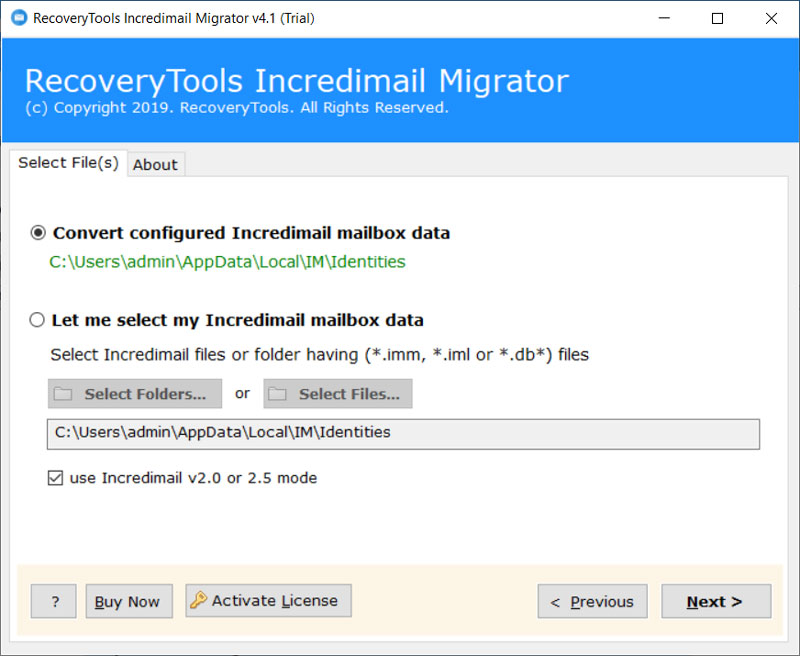
- Select the required data folders that will appear in the software window

- Next, select the PST file format from the list to export IncrediMail emails to Outlook
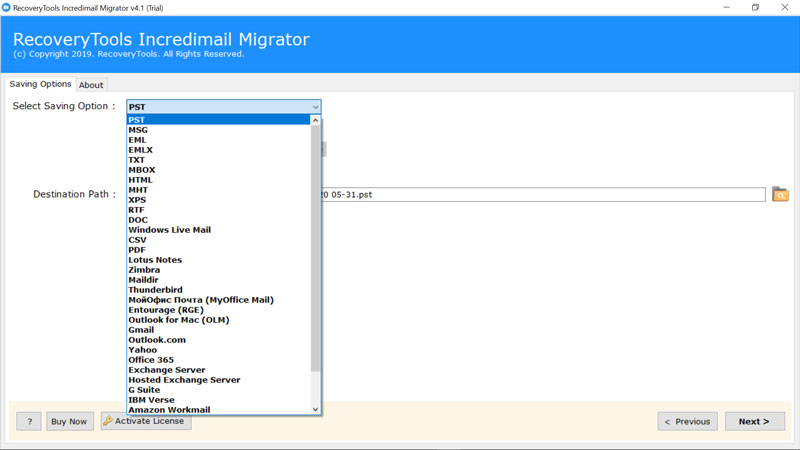
- Choose the desired location and click the Convert button.
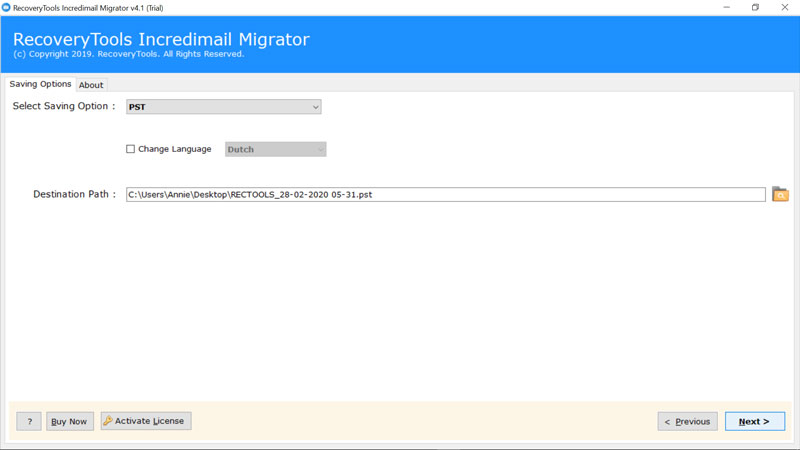
That’s it. Now check the converted PST file from the selected path and import it into Outlook 2019, 2016, 2013, 2010 etc.
Features Provided By Best IncrediMail Replacement Tool
The software to convert IMM to PST file format provides several useful features easier and more effective for users. Some of them are-
- Export IncrediMail Data Folders: The software allows you to convert IncrediMail data folders containing emails, contacts, attachments, addressbook, calendars, etc.
- Two Loading Modes: The IncrediMail to PST converter offers two option for load data into the software panel: Convert configured IncrediMail mail data and select data manually.
- Add Files or Folders: The user can easily select IncrediMail data files and folder to add files in the panel. Also, you can load both single and multiple IncrediMail files without any problems.
- Support All IncrediMail File Formats: The software successfully all IncrediMail file formats. Users can convert IML, IM, CAB, DB, IMM to PST file format in a simple manner.
- Maintains Data Integrity: During the email conversion from IncrediMail to Outlook, the application maintains the metadata properties & folder structure of the IncrediMail data.
- Batch Migration: With the help of this utility, one can perform batch migration from IncrediMail data to Outlook PST file. There is no file size and security issues associated with this tool.
- Multiple Export Options: The migration tool provides multiple export options that allow you to export IncrediMail emails to Outlook PST, Windows Live Mail, Thunderbird, Apple Mail, EML, MSG, EMLX, MBOX, MBX, PDF, RTF, HTML, TXT, MHT, XPS, DOC, Entourage (RGE), CSV, Lotus Notes, Zimbra, Maildir, MyOffice Mail, Outlook for Mac (OLM), Gmail, Yahoo, Office 365, Exchange Server, Hosted Exchange Server, IBM Verse, Amazon WorkMail, Kerio, SmarterMail, MDaemon,
Concluding Lines
In the above blog, we have provided the best email conversion software from IncrediMail to Outlook. With this software, the user can easily convert IncrediMail to PST Outlook along with emails, contacts, calendars and attachments. It also offers a free demo version that allows users to export 25 Emails from Incredimail accounts. So, you can purchase the full version for the unlimited conversion of IncrediMail IMM IML, IM, CAB, DB to Outlook PST.



