How to Backup PowWeb Hosting Email Accounts ?
Welcome to Mailsware blog.
In this guide, will are going to cover the topic how to backup PowWeb Hosting email accounts.
Nowadays we all know that email plays a very important role in business communication. It contains business-critical data that is urgently needed for business continuity. That is why it is more important to backup your emails. Thus, it can be used for recovery whenever there is any disaster with the mailboxes.
In addition, there may be other reasons why a user needs to backup email from their account.
Now the question is, is it possible to backup email from PowWeb webmail accounts?
And the answer is YES.
Now we’re going to explain how you can do this.
How to Backup PowWeb Hosting Email Accounts ?
Instant Solution: This task is easy to solve with Mailsware Email Migrator. The tool is designed for all personal and business users. It allows you to backup all emails from your PowWeb webmail account. This application is very easy to use. Both a technical and non-technical user can easily work with this application without running into problems.
We understand the value of our users’ data and money. Therefore, we have added a FREE DEMO VERSION. This free software helps you test the working and functionality of the software before you invest. Plus, it allows you to back up 25 emails from each mailbox of your PowWeb hosting account. When you are completely satisfied with this application, you can upgrade to the licensed version for unlimited backup.
All-in-One PowWeb Webmail Backup Tool
It is a complete backup solution for PowWeb hosting email accounts. This tool can meet all the requirements of any type of user. The tool successfully supports to backup PowWeb accounts to 25+ most popular file savings. Lets take a look at the savings offered by the tool.
- Popular File Types: PST, MSG, EML, EMLX, HTML, MHT, XPS, RTF, DOC, CSV, ZIP. Choose any required format to backup PowWeb emails to computer for offline use.
- Desktop Based Applications: Windows Live Mail, Thunderbird, Lotus Notes, and Zimbra.
- Cloud or Web-Based Services: The tool supports to backup PowWeb email to most popular services like Gmail, Outlook.com, Yahoo, Rediffmail, Office 365, Exchange Server, Hosted Exchange Server, G Suite, IBM Verse, Amazon WorkMail, IceWarp, and IMAP etc.
Check Out the Easy Steps to Backup PowWeb Business Email Accounts
- Once the software is downloaded and installed, run it and choose IMAP Server as source email client.

- Now, enter the required credentials of your PowWeb webmail account and click on Login button.

- The tool starts analysing the data and load all the folders on the left panel. Please choose the required folders whose data you need to backup.
- Now, from the given saving list, choose required saving.

- Select the desired File Naming option if needed.
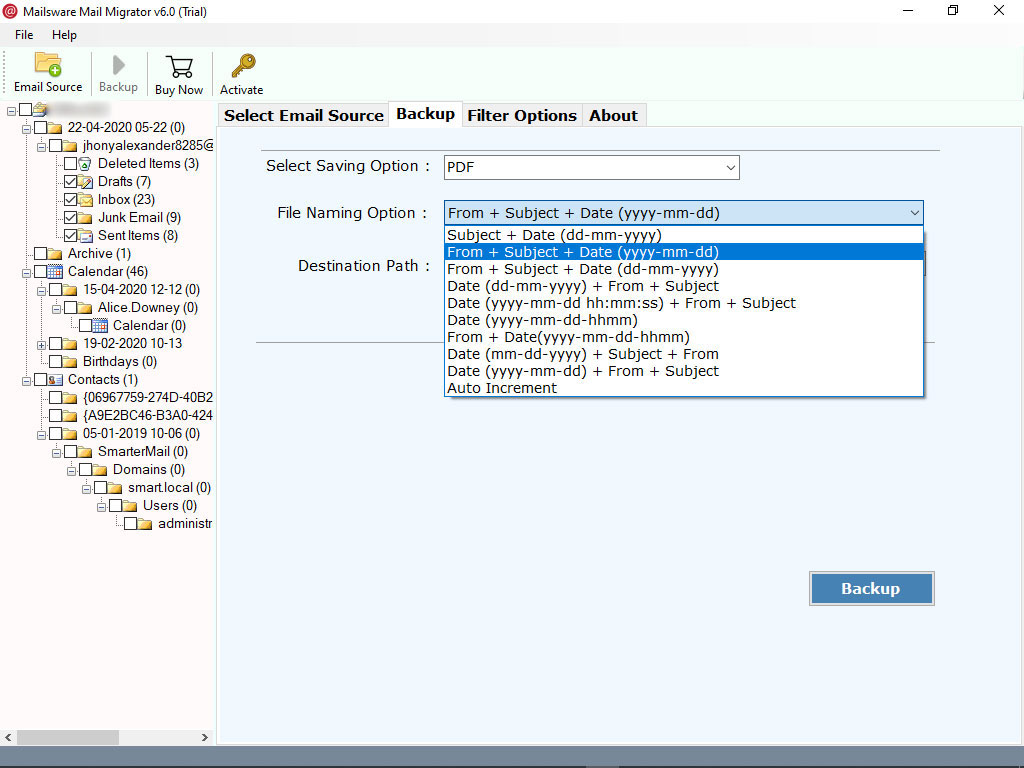
- Finally, select the Destination Path and click on Backup button to begin the process.
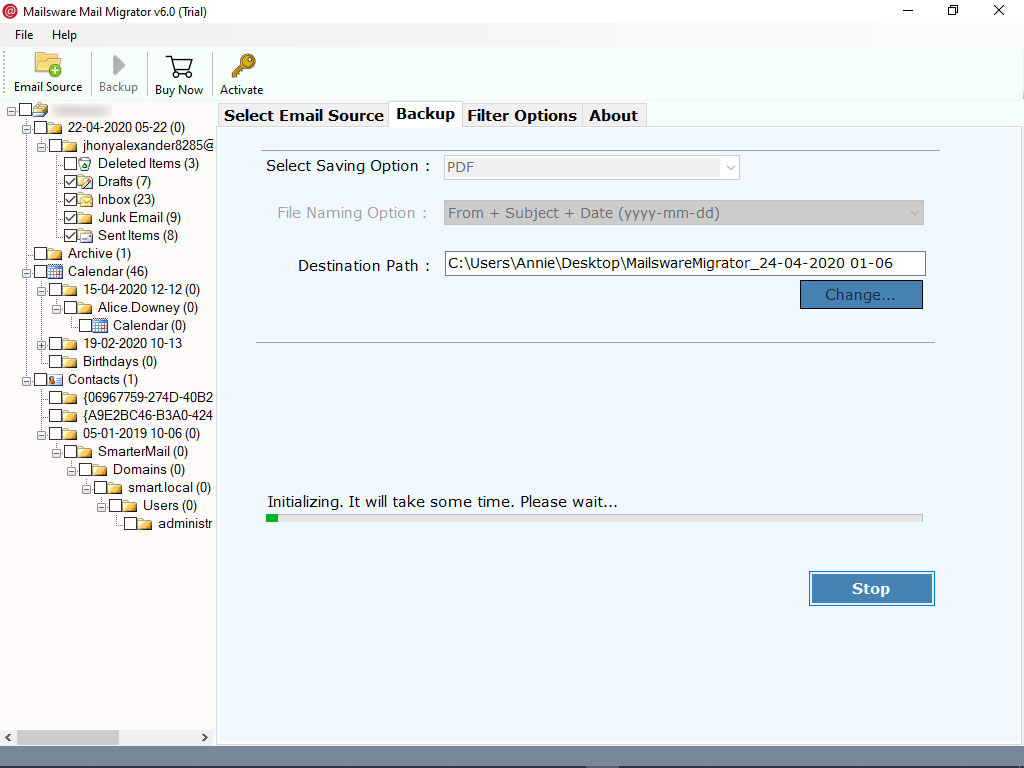
That’s it. By following the above steps, you can easily create backup of PowWeb webmail email accounts. This process will take only a few moments.
Steps to Backup Multiple PowWeb Hosting Email Accounts at Once
class=”text-justify”If you are an administrator and want to backup emails from multiple PowWeb accounts at once, follow these steps.
- Download and run the application.
- Choose IMAP Server and enable the option “Use Batch mode”
- Now, the tool will allow you to select a CSV file which contains all the email addresses and password information.
- Once all the email addresses displayed on the software screen, choose the required one and click on Next button.
- Now, choose the required saving, select destination, and click on Backup button.
That’s it. The tool starts downloading emails from multiple PowWeb hosting email accounts. You can see the live working status on your screen. So, please wait.
Read More About the Software
✅ Easy to Use: One of the best advantages of this app is the very user-friendly interface. Both technical and non-technical users can easily operate this application without any technical assistance.
✅ 100% Tested: PowWeb Webmail Backup tool is completely tested and free from any type of risk. One can safely backup PowWeb hosting email accounts without losing a bit of information.
✅ No Limitation: This application does not have any file size restrictions. One can easily backup unlimited emails from PowWeb hosting accounts without any limitation.
✅ Get Exact Result: It is the best tool to backup PowWeb hosting email accounts. When backing up emails from PowWeb webmail, the tool retains all properties. You will get accurate and precise results.
✅ Independent App: PowWeb Business Email Hosting backup tool is completely independent. There is no need to download any supportive application to backup emails.
Common User FAQs
Question 1: Can I run this software on Windows 8 machine ?
Answer 1: Yes, the tool is compatible with all the edition of Windows Operating system.
Question 2: Does the tool supports to backup emails with attachments ?
Answer 2: Yes, it is the perfect tool to that supports to download PowWeb emails along with all the attachments.
Question 3: Does the tool only support English?
Answer 3: No, No, the tool supports many languages. You can easily change the default language as per the requirements.
Question 4: Can I use this application to backup emails from selected folders of my PowWeb account ?
Answer 4: Yes, the tool allows you to check only those folders whose emails you need to backup.
The Conclusion
Congratulations. The question of how to backup PowWeb hosting mailboxes has been resolved. Using the suggested application, you can easily backup all emails from your PowWeb account along with all attached information.
Hope you will find the blog helpful…




