How to Backup Kattare Hosting Email Accounts ? Guide
Nowadays, email backup has become not only an integral part of IT, but also one of the most important ways to ensure business continuity.
Almost all small or large organizations want to keep a backup copy of their important emails for several reasons.
We at Mailsware try to cover every possible email backup issue and provide our users with the best solution.
This article provides the best tool for backing up Kattare webmail emails. But before we move on, let’s take a look at the user queries we received.
Without wasting time, we have suggested to him an incredible tool we will mention next. Want to know about it? Read on.
Introducing #1 Kattare Webmail Backup Tool
You can easily backup your Kattare hosting email accounts using Mailsware Email Migrator. This software is designed to meet the requirements of each user. The tool is usable for all home users and business users who have e-mail on Kattare Hosting. With this app, you can backup emails from Kattare webmail to 25+ file savings along with all the attached properties.
- File Formats: Allows you to backup Kattare hosting emails to PST, PDF, MBOX, EML, EMLX, HTML, MHT, DOC, RTF, CSV, etc.
- Desktop Services: You can backup emails from Kattare hosting to Mozilla Thunderbird, Lotus Notes, Windows Live Mail, and Zimbra.
- Cloud-Based Services: Ability to backup Kattare hosing business email to Yahoo Mail, Outlook.com, G Suite, Exchange Server, Gmail, Office 365, Hosted Exchange Server, Amazon Workmail, IMAP etc.
How to Backup Kattare Hosting Email Accounts ? Check Steps
Download Free Demo First: We would recommend you to go with the FREE DEMO first. This free edition will help you test complete work and features before investing anything. It also has the ability to download 25 data items from Kattare hosting email account. Once you are happy with the features and functions, you can upgrade it to the licensed edition for unlimited backup.
- Once you downloaded the app, install and run it, then choose IMAP Server from the given list.

- Here, you have to fill the credentials of your Kattare hosting email accounts. After adding credentials, click on the Login button.

- When you press Login, you can see that the software immediately starts analyzing the data of your email account. It will quickly load all the mailboxes on the left panel. Check the folders you need to back up your emails to.
- Now select the desired saving option from the given file saving list.

- The tool allows you to select the desired file naming option to rename the file if needed.
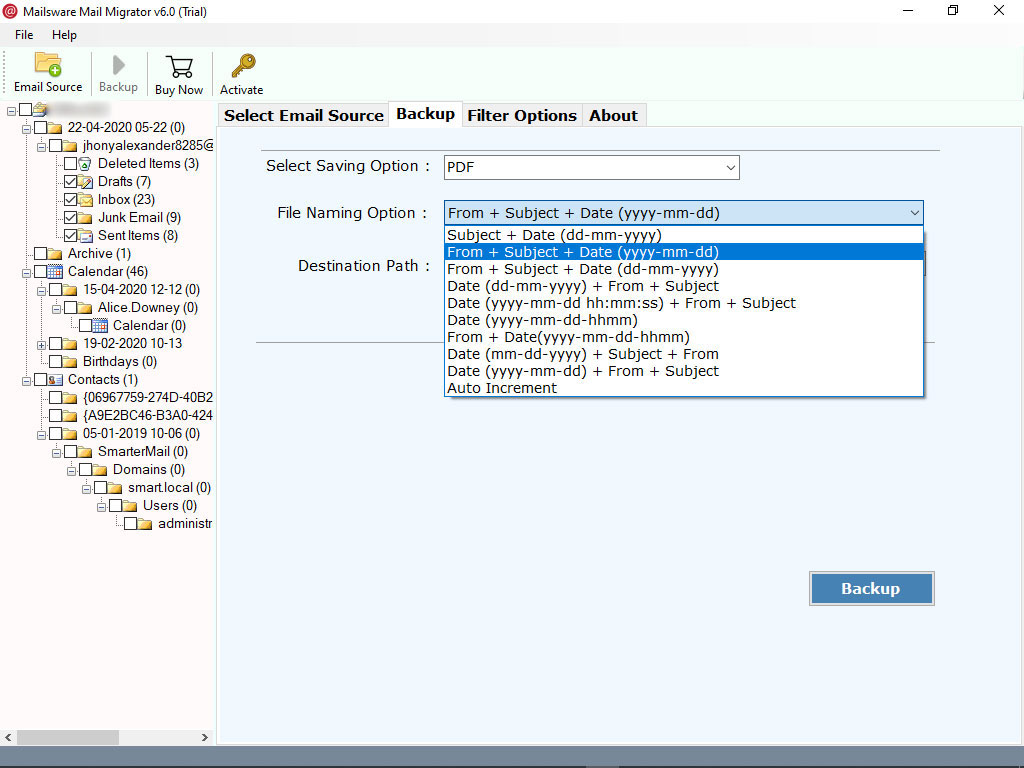
- Finally, select the location where you need to get the output and click the Backup button to start the process.
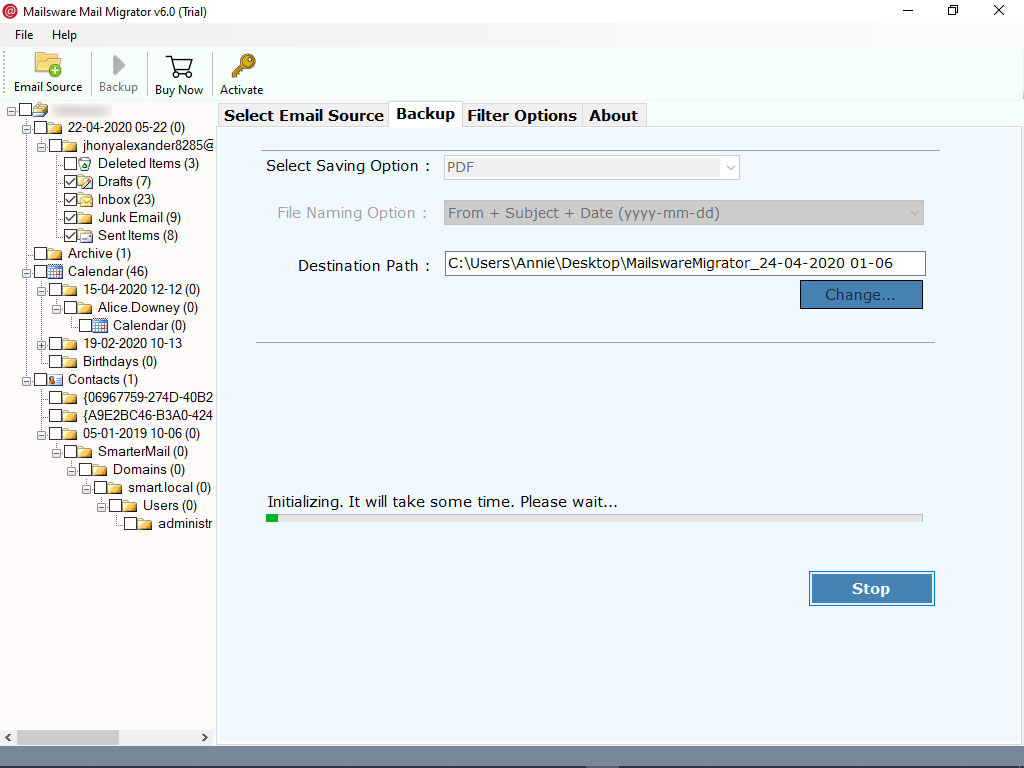
The software starts downloading Kattare hosting email to selected saving. It only takes a few moments.
Steps to Backup multiple Kattare.com Hosting Accounts at Once
The following steps will help those users who need to backup email from multiple Kattare hosting email accounts at once.
- Run this amazing solution and choose IMAP Server from 90+ source email clients and check the option “Batch Mode”
- The next screen of the application allows you to select the CSV file that contains all the email accounts of Kattare webmail and password.
- When you select CSV, it will automatically display all the email addresses on the screen. The tool also allows you to select required email addresses if the data you need to back up. Then click the Next button.
- Now, choose the desired file saving option.
- If you have selected a cloud-based service, enter the credentials and click the Backup button.
That’s it.
Read About Some Powerful Features of the Application
✅ Get Complete and Safe Backup: This highly advanced application is useful for backing up all emails from your Kattare hosting account. It gives you 100% accurate results without losing any important information.
✅ Backup Emails and Attachments: It is the perfect solution for backing up your Kattare hosting email accounts. This amazing program has the ability to download Kattare email as well as attachments to 25+ file savings.
✅ Get Accurate Result without Alteration: While downloading email accounts to Kattare webmail, this program always retains the features. You will get the 100% accurate and precise result in a few moments.
✅ No Need for Supportive Application: Kattare webmail backup application is standalone. It does not require any supportive or external app to backup Kattare hosting email accounts. For e.g. if you need to backup Kattare hosting emails to PST, there is no need to install Outlook application.
✅ Backup Email from Selective Mailboxes: Don’t want to make a complete switch from Kattare webmail ? Need to backup selected email folders to another account for some reasons ? It is possible with this app. The tool allow you to check only those mailboxes whose data you need to backup.
The Final Words
After reading this guide, you will be aware of one of the best tools for backing up Kattare hosting email accounts. Using the proposed application, you can download all emails from Kattare webmail with all features. You can run this program on all Windows platforms.
Hope this write-up will help you.




