How to Backup Email from Exchange Server Account ? Complete Guide

The Start – If you are looking for a direct, safe, and reliable way to backup email from Exchange Server then follow the simple instructions mentioned in this blog.
Emails are a prominent source of information that one cannot afford to lose. Occasionally, many users take a backup of Exchange emails for information security. Even experts also believe that backing up your data is a vital activity everyone should do. Microsoft Exchange Server is one of the most widely used email applications in the corporate world to manage email, calendar, and contact service.
Our technical support team frequently receives user queries such as:
- How can I backup Exchange emails to another account?
- What is the best way to backup the mailbox from Exchange Server?
- How can I take Exchange Server local backup without limitations?
- How do I backup mail from MS Exchange Server with attachments?
Read About the Trustworthy Solution to Backup Email from Exchange Server
Email Backup Application is a powerful tool that enables you to backup bulk emails from Exchange Server with attachments. With this solution, there is no chance of any compromise. This Windows compatible utility is efficient to download emails with complete formatting. It is a completely error-free application. Also, it is tried and tested to give user satisfaction. This tool offers more than 20 saving options to backup mail from Microsoft Exchange Server. The users have the freedom to specify the location of their choice to see the final results.
Now, let’s see the steps to backup mailbox from Exchange Server 2019, 2016, 2013, 2010, and earlier editions with accuracy. Before we start, read the good news.
Enjoy the Test Drive without Any Charges
This tool gives you a bonus thing that you can test the utility without making any payment. It comes with a demo version that you can download from the official site of the product. It let you backup the first 25 emails from Exchange account with attachments. The working process is quite easy and doesn’t require any specific technical skills. So, let’s understand how the tool process with the visuals.
Backup Email from Exchange Server – Step-by-Step Process
Here the quick steps that help you backup unlimited emails from MS Exchange Server account with every information. So, let’s get started.
- Download the utility on Windows compatible computer.
- Select Exchange Server from the list of email sources and add credentials such as email address and password. Then, click on the Login tab.

- The software automatically uploads all the folders. Pick the required for the backup process.
- Now, choose your saving option from the list and set up a location to see the results.
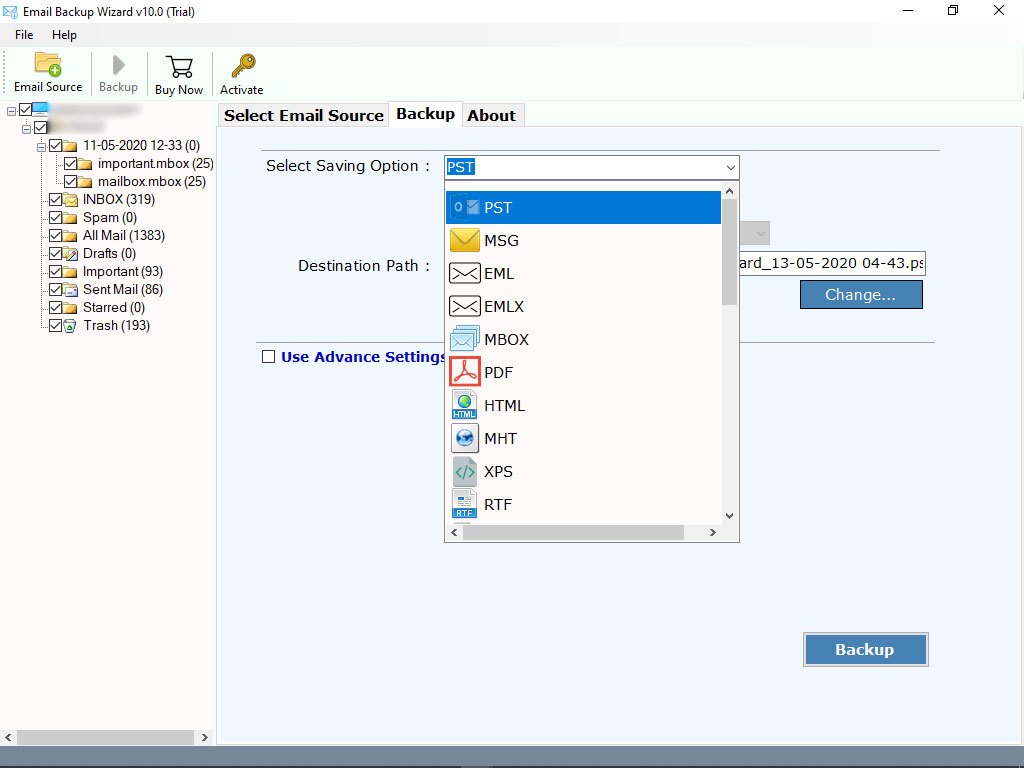
- Finalize the backup Exchange email process by hitting the Backup button.
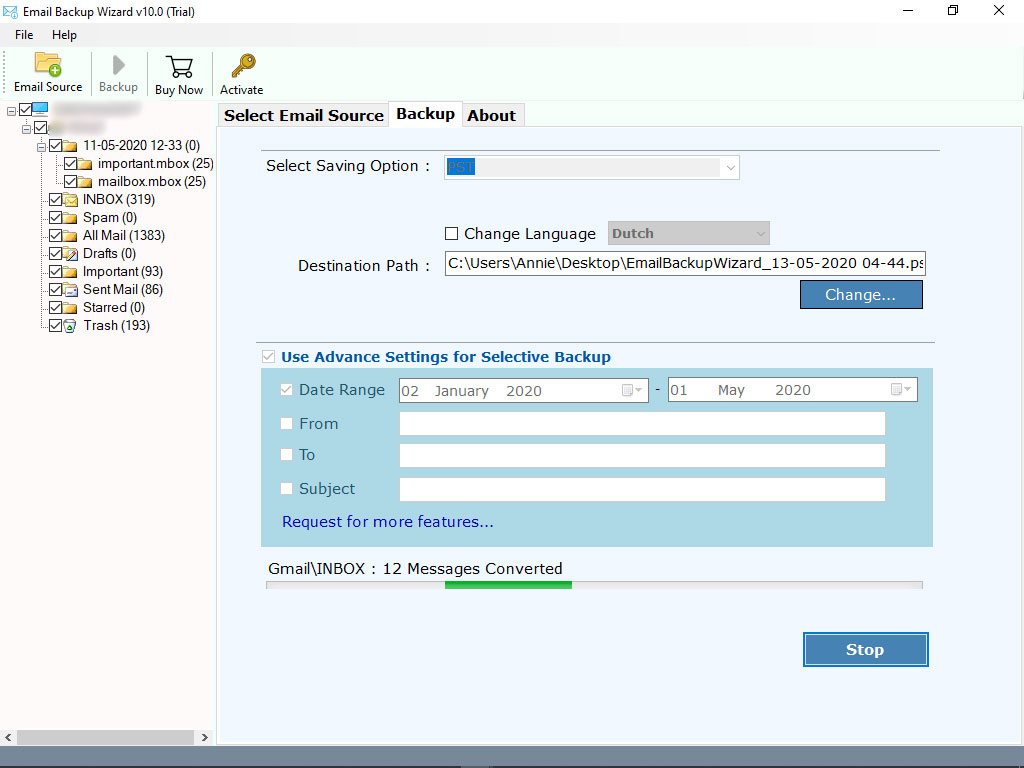
As you can see the live conversion is running in the software interface. Thereafter, you’ll get a complete conversion message and a log report declaring that the process to backup emails from Exchange Server is finished. You are good to go!
Please Note – For your work, this tool gives many options to backup mailbox from Exchange Server to many other types such as cloud email service, desktop email client, and file formats. Take a look at the complete list of saving options offered by the Exchange Backup tool.
Listed Below are the Saving Options to Download Exchange Server Mailbox
Common File Types – If you are someone looking for a solution to backup email from Exchange Server to multiple file-formats then this tool offers you PST, MBOX, EML, PDF, DOC, RTF, CSV, and more formats to save Exchange emails with attachments.
Cloud Services – There are many situations when users need to backup mail from Exchange Server to popular Cloud platforms like Gmail, Yahoo Mail, Office 365, and more. The user can easily backup emails from Exchange Server in all these email services using the program.
Desktop email application – If you wish to save emails from Exchange Server to desktop email clients such as Outlook, Thunderbird, Zimbra, Lotus Notes, and more then this utility is the best solution for you.
Some Noteworthy Features of the Tool are the following
- It comes with a simplified and intuitive user interface that all can use.
- The solution is risk-free to backup emails from Exchange Server.
- It supports to save mailbox from all the available editions of Exchange Server.
- It is efficient to bulk transfer mail from Exchange account with attachments.
- The utility maintains complete formatting and email properties.
- The product is Windows OS-compatible and works on all editions.
What People Ask for ?
I like to backup emails from Exchange Server inbox along with attachments. Can I do this with the utility?
Ans. Yes, the program is capable to backup emails from MS Exchange inbox along with attachments.
What are the limitations of the Pro edition to save Exchange Server emails?
Ans. The Pro edition doesn’t have any restrictions to save Exchange Server mails.
I would like to know that can I launch this application on Windows 2019 computer.
Ans. Yes, the application supports all the versions of Windows OS including Windows 2019.
The Bottom Line
We understand when it comes to backup emails from Exchange Server; people want a reliable solution to get the job done. In the above blog, we have explained one of the simplest and best ways to back up Exchange Server mailbox with attachments. The solution is efficient to download mail from all the available MS Exchange Server editions and provides 100% exact results.




