How to Backup Bizland.com Hosting Email Accounts ? A Simple Guide
What’s the best way I can backup Bizland.com hosting email accounts? Looking solution for it?
Mailsware experts got you covered!
If you prefer reading this guide, you get to know the complete step-by-step method to backup BizLand.com hosted email account quickly.
Moreover, we will also discuss a potential and professional solution to accomplish Bizland.com webmail accounts backup.
Let’s get to it!
First of all, get a quick review of Bizland.com hosting email service and what it all includes.
What’s Bizland.com Email Hosting Service?
Most of the time professionals and businesses choose email hosting over shared email hosting due to collaboration tools, high-level security; customize service, professional themes, and many more.
BizLand.com is the United States Company that offers web hosting services. Its email hosting service is highly professional and loved by many professionals, businesses, small-scale enterprises, and more.
The Bizland email hosting package provides services like access email everywhere with internet connectivity customize interface, address book, group address function, schedule your day, etc.
The Need to Backup Bizland.com Hosting Email Accounts
In general, there can be several reasons why you want to backup Bizland.com webmail account, but one of them can also be the expense part.
Due to Covid scenarios, most of the organizations can’t afford expensive email hosting services like Bizland.com. They are looking for the backup solution for their BizLand.com hosted email accounts and switched to shared email hosting like Gmail, Yahoo, Outlook.com, G Suite and more.
Let’s face a real user query.
Hi Mailsware team,
We are using the enterprise package of BizLand.com email hosting service. Our admin team is using the hosted email service. We have two or three people left in the team and want to discontinue the hosting service. Before that, we want a complete backup of Bizland.com email hosting. How can we do this? Do you have any software for the same?
Learn About One-stop Professional Solution to Backup Bizland.com Hosting Email Accounts
There are no such ways to backup BizLand webmail manually. Therefore, users have to consider third-party applications like accomplish the task.
The ultimate software to backup Bizland webmail hosted account is Mailsware Email Migrator. It is a highly recommended solution for email backup purposes and used by people all over the world.
It makes the task to backup Bizland.com hosting emails account quick and straightforward. The application has no file size or mailbox size limitations.
It has an easy-to-use approach that both novice and professional can understand to achieve the backup.
Now, let’s know the requirements for launching BizLand.com on your system.
Free Edition Trial and System Requirements
Mailsware is a reliable and leading brand to provide helpful email migration, conversion, and backup processes. It also offers a free trial edition of each of its software for user ease.
Users can download the demo edition of the software BizLand webmail emails with attachments. The free of cost edition allows backup first 25 emails from Bizlad.com email hosting account from each folder.
To back up multiple Bizland webmail mailboxes at once, activate the license key of the edition.
The application has three basic requirements such as Hard Disk space of 48.7 MB, RAM of 512 MB, and Windows OS.
Five Easy Steps To Backup BizLand.Com Webmail Emails With All Information
- Open the software and go to the email source list and select IMAP Server as the required option.

- Fill in the details of Bizzland.com email hosting accounts such as email address, password, IMAP Server-imap.bizland.com and Port No.-993. Then, click on login button.

- Now, software analyses all the mailboxes and folders from the account. After that, check the required BizLand folder for the backup process.
- Check the saving list options and pick as per the requirement.

- Select the required file naming if needed.
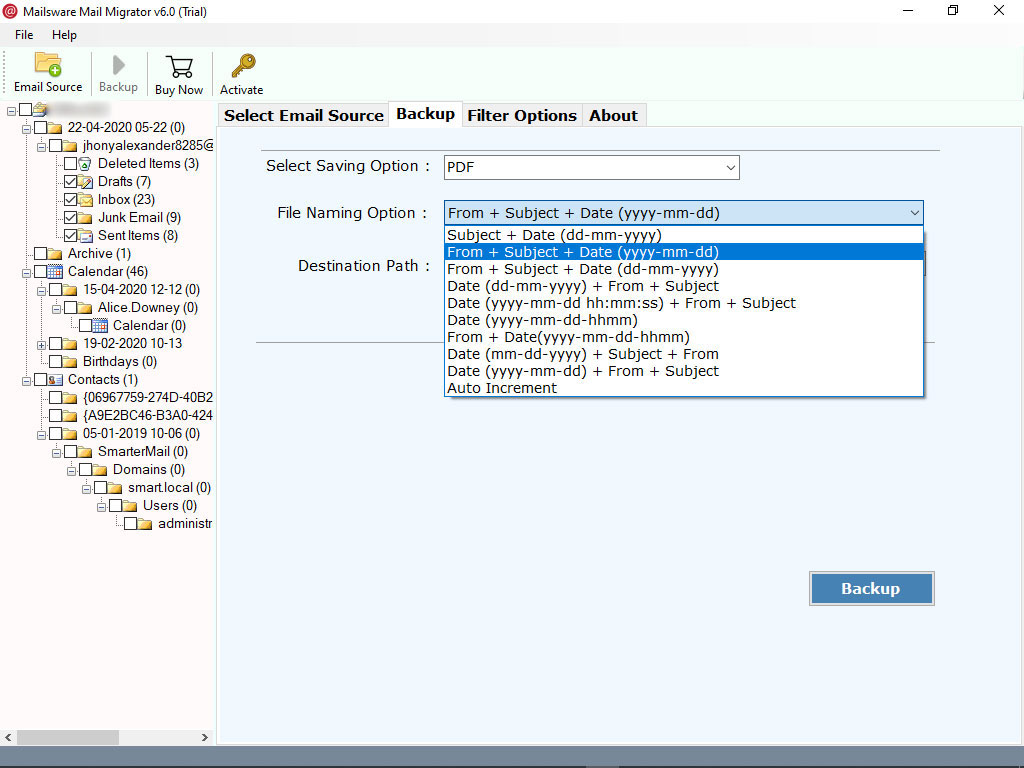
- Next, click on the folder-like icon and change the location to find the output files. Finally, tap the Backup button.
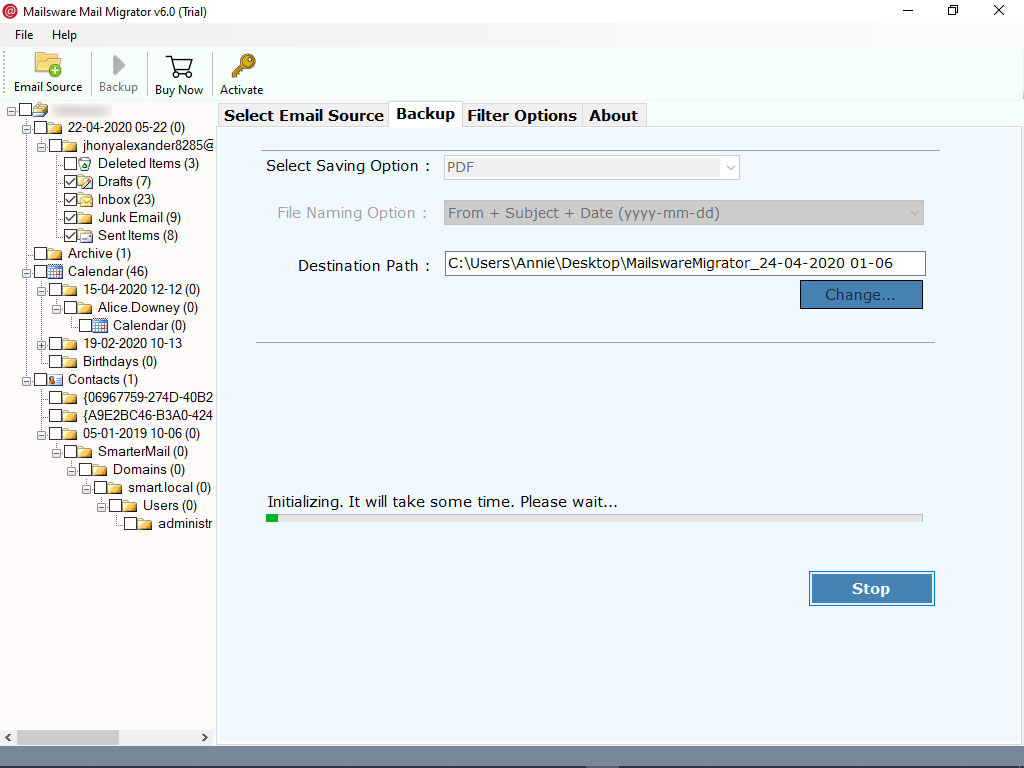
The real-time conversion report is live in the software interface. Users can also view the number of emails switched from Bizland hosting email account for the backup process.
Receive a log. text report! Congratulations BizLand email hosting accounts backup completed successfully!
Some Other Helpful Functions Of Software
✅ Use Batch Mode: This advance option is for all those who want to backup hosting email accounts at once. It helps you take the backup of multiple BizLand webmail accounts with all information.
✅ Choose Single and Multiple Folders: The licensed edition of the application has no restriction on mailbox quantity. Users can select as many folders for the BizLand backup process.
✅ Reset Mode: If you have entered the BizLand email hosting account’s incorrect credentials, tap on the Reset button and fill in the correct details.
✅ Filters Option: It is a proper function of the tool that allows sorting BizLand emails with multiple modes such as date range, to, from, and subject.
✅ File Naming Option: This unique feature of the program helps users arrange the output results in a more organized way by using date, month, and year options.
Make Your Choice From 25+ Saving Options.
The software to backup Bizland.com email hosting accounts offers a vast number of saving option for user ease. We are dividing the option into free categories:
- File Types: Using the best solution to backup BizLand webmail, users can save resultant files in PDF, PST, MSG, EML, MBOX, DOC, RTF, HTML, and more formats.
- Webmail: The utility also provides several webmail options to backup Bizland email hosting accounts such as Gmail, Yahoo, G Suite, Office365, Exchange, and many others.
- Email Client: Even the user can backup Bizland webmail emails to a desktop-based email client such as Thunderbird, Outlook, Lotus Notes, Zimbra, Windows Live Mail, etc. straightforwardly.
Bringing All Together
We have solved the user query “how do I backup Bizland.com email hosting accounts with all information.”
The above guide highlights a detailed step-by-step procedure for it along with an expert solution.
If want to know more about the program, feel free to talk our experts via live chat.




