How to Backup Atlantic.Net Hosting Email Accounts ?
It’s so much relief and comfort when you have a backup of your email account. Events like data loss or any natural disaster don’t bother you. Want to know how can you backup Atlantic.net hosting email accounts?
If yes, walk through this complete tutorial that explains an expert method to backup Atlantic.net hosting email account.
One thing is for sure, after reading this guide; you know the easiest and safest method for Atlantic.net host email account backup.
So, here we go.
What We Will Cover:-
- What is meant by Atlantic.Net Hosting Accounts Backup?
- Why You Need To Backup Atlantic.Net Hosting accounts
- Professional Software For Atlantic.Net Backup
- An Automatic Approach To Backup Altantic.Net Hosting Mailboxes
- Prime Advantages of the software.
- Conclusion
Know Atlantic.Net Hosting Email Accounts
Atlantic.Net is a leading Florida company that offers full internet service for the southeast. It has also introduced webmail service to manage effective communication worldwide. Its email service is helpful and straightforward to manage emails and other information.
Atlantic.net is also popular due to its hosting services that allow running six different email accounts on one platform.
Undoubtedly, it makes the work simple for many as they can manage multiple accounts at once. But it is also challenging. How?
Find out in the next section.
Why Need Atlantic.Net Hosting Email Accounts Backup?
Scenario1: I have been using premium internet and Webmail service of Atlantic.Net. I also access to its hosting services. For the past few days, I face trouble receiving the emails from the hosted account. Also, there are times I am not able to access my hosted email accounts. I think there are some errors issues due to which I may lose my data. Now, I wanted to know what is the way I can backup Atlantic.net hosting email accounts.
Scenario2: My Atlantic.net hosting email account is running out of space. I want to know how I can backup Atlantic.net hosted accounts. Please help me with the proper solution.
Make Use of One-Stop Solution to Backup Atlantic.Net Hosting Email Accounts
There can be many reasons to use Atlantic.Net email hosting services. It can be professional email, advance functionality, and many more.
But, the challenge most of its user facing for now, how to backup hosted Atlantic.Net email accounts? Users can easily backup their Hosted Atlantic.Net email accounts using the worldwide popular software Mailsware Email Migrator.
- It is professionally designed software to accomplish any email backup task with complete accuracy.
- The tool lets you back up all the mailboxes from Atlantic.Net hosting email accounts with all properties and attachments.
- It offers multiple backup formats in three categories – file formats, email application, and webmail services.
Now, let’s understand the working of the software to backup hosted Atlantic.Net email accounts.
Free Software Trial
Before we explain the complete step-by-step method to backup Atlantic.Net hosting email account, users can test the software’s trial or demo edition.
You can download the free edition and backup first 25 emails from each folder from hosted Atlantic.Net mailbox.
Now, upgrade to the licensed edition of the software and backup Atlantic.Net hosting accounts without restrictions.
Step-by-Step Guide: Backup Atlantic.Net Hosting Email Accounts With All Information
First, let’s know the system requirements to download and run the software.
- Windows OS
- Hard Disk space of 48.7 MB
- RAM of 512 MB
After launching the software on the Windows machine, follow the given steps.
- Go to the Email source list and select IMAP Server.

- Fill in the credentials of hosting email accounts such as email address, password, IMAP Server as mail.atlantic.net, Port no. as 993 and click on Login button.

- Now, the software starts analyzing the hosting email account and list all the mailboxes in the software panel. Mark the checkbox of the required mailbox for the backup purpose.
- Go to the select saving list. It offers more than 25 saving options to backup Atlantic hosting email accounts. Please choose the required.

- Now, go to folder-like option and pick file naming option.
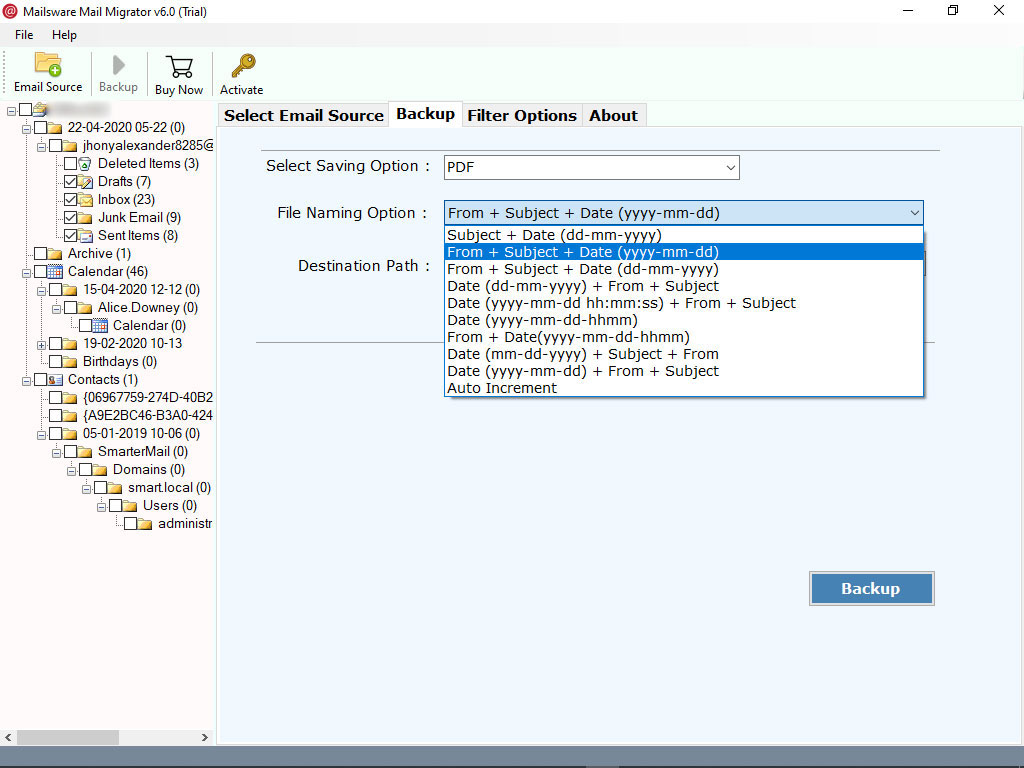
- Finally, choose destination where you want result. Tap on the Backup button and wait for the backup process to complete.
Here’s the List of All Saving Option & Other Information
We will categorize the list of saving options provided by the software in three areas:
- File Formats: The application allows users to backup Atlantic.net hosting email accounts mailboxes into standard file formats such as PDF, PST, MBOX, EML, DOC, RTF, HTLM more.
- Email Applications: The program also offers backup hosted Atlantic.net emails into Thunderbird, Windows Live Mail, Lotus Notes, Zimbra and many other email clients.
- Webmail: Software also provides the freedom to backup Atlantic.net hosted account into webmail like Gmail, Office 365, Yahoo Mail, Outlook.com, G Suite, Exchange Server, IMAP, and many more. After selecting any of the options to backup Atlantic.net hosting email account, please fill in the webmail service correct credentials.
All You Need To Know About Software Features
✅ User-Friendly and Intuitive GUI: The utility is the ultimate solution for hosting email account backup from Atlantic.net. It accomplishes the process at the fasted speed with the real-time report.
✅ Freedom to Select Single & Multiple Mailboxes: The software is an expert solution for the Atlantic.Net Hosted Email Account backup. By downloading the software, the user can choose single and multiple mailboxes for the task.
✅ 30+ Saving Options for Atlantic.Net Hosted Email Backup: The trustworthy application provides various saving options for the Atlantic.net email hosted backup. Users can choose as per their requirements.
✅ Sort Emails Using Filters Option: The application provides a useful filter option to differentiate Atlantic.net emails from the hosted account using the date range, to, from, and subject modes.
✅ File Naming Option: It is another helpful option provided by the software that manages the resultant files in a more organized form using the date, month, and year filters.
✅ Live Report: The software provides the complete status of the backup procedure in the interface—also, an entire conversion message and a log report for absolute clarity.
The Conclusion
Having a backup of your files, folders, and email account is always a better choice.
But, many don’t know where to start and what to do when taking backup of data.
The above guide highlights a complete procedure to backup Atlantic.net hosting email accounts with professional software.
In any trouble, please connect with the support team.




