How to Backup Aplus.net Hosting Email Accounts ? Guide
Your business email accounts can contain a wealth of crucial and sensitive information. When you’re moving from one web host or email provider to another, it’s important to understand how to backup email to the new service.
If you are thinking of backing up email from Alpus.net hosting accounts, we would like to inform you that there is no manual procedure for this.
In this case, you need to choose an expert solution. Therefore, in this article, we are going to provide you the ultimate solution to get this task done.
So, let’s get to the solution without wasting any time.
Introducing #1 Tool to Backup Aplus.net Hosting Email Accounts
Regardless of whether you need to backup thousands or individual Alpus.net mailboxes, this is possible with Mailsware Email Migrator. This application is designed to meet all the needs of different users. With this tool, you can easily backup Alpus.net hosting emails to another platform along with all the attached information.
Test the Tool Before Investing
It is recommended that you download and use the FREE DEMONSTRATION EDITION first. This free demo allows you to test the software and features before investing anything. Additionally, you have the ability to backup 25 data items from each folder in the Alpus.net webmail account. When you are completely satisfied with how this app works, upgrade to the licensed edition for unlimited backup.
List of Supportive File Savings by Alpus.net Webmail Backup Tool
- Popular File Format – You can easily download Aplus.net hosting emails to standard file formats, such as PST, MBOX, EML, PDF, DOC, RTF, HTML, CSV, OLM, etc.
- Desktop Email Services – If you want to Aplus.net emails to desktop service, you can use Thunderbird, Zimbra, Lotus Notes, Windows Live Mail, and other options.
- Cloud or Web-Based Services – Backup Aplus.net webmail to popular Webmail platforms, such as Gmail, Yahoo, Office 365, Exchange Server, Hosted Exchange Server, Outlook.com, IMAP Server, etc.
Easy Steps to Backup Aplus.net Hosting Business Email
- Once the tool is downloaded and installed properly, run it and select IMAP Server as source email client.
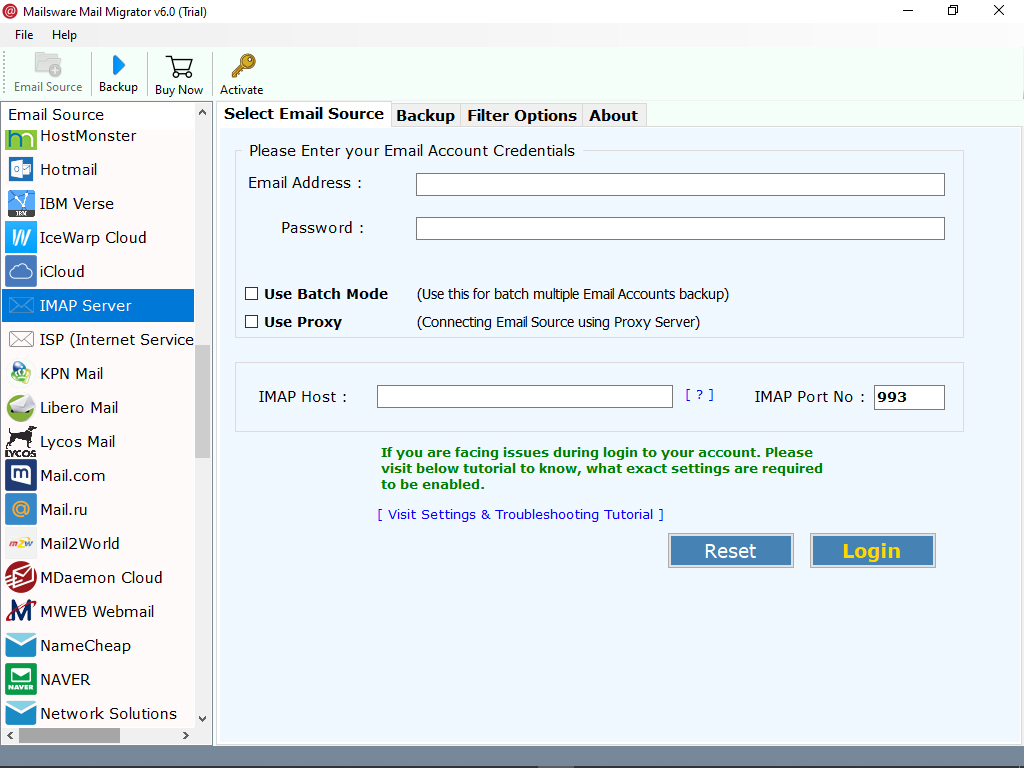
- Enter the credentials of Aplus.net hosting account and click on Login button.
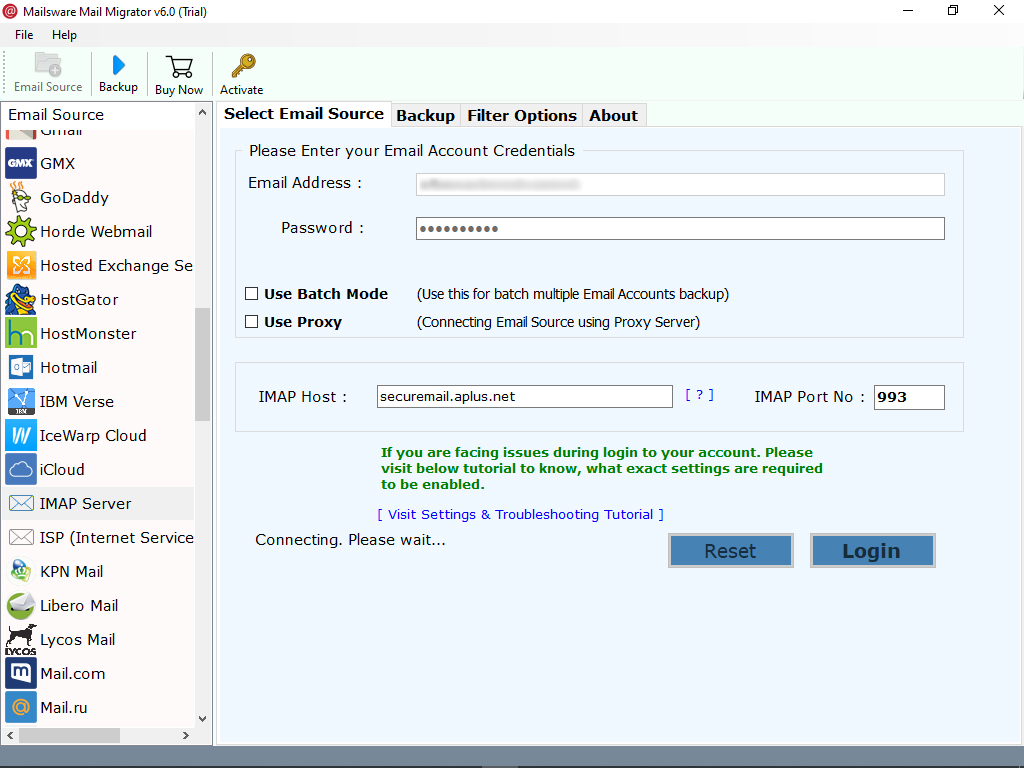
- The tool instantly starts analyzing the data and loading all the folders from the left panel. Choose the required folders whose data you need to backup.
- Now, from the list of file saving, choose the required one.
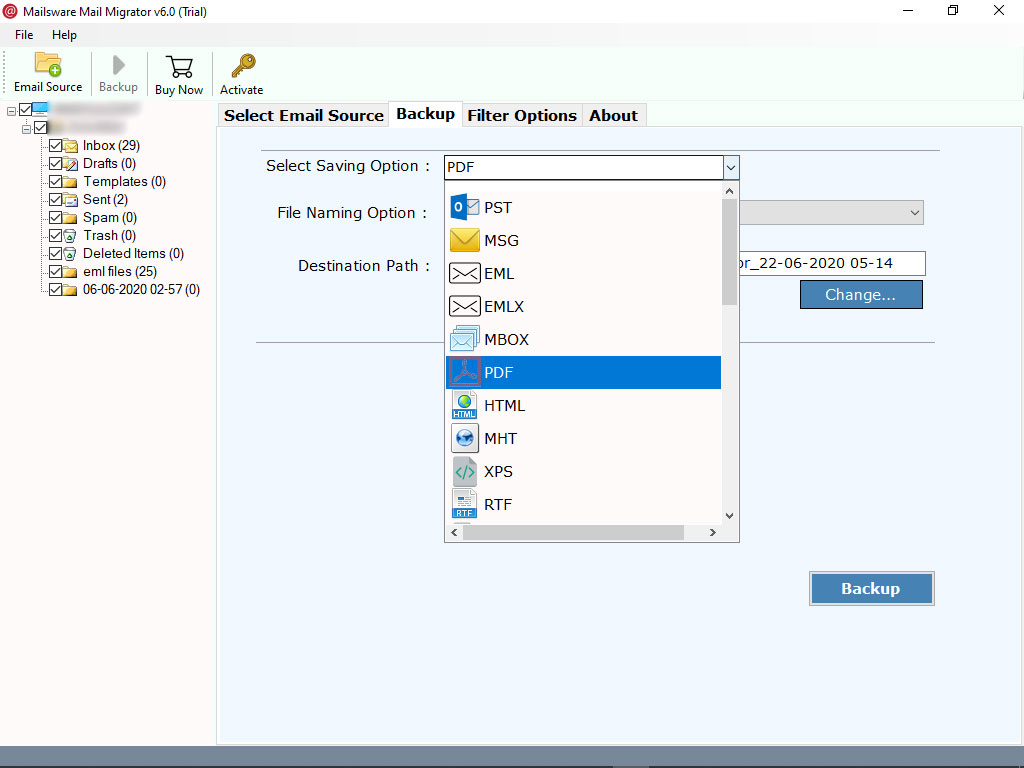
- Select the required File Naming option.
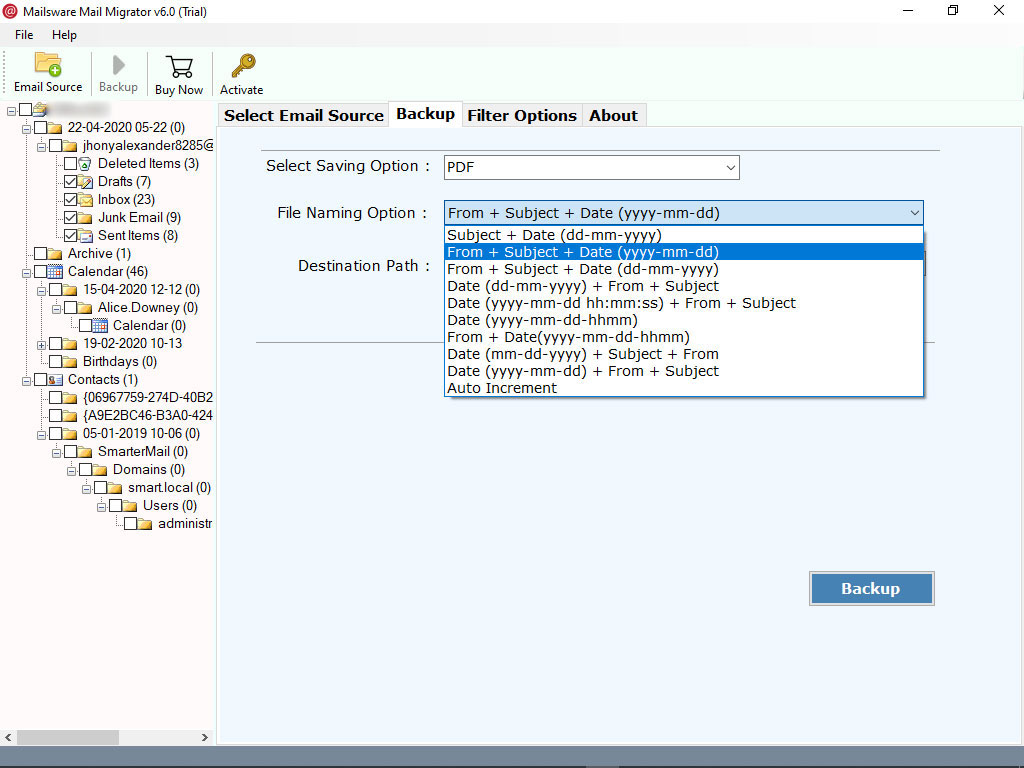
- Finally, choose Destination Path and click on Backup button.
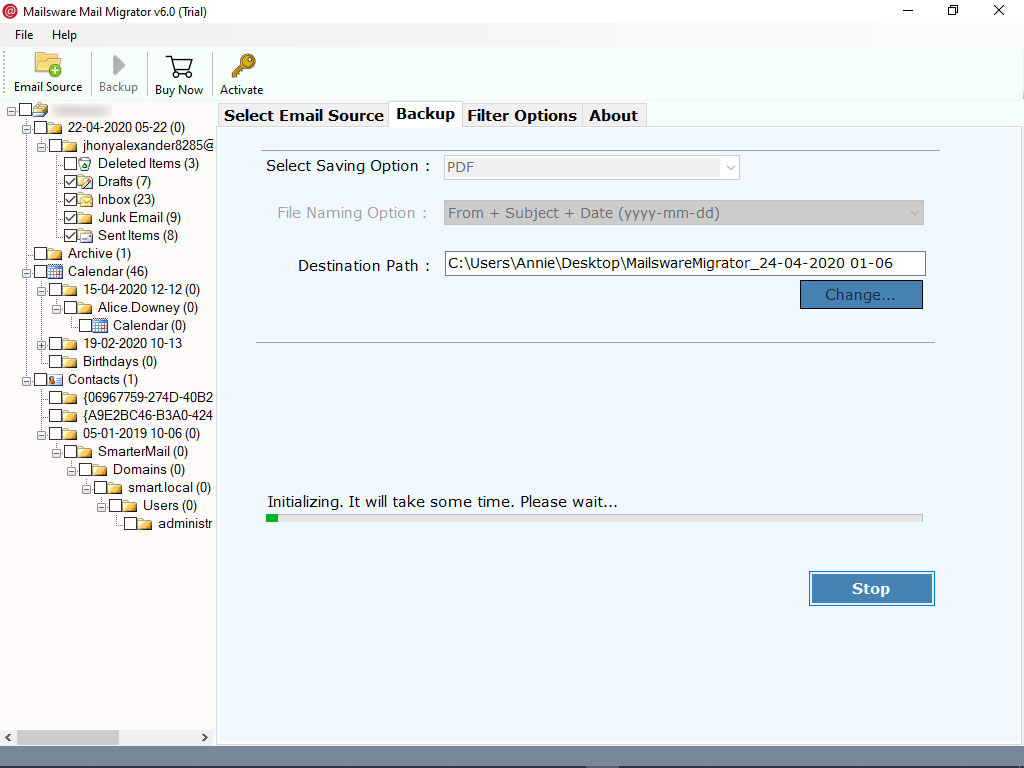
Check Live Status
The tool starts downloading Aplus.net emails on the required platform. You can see the working status live on your screen. This process will only take a few moments. So please be patient. Once you receive the completion message, navigate to the selected location to verify the resulting output.
Key Features of the Software
- Safe, secure, and easy to use application to backup Aplus.net hosting data.
- Supports to backup all emails from Aplus.net hosting account in some clicks.
- No need to download or install supportive app to download Aplus.net emails.
- With this tool, you can easily backup Aplus.net hosting emails with attachments.
- Allows users to download selective emails from Aplus.net as per the requirements.
- Aplus.net Webmail Backup tool is compatible with all the edition of Windows OS.
- Aplus.net Backup tool allows you to change the default language as required.
- While creating Aplus.net backup, the software maintains all the email properties.
Frequently Asked Queries
Question 1: Does the tool supports to backup Aplus.net email accounts in batch ?
Answer 1: Yes, the tool offers the Batch Mode function. This option is specially added so that administrators can save emails from multiple Aplus.net accounts. For that, you just need to follow a few simple steps below:
- Download and run the application
- Choose IMAP Server and enable “Use Batch Mode”
- Select a CSV file containing all the email addresses and password information.
- After browsing CSV, choose all or required email ids and click on Next button.
- Now, choose the required file saving option.
- Finally, select destination path and click on Backup button to begin the process.
Question 2: Can I use this application to backup Aplus.net hosting emails to any cloud-based service ?
Answer 2: Yes, with this tool, you can easily download Aplus.net emails to Gmail, Office 365, G Suite, Exchange Server and other cloud-based services.
Question 3: Can I run this application on Windows 10 machine ?
Answer 3: Yes, you can run this application on all the latest and earlier edition of Windows Operating system.
Question 4: Can I use this software to backup Aplus.net hosting emails with attachments ?
Answer 4: Yes, the tool allows you to create full backup of Aplus.net hosting email accounts with attachments.
The Final Words
In the above blog, we have provided the best solution to backup Aplus.net hosting email accounts. Using the mentioned app, you can easily download Aplus.net emails along with all the attached information.
Hope you will find this blog helpful.
For any suggestions or help, please do not hesitate to contact us. We are always here to help you.




