How to Add Yahoo Small Business Email to Outlook with Attachments ?
Do you want to add Yahoo Small Business email to Outlook account ? Are you searching for a reliable and useful solution to get this done ? If so, your search will end after reading this blog.
Here, we will discuss a common user queries “How I can migrate Yahoo Small Business email to Outlook ?” We will share a helpful and professional method. After that, you can add multiple Yahoo small business account to Outlook PST files easily. First, let’s take a look at user query to migrate from Yahoo small business to Microsoft Outlook.
Why someone wants to Migrate from Yahoo Small Business to Outlook ?
Yahoo and Outlook both are popular email applications used by millions to manage the day-to-day task. The users have their good reasons to add Yahoo Small Business to Outlook, let’s check some a user query:-
Hello Mailsware Team,
A few years ago, I started my business and due to this pandemic we are reducing costs. We are planning to switch from Yahoo Small Business accounts to MS Outlook Desktop. Help us with our needs. Thank you very much in advance.
Marks Pvt. Ltd., United States
General Manager.
The #No.1 Solution
You can easily add Yahoo small business to Outlook if you use Mailsware Email Migrator software. It is an excellent solution without any complications. You can use it migrate all Yahoo Mail accounts to Outlook PST files with attachments. The process is simple & quick and achieved without any external installation. It is compatible with all the versions of MS Outlook such as Outlook 2019, 2016, 2013, etc.
In the below section, we will list step-by-step instructions to migrate Yahoo small business email to Outlook with attachments. So, keep reading.
Simplest Trick to Migrate Yahoo Small Business Email to Outlook 2019, 2016, & more
Follow the five easy steps to migrate from yahoo small business email to MS Outlook with all properties. So, here we go.
- Download and start the tool on your Windows supportive machine.
- Scroll the email source list and choose Yahoo Small Business.

- Fill details like email address and password. Then, click on the Login button.

- Now, the software automatically extracts all the folders from your Yahoo Small business account. Mark the required one to continue.
- Choose PST as the saving option, as shown in the screenshot.

- Fill the destination path with a location of choice to see final results. Hit the Migrate button and see the live migration process.

Take a Break:- As you can see, the migration is going on in the software window. After that, you will get a complete conversion message. Click on Ok and see a log report detailing all the information about the task. Now, finally, go the mentioned location and get accurate results.
- When you got all the converted PST files, open them into Outlook account.
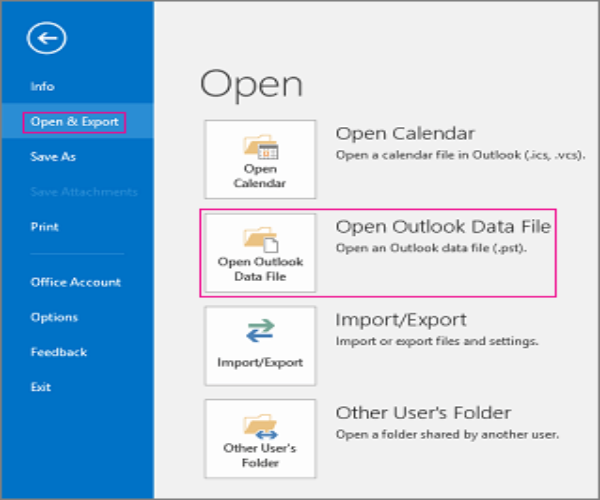
It’s all done.
How can you migrate multiple Yahoo Small Business email account to MS Outlook ?
It is an advanced solution. It lets you migrate multiple Yahoo Small business user accounts to Outlook PST efficiently. For this, please check the Use Batch Mode option and upload a CSV file of Yahoo Mail account email addresses and passwords. Rest, the steps are the same as mentioned above. It is a quick and simple process.
Top 5 Advantages of the Software mentioned below:-
Simple GUI: The migration tool from Yahoo Small Business to Outlook has an intuitive interface. Any professional or novice user can use this application to add Yahoo Mail account to PST file.
Works without MS Outlook: It is a standalone application. There is no need to install any external software for this task, including MS Outlook.
View real-time conversion report: When adding Yahoo Small Business emails to Outlook, you can view the real-time conversion. After the process is over, you can use this report to analyze the entire data.
Keep metadata attributes: This tool maintains email attributes such as sender and recipient details, attachments, embedded images, hyperlinks, and subject lines.
Windows support: The tool used to migrate Yahoo Small Business emails to MS Outlook downloaded on any Windows version. It can run on all the latest and earlier versions of Windows OS.
Yahoo Small Business to Outlook Migration Tool is FREE
Yes, it’s true. The new users can try the Yahoo Small Business to Outlook add utility for free. If for some reason you decide to like the software, you can switch to the Pro version for excellent service.
Over to You
We have mentioned the best trick to add Yahoo Small Business email to Outlook account. It also migrates attachments with the message. The solution is reliable and reliable. Any size of organization can use it to migrate Yahoo Small Business email account to MS Outlook easily. For any query, contact our support team active 24*7.




