How to Add Multiple G Suite Accounts to Outlook in Some Clicks ?

How to Add multiple G Suite accounts to Outlook ? It is the most frequently asked query by IT admins.
In this blog, we are going to cover this query using the most reliable tool.
So, are you looking for a solution to add multiple G Suite accounts to Outlook 2019, 2016, and other editions ? If your answer is YES, then this blog will help you a lot.
How to Add G Suite Multiple Accounts to Outlook ?
Mailsware Email Backup Application is the best tool to add multiple G Suite accounts to Outlook. With this software, you can easily add multiple G Suite accounts at once along with all the properties. Also, the tool comes up with the very simple user interface. Both, technical and Non-Technical users can easily use this software without facing hassle.
Steps to Add Multiple G Suite Accounts in Outlook at Once
- Download the suggested G Suite to Outlook Tool on your Windows machine.
- Run the software and choose G Suite account.

- Now, select the option “Use Batch Mode” and click on Login button.

- Now, select CSV file which contain User email ID and Password information.

- Click on Select All and Next button to proceed.
- Now, choose PST as file saving option.

- Select the required destination path and click on Backup button.

That’s it. The tool starts adding multiple G Suite accounts to Outlook PST format. Please wait until the process completes.
- You can easily open converted Outlook Data File into any edition of Outlook.
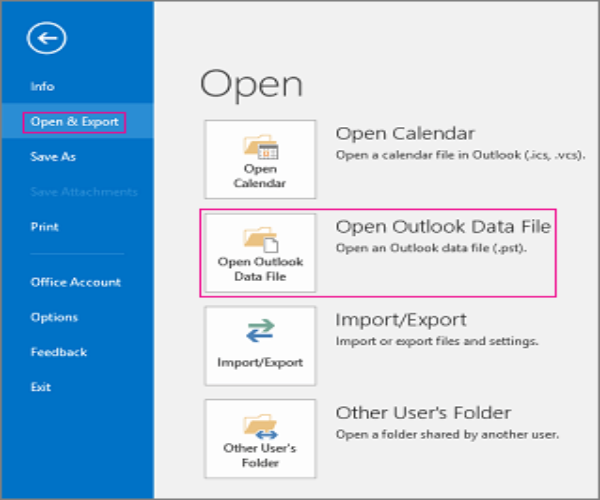
Looking for Something Free ?
This tool has free demo features. This free demo version makes it easy to understand the complete features and functionality of the software. If you are completely satisfied with the working of the software, upgrade to the licensed version.
Explore the Advance Functionalities of the Google Workspace to Outlook Tool
1. Safe and Secure
- It is the best tool to add multiple Google Workspace accounts to Outlook without losing information.
- Also, the tool is completely free from any type of risk.
2. Simple Graphical User Interface
- The tool comes up with the very simple and user-friendly interface.
- Technical and Non-Technical users can easily use this software without facing any hassle.
3. Maintains Properties
- Are you worry about email and data formats ? If yes, don’t worry. The tool always handles it.
- While adding multiple Google Workspace accounts to Outlook, the tool maintains all the email properties.
4. All Windows Compatible
- It doesn’t matter which Windows platform you are using; the tool successfully supports all the edition of Windows.
- You can easily install this software on Windows 10, 8.1, 8, and other editions.
5. Transfer Complete Data
- It is the most reliable tool to add multiple G Suite accounts data in Outlook. It successfully supports to add G Suite emails to Outlook along with attachments.
Common Users FAQs
1. Can I use this software to add selective G Suite accounts to Outlook PST format ?
Yes, the tool allows you to add selective folders from G Suite accounts data.
2. Outlook Installation is required to add G Suite data to Outlook ?
No, there is no need to install Outlook application to add G Suite accounts to Outlook.
3. Is there any file size limitations imposed on the tool ?
No, there is no file size limitations imposed on G Suite to Outlook Tool.
The EndNote..
Adding multiple G Suite accounts to Outlook become an easy task using the suggested software. With the help of this application, users can easily add multiple Google Workspace accounts data in Outlook without losing information. So, download the software on your Windows machine and get your query resolved.
Please Note: Want any suggestions or facing any issues ? Don’t worry. We are always here to help you. Contact us anytime.




