How to Add Charter Email to Outlook PST without Losing Information ?
Introduction: Discover the most efficient way in which you can add Charter email to Outlook account. You can also get a free trial of the mentioned solution for adding your Charter webmail emails to MS Outlook.
If you are someone who has decided to add Charter email to Outlook, for sure you want to do it without any challenges and loss of information. If so, read this guide and know the precise way of adding Charter Mail to Outlook 2019, 2016, 2013, and more.
Charter webmail is a cloud-based email client that helps businesses to send and receive emails all over the world with internet connectivity. But, its users are facing many challenges that have them to add their Charter emails to Outlook account.
If we talk about the reasons for switching from Charter Mail to Outlook then there are several. But, some of the common are MS Outlook popularity, easy-to-use interface, offline access to data, and many more.
Now, let’s talk about the excellent solution that adds Charter webmail emails to Outlook properly.
100% Reliable and Tested Solution to Add Charter email to Outlook
Email Backup Application is a professional platform that lets you add bulk Charter emails to Outlook PST files with all information. It is completely safe to change data from Charter webmail to MS Outlook. It is powerful enough to obtain information directly from the Charter Mail account and then saves it in the MS Outlook mailbox. When using the software, the possibility of data leakage, content manipulation, and information loss is zero.
Therefore, read and follow the instructions below for adding Charter Webmail’s email work to Outlook easily and quickly.
Steps for Adding Charter Mail to Outlook account
First of All:
Note that the Pre-requisite for downloading the solution is 48.7 MB of free hard disk space, minimum 512 MB, and good internet connection. After that, launch and open it on any of the Windows OS editions.
- Now, select the Charter Mail option from the email source list as shown in the image.

- Enter the credentials of your Charter webmail account i.e. email address and password. Then, tap on the Login button.

- The tool begins to analyze and load the folders on the Charter account. It will load all email folders on the left panel. Select the folder required.
- Now, choose PST as the saving type as shown in the screenshot.

- Click on the change button and specify a location to get the results on a path of your choice.
- After that, check advance setting filters and select if any required. Then, click on the Backup button.

- The tool immediately began adding Charter emails to Outlook PST format. Please wait for the process to complete. After obtaining the converted PST file, please open the resulting file in Outlook 2019, 2016, and other versions.
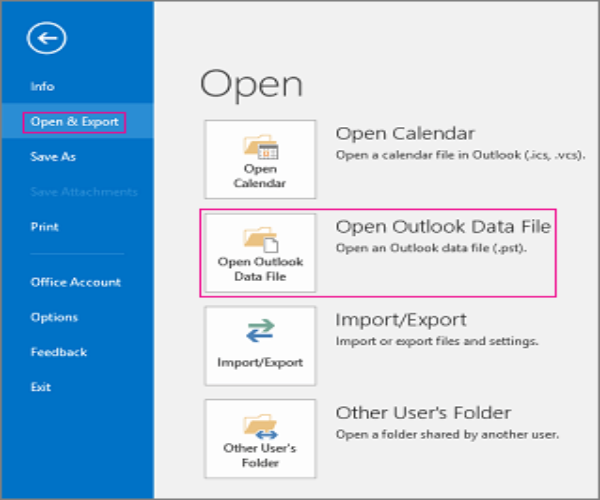
Notable Features of Add Charter to Outlook Software
✅ Add Charter emails to Outlook selectively:-This software is an all-in-one utility that allows users to selectively add charter emails to Outlook PST files. You can use advanced filters (such as date range, subject, email address, etc.) to accomplish this.
✅ No technical level required:-Once you decide to use this application to add Charter mail to Outlook. Then, you do not need to have additional technical skills.
✅ Simplified and easy GUI:-The software is built using advanced algorithms and has a user-friendly interface. Therefore, any professional or even novice user can easily add multiple Charter emails to Outlook without any trouble.
✅ Windows compatibility:-If you are running an old version or the latest version of Windows OS, you can use this utility effectively. It supports all versions of Microsoft Windows operating system, such as Windows 10, 8.1, 8, 7, XP, Vista, etc.
✅ Preserve data integrity:-The software can add Charter webmail to PST file and always maintain data integrity. The original email attachments will not be damaged in any way, and all attachments will be saved to your PC without any changes.
Talk to Our experts for any help
Mailsware software is popular for 100% secure and reliable use. It has a very simple and intuitive interface. Both technical and non-technical users can easily use this application without any assistance. If you need any advice, please contact us. We provide you with great solutions.
The Conclusion
We have seen that most users want to add charter emails to Outlook accounts. In the above blog, we have provided a complete step-by-step process for adding Charter mail to MS Outlook. Now, users can easily add Charter emails with attachments in batch. Hope this guide is helpful to you.




