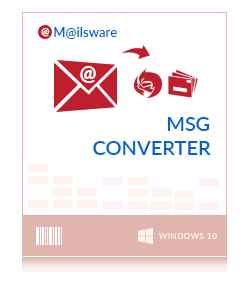Migrate Non-English MSG to PST Format
The most eye-catching feature about the MSG to PST Exporter is its handling and support to text written in various languages other than English. The tool supports all the character set written in more than 18 languages and move it from MSG file to PST in original format. This application supports different language scripts whether it is Western, Russian, Chinese, Arabic, African, Armenian, or Devanagari. The software is well supported about the scripts from all over the world. The tool supports all the text written in different language scripts whether it is Western, Russian, Chinese, Arabic, African, Armenian, or Devanagari. The software is well supported about the scripts from all over the world. User can move MSG files containing the text written in these languages to PST in exact language & character set.