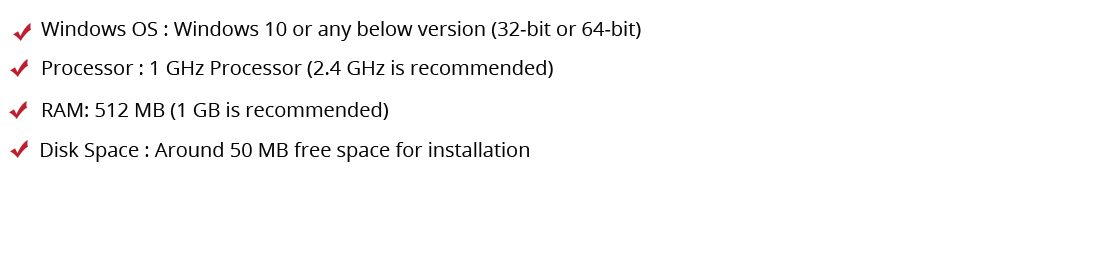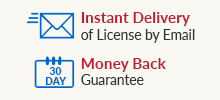
Mailsware OST Recovery Toolkit
- OST recovery tool to recover deleted emails from OST file
- Recover corrupt OST files – emails, contacts, calendars etc.
- OST password recovery to recover password from OST file
- Fix both minor & major damage of corrupt Outlook OST File
- Oversized OST file recovery to overcome large OST file issue
- Recover OST File with maintaining its all Metadata properties
- Option to recover & repair inaccessible Outlook OST emails
Download Now
100% Safe & Secure Buy
Now
Safe & Secure Purchase
(User Rating 4.8/5 Based on 13 Reviews) [ Rate It... ]
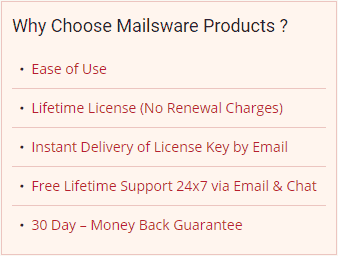
 Recover Deleted OST Emails
Recover Deleted OST Emails Fix Corrupt OST Database
Fix Corrupt OST Database Outlook OST Password Recovery
Outlook OST Password Recovery Repair Issues of Corrupt OST File
Repair Issues of Corrupt OST File Recover Oversized OST Files
Recover Oversized OST Files  Repair OST & Maintain Properties
Repair OST & Maintain Properties Recover Inaccessible OST File
Recover Inaccessible OST File