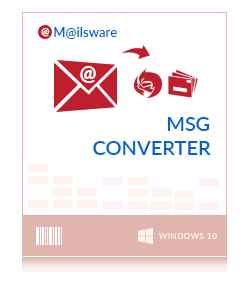Export Non-English Outlook MSG to MBOX
The software supports number of non-English language to display text into the toolkit panel, as well the it also allows to transfer the text written in multiple languages to the MBOX file from MSG. The tool almost supports all type of scripts including Arabic, Zapotec, Latin, Kana, Italic, Hebrew, Chinese, Greek, Cyrillic, Devanagari, etc. as well their all supportive languages like Hindi, Russian, Old Italian, Armenian, Georgian, Polish, Irish etc. Users can check and verify the complete working of this MSG to MBOX Toolkit, by download the free of cost trial version.