How to Open EML Files on Windows 10 Machine ? Complete Guide
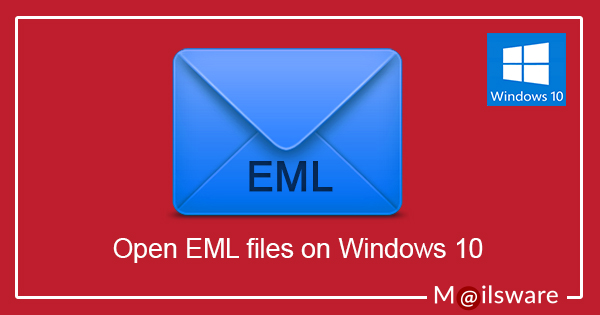
“How to open EML files on Windows 10 ?” This is the most frequently asked question online. Are you too looking for a way to see EML on a machine running Windows 10? If so, stay tuned to the blog. In this article, we’ll show you how to open numerous EML files with all of their properties in one go..
Mailsware EML File Viewer is the best solution to accomplish this task. Windows 10 and other versions can open EML files with a few easy actions thanks to a free software tool.
How to Open EML Files on Windows 10 in 4 Steps
Download EML Viewer on your Windows computer.
1. In order to load EML files, start the tool and click on the Open button.

2. All of the email folders are automatically loaded by the software.
3. To view the whole preview, click on the email.

That’s it. By following these simple steps, users can easily open multiple EML files on Windows machine.
Read More About EML File Viewer
EML Viewer is the only application that allows you to read and view EML files of any sort, including attachments, characteristics, and other information, in a matter of seconds. When using the email viewer, you do not need to install an email client in order to view and read EML files. Get all MIME information from an EML file in seconds and display a message preview with a 100 percent correct result in a single click. It got much easier to understand how to open EML files on Windows 10 after using this software.
Some Highlighted Features of EML File Reader
1. EML File Reader is completely free of cost application. There is no need to pay anything for this solution to open and view EML files.
2. No need to install any EML supportive application to open EML files.
3. EML File Reader supports to open multiple EML files at once.
4. With this tool, one can easily view and read EML messages along with attachments.
5. There is no file size limitation imposed on the tool to open, view, and read EML files.
6. EML Viewer provides the instant preview of EML attributes like To, From, Subject etc.
7. This software is compatible with all the edition of Windows Operating System.
8. The query how to open EML files on Windows 10 can be easily accomplish by this tool.
9. EML Reader comes up with the very simple graphical user interface.
10. The tool maintains all the properties while opening and viewing EML files.
11. It has the ability to open multiple EML files at once to save the time and effort.
12. EML Viewer successfully supports to open corrupted or damaged EML files.
Different Types of Queries that the Tool Can Resolve
Query No. 1) I have some Windows Live Mail EML files. Now, I want to open them on Windows 10 machine. How to do this ?
Ans 1) Download this EML Viewer and starts viewing your Windows Live Mail EML files. The tool successfully supports all the email platform which creates EML such as Thunderbird, Outlook Express, Gmail etc.
Query No. 2) I have some corrupted EML files on my Windows machine. How to open EML files on Windows 10 which got corrupted ?
Ans 2) Yes, the tool successfully supports to open corrupted EML files. With this tool, you can easily access corrupted, highly corrupted, and password protected EML files.
Final Words
In this blog, we have mentioned the best tool to open EML files on Windows. The best thing, users can view unlimited EML files without facing issues. If you want to save EML files to other formats, go with Mailsware EML Converter. It allows you to save EML files to 25+ file types.
Check out these similar articles as well!



