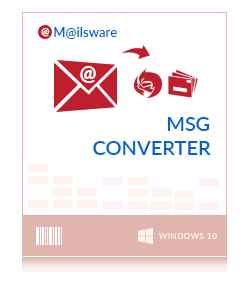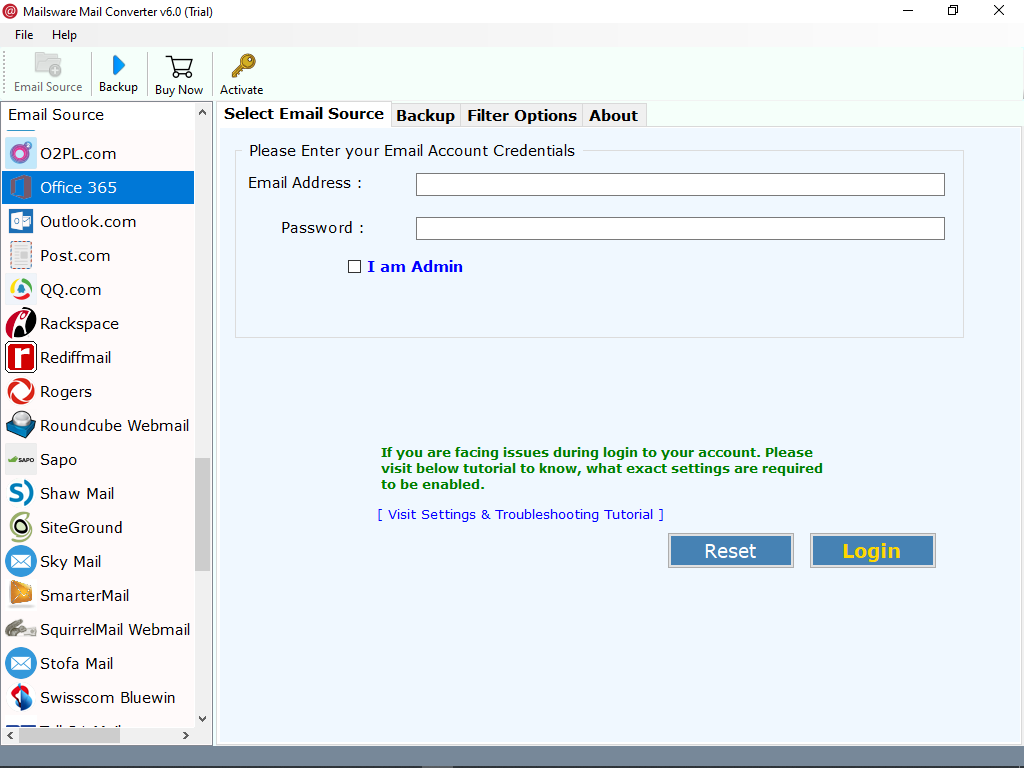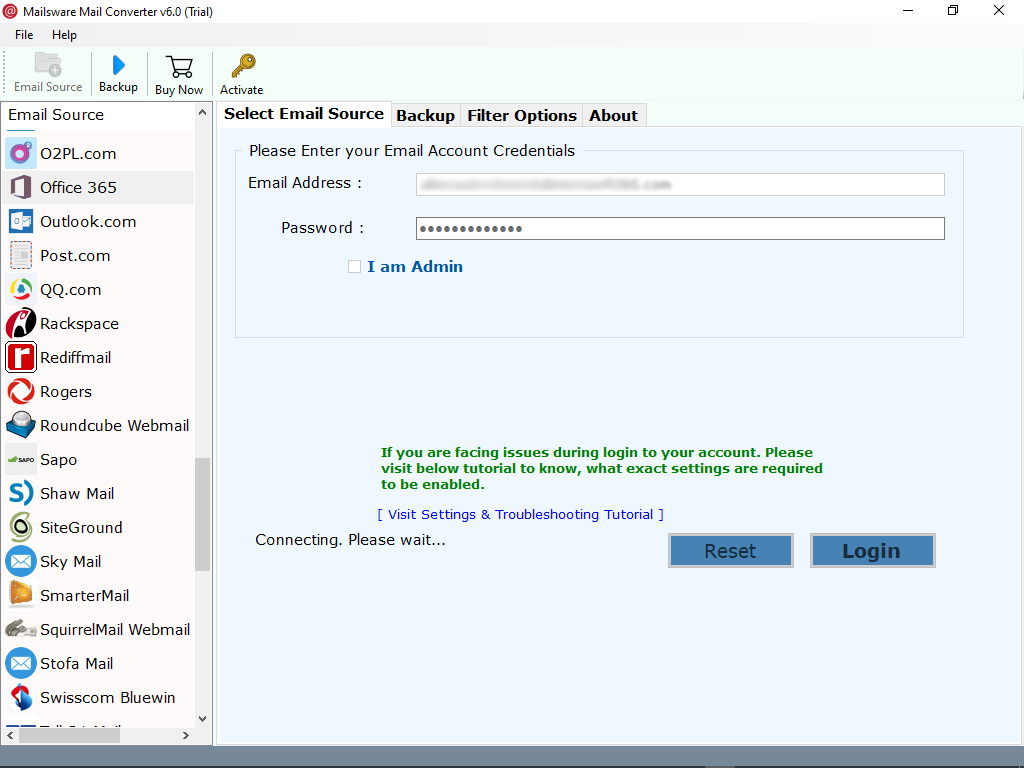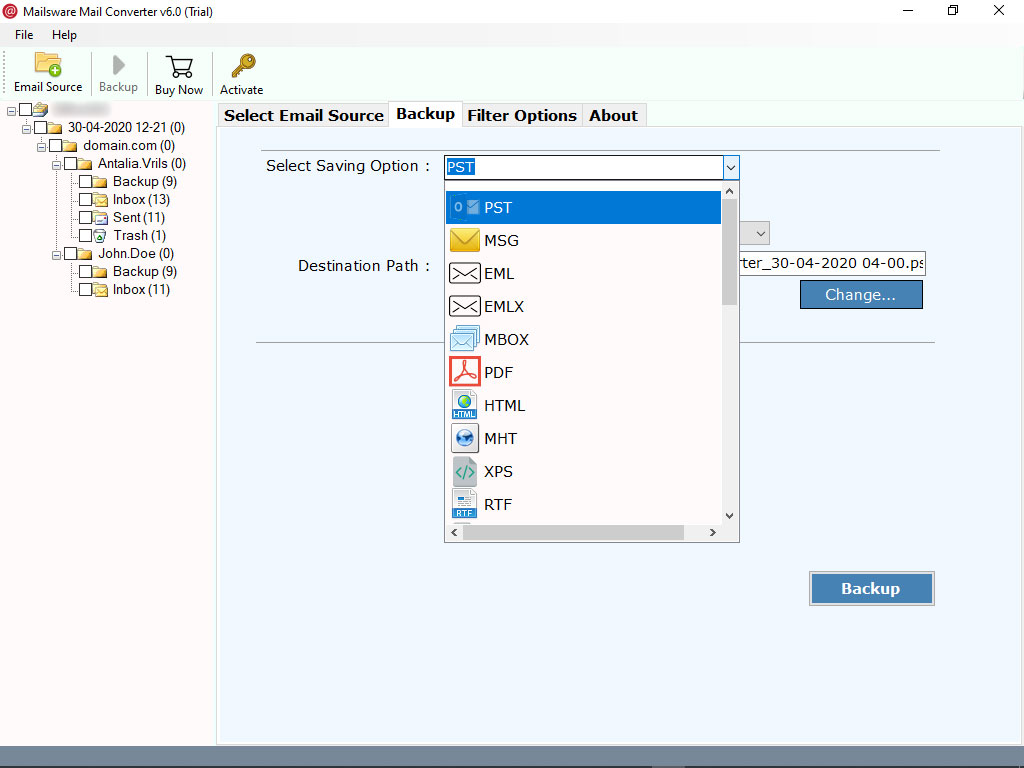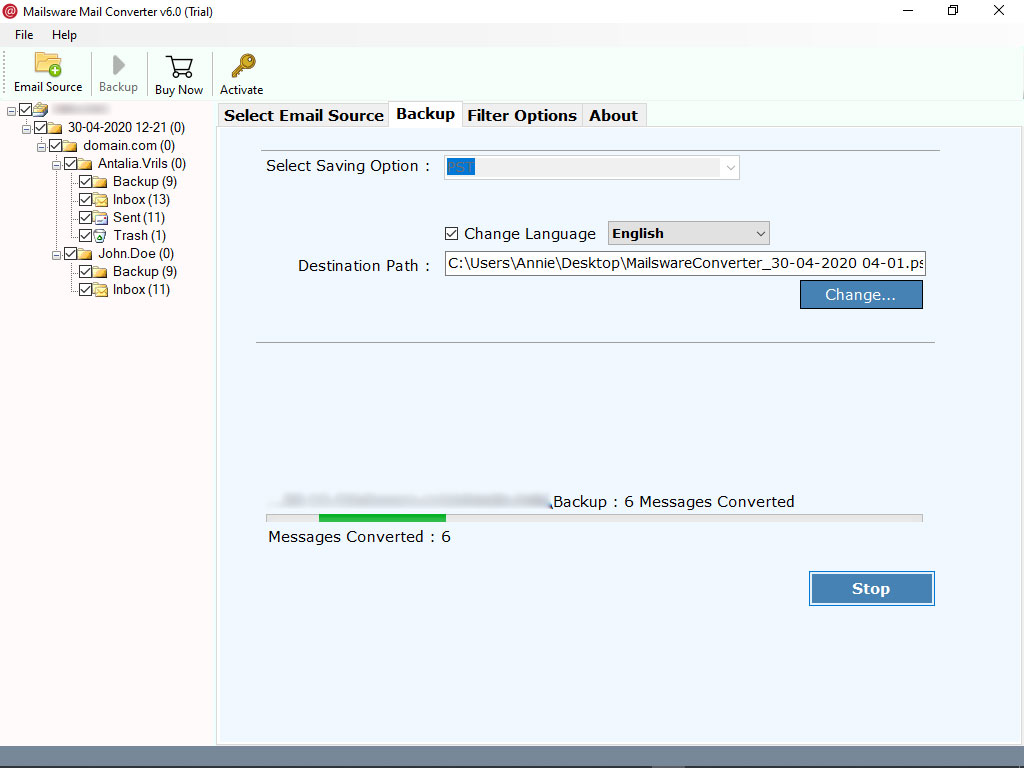Support for Non-English Messages
Mailsware Office 365 Converter tool added an advanced option to support Non-English text messages. This software supports 18 languages easily such as Arabic, Japanese, Russian, Hebrew, Swedish, Chinese, and Korean etc. it will provide you the exact preview of non-English emails and convert them to the desire file format. In short, Mailsware Office 365 Converter is an advanced solution that can convert Office 365 emails with content in any written language to multiple file formats. Office 365 Converter provides quick, instant conversion of your Office 365 mailbox account. It provides the very user-friendly interface.